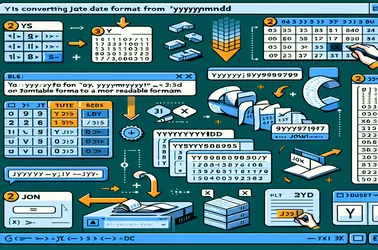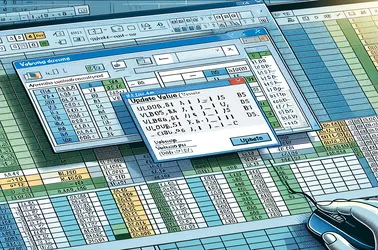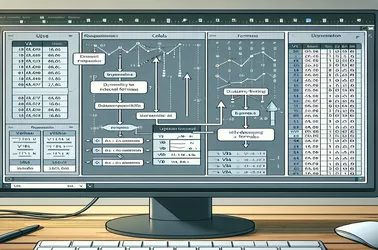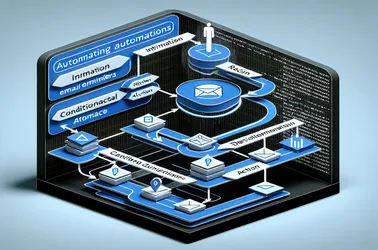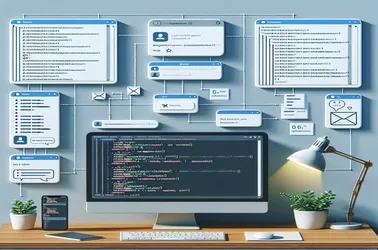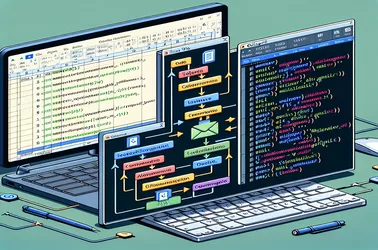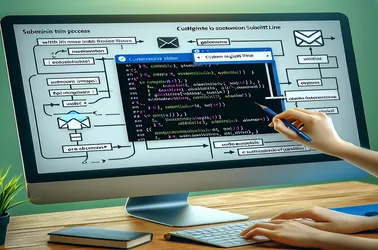This article describes how to create a VBA macro that uses information from an Excel sheet to format scientific names in Word documents. It addresses the difficulties in changing text to sentence case while maintaining proper formatting for other elements like bold, italics, and font color.
Vba - Temporary e-mail blog !
Dive into the world of knowledge without taking yourself too seriously. From the demystification of complex subjects to jokes that defy convention, we're here to rattle your brain and bring a wry smile to your face. 🤓🤣
This post discusses a typical problem when a calculation functions properly in Excel but produces a "Argument not optional" error in VBA. It offers a thorough approach, complete with explanations and code samples, for effectively integrating Excel functions into VBA.
When dates are shown in Excel as numbers, such as 20190611, it can be difficult to convert them from a JSON dataset into a legible format. Excel's standard formatting options might not function. This article examines several techniques for effectively reformatting these dates, such as Excel formulas, Python scripts, and VBA scripts.
The topic of this debate is how to deal with the "Update Value" pop-up that appears in Excel VBA when utilizing the VLOOKUP function. The problem occurs when the formula malfunctions due to the absence of the "Pivot," lookup array sheet. The efficiency and dependability of the script can be increased by dividing subroutines and using error handling to make sure that references to sheets and ranges are accurate.
This VBA script merges three Excel tables into a single Word document, including page breaks for readability between each table. In order to ensure a professional appearance, the script formats each table with headers and borders and recognizes blank rows to establish table boundaries.
This tutorial shows you how to use VBA to dynamically fill Excel formulae upward. It makes handling evolving datasets more efficient by removing hardcoded references and emphasizing the flexibility of the ActiveCell. There are two VBA scripts explained, both of which are made to adjust to changes in the size of the dataset and guarantee smooth formula application.
Using VBA to automate and minimize errors when dragging a calculation to the right in Excel can save a tonne of time. With VBA instructions like Range, AutoFill, and FillRight, users can apply formulae dynamically across cells without having to specify specific cell ranges.
Due to a dearth of documentation, it is frequently required to figure out how to get around password protection while working with password-protected VBA applications in Excel 2003. Using a Hex Editor, creating specialized VBA code, or making use of third-party software tools made just for this purpose are some of the methods.
Text manipulation skills in Microsoft Excel can be significantly improved by using Regular Expressions (Regex). Users can quickly and effectively extract and replace patterns using VBA loops and in-cell operations. For Regex to work properly, setup and knowledge of Excel's special characters are essential.
In Excel VBA, avoiding the use of .Select can improve code reusability and efficiency. This article describes how to use variables, the With statement, and the Application object to get around .Select.
Using VBA to automate communication actions between Excel and Outlook is essential to improving data sharing efficiency. Converting sheets to PDF, attaching them, and appropriately adding tables into Outlook messages are the steps involved in the procedure.
Using VBA in Excel to automate reminders for deadlines and significant tasks improves communication accuracy and efficiency. Users can automate the process of sending notifications by integrating Excel and Outlook, which helps to ensure that important deadlines are met. It is essential to debug frequent issues such as the 'Else without If' bug in order to ensure that these scripts run smoothly.
Using VBA scripts to automate notifications in Microsoft Teams comes with a special set of difficulties, especially when trying to @mention people directly in channel communications. Examining other options, such as the Microsoft Graph API and outside automation services like Integromat or Zapier, offers a more comprehensive view on getting beyond these obstacles.
Using VBA, you may create a sophisticated method of sending clients personalized, formatted messages by automating communication actions within Excel. By using this method, users may incorporate data from spreadsheets straight into Outlook, eliminating the need for tedious copying and pasting while preserving formatting like text color, boldness, and hyperlinks.
Using VBA scripts to automate dispatch notifications through Excel improves efficiency and simplifies communication. However, there are difficulties in combining text with HTML content in the automated Outlook message body, particularly for inexperienced programmers.
Productivity and efficiency are greatly increased when Outlook duties are automated through Excel VBA, particularly for individuals in charge of mass communications.
Microsoft Outlook communication management may be made more efficient by using VBA to customize the subject line and automate email forwarding.
Users can send personalized, data-driven messages directly from their spreadsheets by using VBA to automate procedures in Excel. This dramatically boosts productivity.
Managing emails can be revolutionized by using VBA in Microsoft Outlook.
Information about attachments and their source emails can be manipulated and retrieved in a sophisticated manner by utilizing VBA in Microsoft Outlook.
Using Excel VBA to automate email processes improves productivity and simplifies communication within businesses.
The efficiency of email handling can be greatly increased by automating Outlook activities with VBA, such as extracting email addresses from email bodies and adding them to the "To" field.
Using Excel VBA to automate emails is a potent way to boost output and improve communication effectiveness.