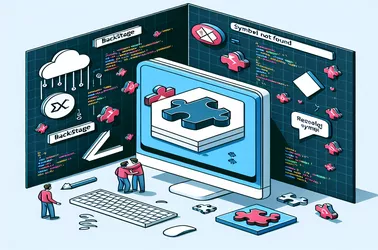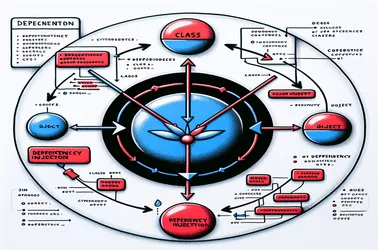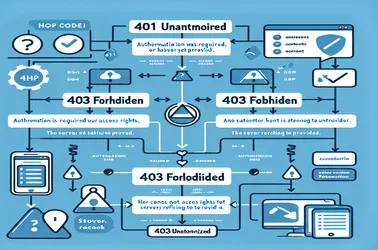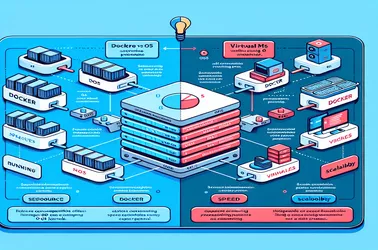It can be difficult to deal with a "symbol not found" error when setting up Backstage in Node.js, particularly when using native modules such as isolated-vm. This problem is frequently associated with outdated binaries or incompatible versions of Node.js. Common fixes include rebuilding modules or utilizing NVM to transition between Node.js versions.
WhatsApp Web securely connects the mobile app to a web client via a QR code authentication method. This procedure entails creating a special token that is encoded in the QR code and scanned by the phone. The authenticity and validity of the token are confirmed on the server.
In the past, installed packages were added to the dependencies section of package.json using the --save option in npm install. Dependency management has been made simpler by default in current npm versions with this option enabled.
There are several ways to make updating dependencies in Node.js projects more efficient. Time and effort are saved by automating the process with tools like npm-check-updates and unique Node.js scripts.
One important design pattern in software development that encourages component decoupling is dependency injection. Dependencies are injected, not hardcoded, which improves testability and modularity. This method facilitates the Single Responsibility Principle and facilitates code extensibility and maintenance. Because fake dependencies can be utilized with dependency injection, effective unit testing is also made easier.
The distinction between 403 Forbidden and 401 Unauthorized HTTP replies is explained in this article. It specifies when to use each response, making sure that the needs of users authentication and authorization are met.
Unlike virtual machines, Docker shares the host OS kernel through containerization, which makes it lighter and faster. Hypervisor-based virtual machines (VMs) need more resources because they need a full guest operating system. Isolated environments are provided via Docker's namespaces and layered filesystem.
The distinctions between the versioning symbols used in package.json for npm dependencies, tilde (~) and caret (^), are discussed in this article. Following an update to the most recent stable versions of npm and Node.js, installing a package now uses the caret (^) prefix by default rather than the tilde (~).
The differences between the POST and PUT methods in HTTP are explored in this article. RFC 2616 states that a resource at a given URI can be created or replaced using PUT, but POST is used to establish a new resource. It is essential to know when to apply each technique for efficient resource management and API design.
You need to resolve the "SmtpClientAuthentication is disabled for the Tenant" problem in order to activate SMTP in Outlook for Nodemailer. This entails changing the settings for your Outlook account and sometimes getting in touch with your IT administrator. For compatibility, make sure your Node.js and Nodemailer packages are updated as well. The supplied scripts assist in configuring the client and server configurations required to successfully fix this problem.
Make sure the project is tracked by Git and that the remote origin URL contains "github.com" in order to use the Language Server Protocol (LSP) to search for a license file in a GitHub-tracked project. The accompanying scripts show you how to maximize compatibility with different IDEs by doing these tests server-side.
The post discusses a problem with Husky pre-commit hooks in a repository that holds a React app and a C#.NET Core project. The issue arises during the commit process in Visual Studio 2022, but it does not arise in VSCode or Git CMD Line. Using shell commands and Node.js scripts to guarantee compatibility and thorough logging is the solution. Several troubleshooting techniques are covered, such as updating npm packages and making sure the right version of Node.js is installed.