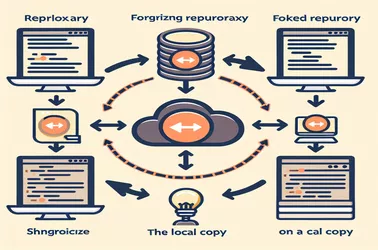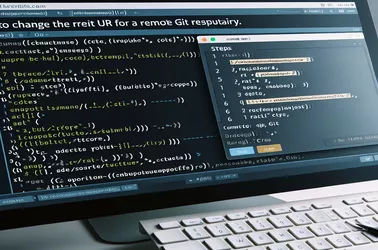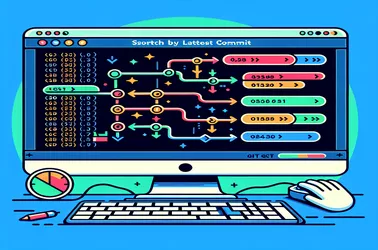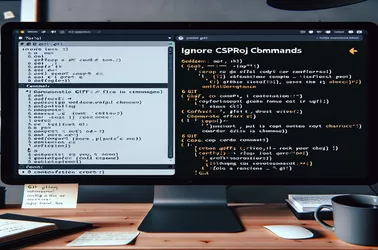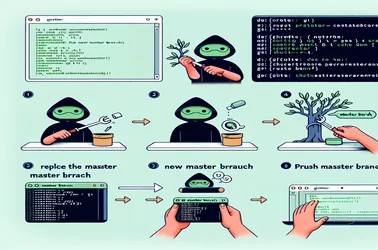Maintaining your fork up to date with the most recent commits from the original project is ensured by keeping it synchronized with your GitHub repository. For this purpose, this article offers detailed instructions on how to utilize GitHub Desktop and the Git Command Line Interface. By using these techniques, you can keep your contributions relevant and branch consistent.
Effective Git branch creation and management are crucial skills for effective version control. This tutorial explains how to use git checkout to create a local branch, push it to a remote repository, and configure tracking for smooth integration. You may maintain the organization and collaboration of your development process by adhering to these procedures.
A remote Git tag can be removed by using the commands git tag -d to remove it locally and git push origin :refs/tags to remove it from the remote repository. A Bash script that deletes the tag both locally and remotely after determining whether a tag name is supplied can be used to automate this operation.
Effective use of tools and commands is necessary to resolve merge conflicts in a Git repository. Developers can expedite the resolution of conflicts by learning how to use commands like git add and git rerere as well as conflict markers properly. An further option for effective conflict management is automation, including Python scripts and graphical merging utilities.
To manage numerous forks, you must find the URL of the original GitHub repository that you cloned. This information is easily found using a Python script or Git commands. The Python script gives a programmatic alternative, whereas the Git command line offers a more direct method. This guarantees that your development workflow is efficient and well-organized.
To begin tracking and pushing a new local branch to a remote Git repository, first use the git checkout command to create a local branch. Set up this branch for tracking using the git push -u command and push it to the remote repository. Future git pull and git push operations will be possible thanks to this. Moreover, these activities can be automated by scripts to guarantee consistency and effectiveness in branch administration.
You must edit the remote URL in your local repository settings in order to modify the URI for a remote Git repository. If you have switched from using a USB key to a NAS for your remote repository, this is really helpful. This can be accomplished by utilizing particular Git commands. There are two main ways to resolve this: either add a new remote and remove the old one, or push all changes to the USB origin and transfer them to the NAS.
In GitHub, restoring a detached origin/main branch necessitates coordinating your local modifications with the remote repository. Should your primary branch remain disconnected and still reference an initial empty commit, you must appropriately merge or rebase the branches. You can make a temporary branch, merge it with the main branch, and push the updates to the remote repository using SourceTree or Git commands. Pushing could be required, but proceed with caution to prevent wiping out significant modifications.
In any software development environment, branch management efficiency is critical, particularly when handling many changes across several branches. Developers may easily locate and concentrate on the most active branches by sorting them according to the most recent commits. This can greatly improve productivity and streamline operations.
In order to preserve project integrity, navigating the complexity of Git version control frequently necessitates undoing changes. Reverting several contributions in a particular order becomes crucial when changes are pushed and shared with others. Knowing when to utilize hard resets or roll back commits one at a time is crucial.
Tracking pointless files, which can clog patches and the commit history, is a common problem when managing Git repositories. In particular, .csproj files can be problematic in.NET applications since they frequently need to be there but aren't tracked for user adjustments.
Situations where one branch greatly differs from another, especially the master branch, might present difficulties when administering a Git repository. It takes cautious command execution to adopt the seotweaks branch as the new master in order to guarantee that changes and history are accurately maintained.