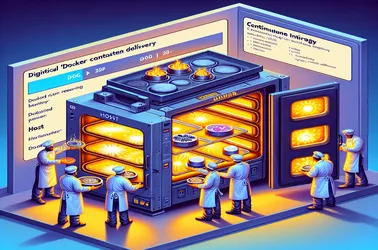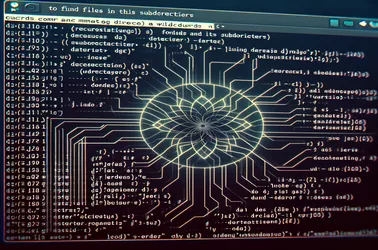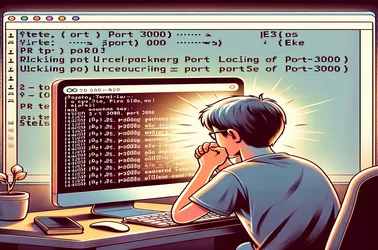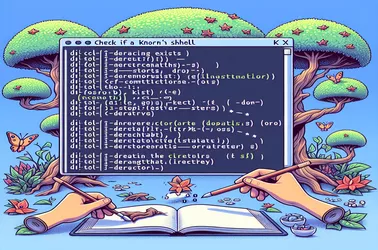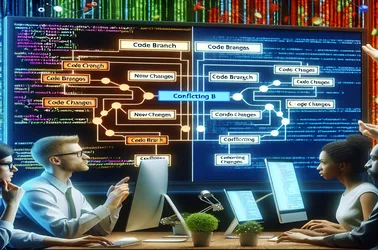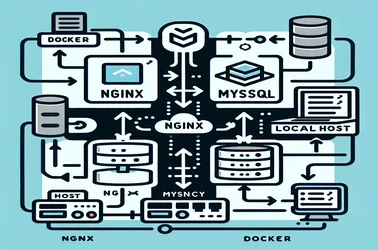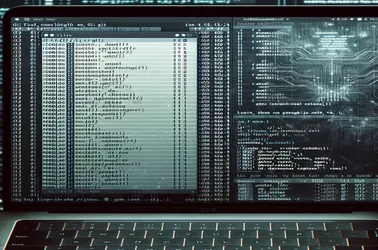Docker's build environment isolation within containers simplifies dependency management in continuous integration and delivery (CI/CD). By doing away with the requirement to install different runtimes and libraries on CI agents, this method improves performance and consistency.
It might be difficult to find files in Linux folders, but recursive search techniques with wildcard patterns make the process easier. Numerous scripting languages, including PowerShell, Python, and Bash, can be used to efficiently control and organize the process.
Solutions for port conflicts on macOS are provided in this post, with a focus on port 3000, which is frequently used by Rails and Node.js apps. When ports are still in use after a process has terminated, it might lead to errors such as Errno::EADDRINUSE. We provide a variety of scripts in Ruby, Node.js, and Bash to help locate and end these processes so your development environment runs smoothly.
Using the mkdir command in KornShell (ksh) on AIX to create folders only if none already exist is covered in this guide. It describes how to verify that a directory exists and how to hide errors from directories that already exist.
It can be challenging to run into a merge conflict during a Git pull. This lesson explains how to halt a conflicting merger and keep only the pulled modifications. Comprehensive scripts that automate and streamline the process using shell and Python commands are offered to guarantee a clean and conflict-free codebase.
This tutorial describes how to copy files and folders from a distant server to a local computer using SCP. It covers many scripting techniques, such as Ansible playbooks, Python scripts, and shell scripts, each offering a thorough strategy for streamlining and automating file transfers.
Several scripts and commands can be used to quickly list every file in a Git commit. Users can generate a clean list of files without the extra diff information by using git diff-tree with specific settings. Other methods use Node.js and Python programs that programmatically carry out Git operations.
With Git, developers can apply particular changes from one branch to another without merging the entire branch by using a technique called cherry-picking. Incorporating specific commits is possible with the command git cherry-pick, which is useful for feature integration and hotfixes.
It can be challenging to connect a host-based MySQL server to Nginx operating inside a Docker container, particularly if MySQL only binds to localhost. Using the host networking mode in Docker or the unique DNS name host.docker.internal for Mac and Windows are two solutions.
Using SCP to copy files and directories from a distant server to a local computer is an essential data management ability. This guide offers comprehensive instructions and scripts to streamline and automate the procedure.
An erroneous active developer path may cause Git to cease working after updating macOS or restarting your computer. It is possible to fix this frequent problem by reinstalling and setting the Xcode Command Line Tools. To make sure Git runs properly, the procedures entail executing commands to uninstall the outdated tools, install the latest versions, and reset the path.
When listing all files in a particular Git commit, other approaches like git diff-tree and git ls-tree can be used to avoid showing unnecessary diff information. These instructions remove unnecessary information in favor of retrieving file names. This procedure can be automated with shell and Python scripts, which will produce a tidy list of files for inspection.