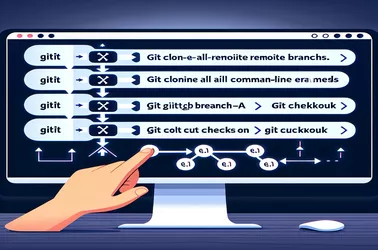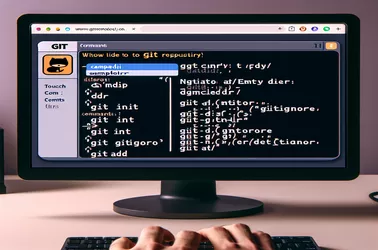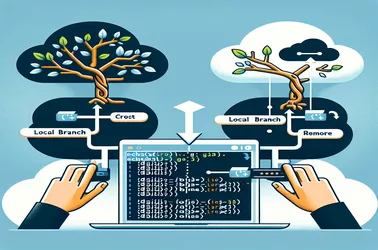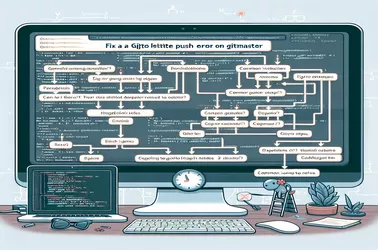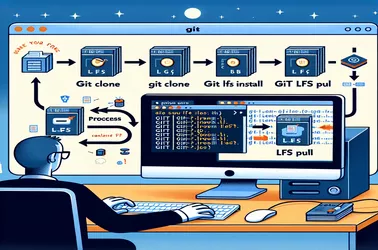Git does not monitor directories without files, therefore managing empty folders in a repository might be difficult. Several programs to automatically add empty folders using placeholder files such as .gitkeep are included in this article.
Complete methods for cloning every remote branch from a Git repository are provided in this guide. To automate the procedure, it provides step-by-step scripts written in both shell and Python. To make sure that your local branches are constantly current and in sync with the remote repository, key commands and their applications are described.
This tutorial describes several ways to add an empty directory to a Git repository. It discusses tracking empty directories with .gitkeep files and offers comprehensive Shell and Python scripts for automation. It also looks at the .gitignore file to omit files that aren't needed from tracking and briefly discusses the sparse checkout functionality to maximize efficiency and space.
In Git, restoring a file to a particular revision is essential for preserving code integrity. This tutorial describes how to use the git checkout and git reset commands to return a file to its previous state. Additionally, it examines Python and Shell automation scripts and talks about safe substitutes like git revert to prevent data loss.
Keeping a clean and synchronized codebase requires periodically resetting a local Git branch to match the HEAD of the remote repository. Commands like git reset and git clean are used in this process to remove untracked files and local changes. Using the automation scripts in Python can also help to expedite this process and guarantee consistency and effectiveness.
Investigating a historical Gitolite server problem where git push fails with the message "FATAL:
Managing changes across several repositories can be accomplished in a useful way by cherry-picking particular files from one Git tree to another. By precisely controlling which modifications are integrated, this procedure makes sure that only the updates that are required are implemented. Updates can be expedited and manual intervention reduced by automating the cherry-picking process with scripts or continuous integration/continuous delivery solutions.
This tutorial explains how to integrate GitLab, use SSH keys, and configure git-clone with code-server. People may fix typical difficulties like SSH key errors and repository access issues by using the offered scripts and troubleshooting suggestions.
This tutorial offers a thorough description of how to use Git LFS to retrieve files from a Git repository. It has scripts in shell and Python to automate the procedure so that you receive the entire contents of the file rather than just a pointer. The usage of private tokens for authentication, necessary instructions, and efficiently managing huge files are also covered in the guide.
If you change the URL of a Git submodule, contributors who have already cloned the parent repository may experience problems. The references in the parent repository may fall out of sync when the submodule's URL changes, resulting in errors like "not our ref." It is imperative to use git submodule sync to synchronize the new URL and git submodule update to update the submodule in order to handle this.
You can set up local repository settings in your global gitconfig to access a private repository on GitHub that is linked to an organization, even if you are using a personal GitHub account. By using organizational credentials, you can push changes using this method without changing the global settings. You may make sure that the right credentials are used locally by using shell scripts, Python scripts, and manual configurations.
Making the switch from Subversion to Git can be difficult, particularly in a collaborative working setting. Push updates may unintentionally overwrite changes if they are not carefully synchronized. This problem frequently arises when TortoiseGit and Visual Studio are used on the same branch. These issues can be avoided by always pulling before pushing, although automation scripts make this habit easier to follow.