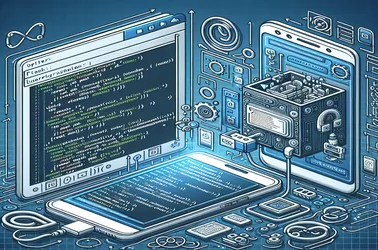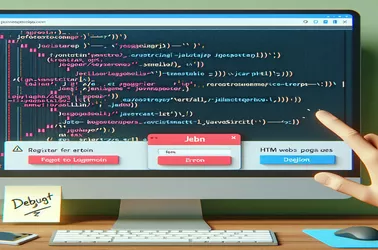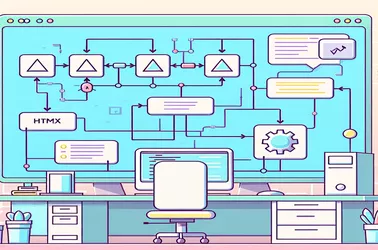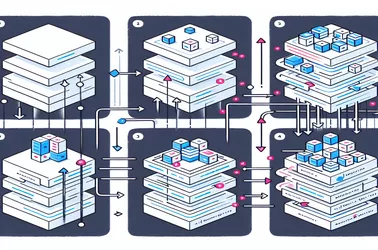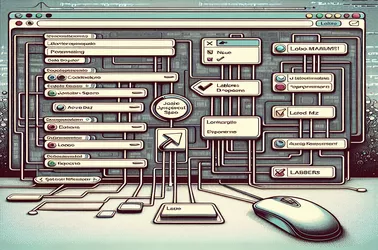It can be difficult to effectively manage JavaScript functions in Laravel, particularly when the same code is used in several Blade views. Reducing repetition and maintaining consistency can be achieved by utilizing Laravel components or moving these functions into a common file. Using Laravel Mix to compile assets guarantees that your scripts are performance-optimized.
The so-called Safe Assignment Operator, which JavaScript developers just discovered, has generated discussions on its validity. In an attempt to improve efficiency in asynchronous operations, many programmers tried utilizing the notation ?= in error handling code; however, they were unable to locate any guidance on official websites such as MDN. This makes one wonder if the operator is real or just a myth propagated by websites like Medium.
The management of JavaScript loops to wait for external input from Tasker in an Android WebView is covered in this article. It provides various methods for putting in place effective wait loops and draws attention to the difficulties of asynchronous communication while utilizing the Google Places API.
Making sure external JavaScript files load properly is a major challenge in web development, particularly when using technologies like Firebase. A mechanism for registering and logging in is constructed in this project using several HTML pages. Nevertheless, even though the JavaScript file is successfully linked with the defer property, it does not execute correctly.
This article explores how JavaScript can process client-side data to improve HTMX functionality. It shows effective data validation and describes how to alter random text before delivering it to the server.
This page focuses on using JavaScript to manage multi-column layouts effectively, making sure that headers are dynamically relocated when necessary. The design maintains visual consistency by using logic based on element heights and DOM structure.
There are more ways to call functions in JavaScript than just using the usual parentheses-based syntax. Dynamic function invocation is an intriguing method that calls functions indirectly by using bracket notation such as window[functionName]. Using class-based aliasing, a method can be reused for modular code under different names. These techniques demonstrate JavaScript's b>flexibility, but they also call for caution in order to preserve readability and security.
This guide explains how to automate clicking a second button after a page refresh using JavaScript within the Auto Refresh Plus extension. Waiting for the second button to dynamically emerge is the main obstacle. Using setInterval, MutationObserver, and jQuery, we offer several ways to make sure the button is clicked automatically following every refresh.
This tutorial explains how to use JavaScript to optimize a menu interaction for a landing page. At first, the code repeats itself when it comes to adding event listeners to every menu item. We may decrease duplication and increase scalability by implementing more effective techniques like event delegation and forEach [11].
The code works well for horizontal and vertical wins in this Connect Four game, but it has trouble testing for diagonal victory. To identify instances in which a player aligns four tokens diagonally, the diagonal victory logic requires refinement. The game is entirely functional for other conditions, but it lacks adequate diagonal victory detection. It is written with jQuery and javaScript.
This tutorial shows you how to use HTML buttons and JavaScript to dynamically modify the timing in a typing game. The timer can be changed by users by clicking buttons that correspond to other time intervals, such as the "30s" or "60s." The HTML page title indicates the duration that has been specified, and the timer value is updated in the background.
Deeply nested functions might be difficult for developers to access and modify when working with huge JavaScript files. Effective ways to use and navigate around functions like b.getCurrentTime() and this are covered in this article.handleSeek() in the console of the browser. We can enhance the debugging process by employing strategies like breakpoints, source maps, and dynamic function change.