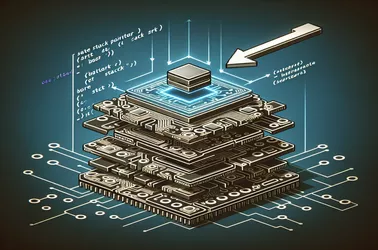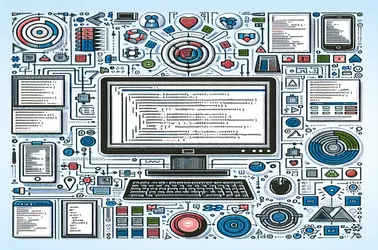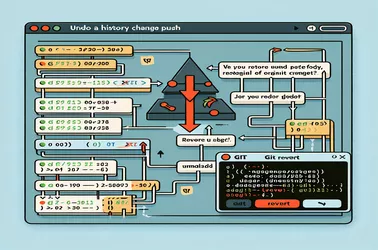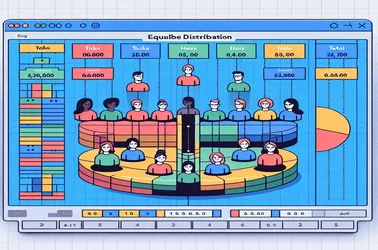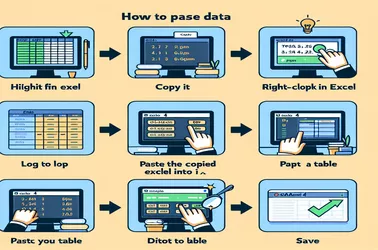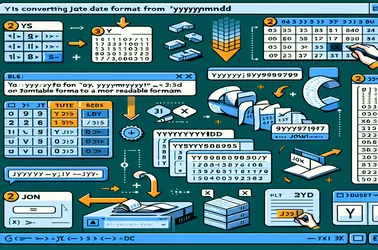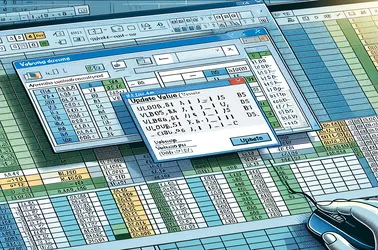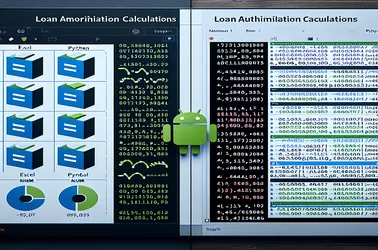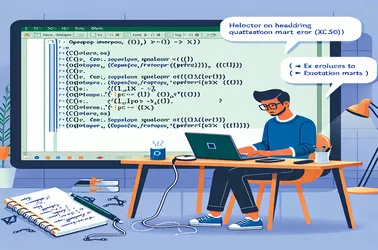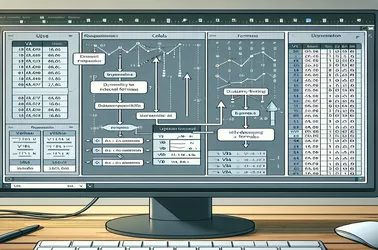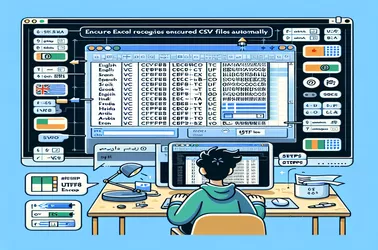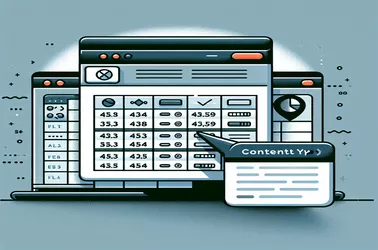Using PHP PDO to handle an SSL negotiation packet issue in a Dockerized Laravel application with PostgreSQL can be quite annoying. Although connections may establish at first, subsequent requests often fail.
Temporary e-mail blog !
Dive into the world of knowledge without taking yourself too seriously. From the demystification of complex subjects to jokes that defy convention, we're here to rattle your brain and bring a wry smile to your face. 🤓🤣
This tutorial covers counting empty strings in R vectors, regardless of whether they are entirely blank or just contain spaces. Regular expressions and string manipulation are two computer techniques that you can use to automate the identification and counting of empty strings. This is a great help while handling big datasets.
Using inline assembly to set the stack pointer in a bare-metal Rust bootloader is covered in this lesson. In order to avoid corrupting local variables, it checks for potential issues and concerns about undefined behavior. It also ensures that the stack pointer is initialized correctly.
This lesson covers creating a std::apply method for std::expected in C++23. It explains how to use variadic templates to create a generic method called magic_apply that manages multiple std::expected values. The method reduces boilerplate code and enhances error handling by ensuring that all anticipated values are correct before processing.
This topic investigates whether lambdas specified in default parameters have different types at each call point.
Undefined behavior in C++ can cause code irregularities that defy standard execution logic, affecting code even in front of the undefined action.
When working with multiple Git accounts, make sure the global and local configurations are set correctly to avoid permission issues. If you accurately specify the user name and credentials for each repository, you can ensure smooth operations. Additionally, using SSH keys can make managing many accounts easier and more effective.
Reversing a history change push in Git can be challenging, especially if you want to correct an inaccurate author name that appears in multiple commits without modifying the dates. git reflog and git filter-branch are used by the provided scripts to help ensure that the commit history is successfully restored.
This post provides instructions on how to get Git to stop ignoring the Release folder, which is a legitimate folder in an ASP.NET MVC project. These strategies involve using specific Git commands and making changes to the.gitignore file in order to ensure that the folder is monitored effectively. Restoring the folder to Git, updating Visual Studio to reflect the changes, and adjusting the ignore rules are crucial actions.
Thousands of files in large Git repositories could be hard to manage. When several developers attempt to push updates, they typically encounter non-fast-forward difficulties.
This guide explains how to use C# and Selenium WebDriver to transfer PDFs, photos, and messages over WhatsApp Web automatically. It covers how to deal with and ignore Chrome notifications that appear when you programmatically access WhatsApp Web.
The user experience across different devices needs to be considered when designing a WhatsApp share button that functions properly on desktop and mobile platforms. Mobile devices use the whatsapp://send URL scheme for sharing, while desktop sharing requires encoding of the URL and JavaScript-assisted tab opening.
For this project, a table will be automatically extracted from a dashboard on a webpage, processed in Excel, and shared on WhatsApp Web. One of the challenges is in making sure the right input fields are targeted, particularly considering the variations between Chrome and Firefox.
WhatsApp Web swiftly switches to the conversation page when a QR code is scanned. AJAX is used in this procedure to submit data to the server, while WebSockets are used to receive real-time server answers.
Because of encryption, it can be difficult to analyze the parameters that are exchanged between an Android smartphone and a browser while WhatsApp Web initializes. WhatsApp has strong encryption, therefore tools like tpacketcapture and Burp Suite might not always be able to see the communication.
WhatsApp Web securely connects the mobile app to a web client via a QR code authentication method. This procedure entails creating a special token that is encoded in the QR code and scanned by the phone. The authenticity and validity of the token are confirmed on the server.
This article describes how to create a VBA macro that uses information from an Excel sheet to format scientific names in Word documents. It addresses the difficulties in changing text to sentence case while maintaining proper formatting for other elements like bold, italics, and font color.
This article discusses using Excel to optimize charge allocations for a team larger than seventy members. The existing tables are inefficient since they manage several charge numbers and financing quantities. This article looks at ways to redistribute financing so that no one works more than 40 hours a week.
This post discusses a typical problem when a calculation functions properly in Excel but produces a "Argument not optional" error in VBA. It offers a thorough approach, complete with explanations and code samples, for effectively integrating Excel functions into VBA.
It can be challenging to copy data from Excel into pgAdmin 4 because pgAdmin's paste function is restricted to the clipboard. Nevertheless, you may efficiently import your data into PostgreSQL by utilizing Python scripts with pandas and psycopg2, or by converting the data to CSV and using SQL COPY commands.
When dates are shown in Excel as numbers, such as 20190611, it can be difficult to convert them from a JSON dataset into a legible format. Excel's standard formatting options might not function. This article examines several techniques for effectively reformatting these dates, such as Excel formulas, Python scripts, and VBA scripts.
The topic of this debate is how to deal with the "Update Value" pop-up that appears in Excel VBA when utilizing the VLOOKUP function. The problem occurs when the formula malfunctions due to the absence of the "Pivot," lookup array sheet. The efficiency and dependability of the script can be increased by dividing subroutines and using error handling to make sure that references to sheets and ranges are accurate.
When creating a Python loan calculation program, disparities may occur when contrasting the outcomes with an Excel spreadsheet. This results from variations in the computation, compounding, and rounding of interest. Accurate findings in both Python and Excel depend on an understanding of these subtleties and the maintenance of consistent techniques across platforms.
This VBA script merges three Excel tables into a single Word document, including page breaks for readability between each table. In order to ensure a professional appearance, the script formats each table with headers and borders and recognizes blank rows to establish table boundaries.
This tutorial covers the common problem of using the Interop.Excel library in C# to set Excel cell formulas using quotation marks. It offers methods and scripts for correctly formatting formulas and making sure that resources are cleaned up in order to prevent the 0x800A03EC issue.
This tutorial shows you how to use VBA to dynamically fill Excel formulae upward. It makes handling evolving datasets more efficient by removing hardcoded references and emphasizing the flexibility of the ActiveCell. There are two VBA scripts explained, both of which are made to adjust to changes in the size of the dataset and guarantee smooth formula application.
In order to ensure efficient data processing, addressing various response codes is necessary when extracting data from internal business URLs in Excel Power Query.
Using VBA to automate and minimize errors when dragging a calculation to the right in Excel can save a tonne of time. With VBA instructions like Range, AutoFill, and FillRight, users can apply formulae dynamically across cells without having to specify specific cell ranges.
An API can be downloaded in a number of ways, including Excel files. Postman offers a simple method for submitting API calls, however it does not allow you to examine the files directly in Postman. Other approaches, such the use of Python or Node.js, provide programmatic solutions that effectively manage downloads and further data processing.
In C#, the translation of numerical column numbers into Excel column names is accomplished by the use of ASCII values and a loop mechanism. Without depending on Excel automation, this procedure guarantees precise data export and the development of customized Excel files.
For Excel documents to work with different versions and browsers, the MIME type must be set correctly. In-depth handling of MIME types such as application/vnd.ms-excel and application/vnd.openxmlformats-officedocument.spreadsheetml.sheet is covered in this article.
Due to a dearth of documentation, it is frequently required to figure out how to get around password protection while working with password-protected VBA applications in Excel 2003. Using a Hex Editor, creating specialized VBA code, or making use of third-party software tools made just for this purpose are some of the methods.
Because of how Excel handles character encodings, handling UTF-8 CSV files in Excel can be difficult. This post looks at several techniques and scripts that may be used to make sure Excel recognizes and shows UTF-8 encoded files correctly. VBA macros in Excel, Python scripts using Pandas, and PowerShell scripts are some of the solutions.
Ensuring that Excel files open in Excel without first being saved or viewed in a browser requires correct setup of the Content-Type and Content-Disposition headers. You can direct the browser's handling of the file by properly setting these headers.
Excel can be difficult to manage CSV imports, especially when some text values are transformed to dates automatically. This article explores several approaches and scripting methods to stop these transformations and keep the data in the format that was intended.
Text manipulation skills in Microsoft Excel can be significantly improved by using Regular Expressions (Regex). Users can quickly and effectively extract and replace patterns using VBA loops and in-cell operations. For Regex to work properly, setup and knowledge of Excel's special characters are essential.