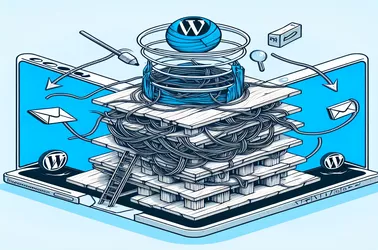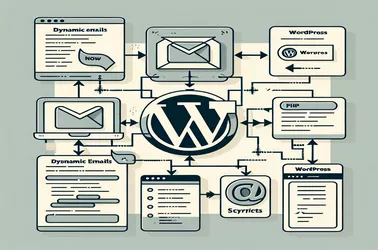The delivery and functionality of communications are frequently impacted by problems WordPress site administrators have with automatic services and plugins. Significant disruptions can result from updates to provider interfaces and the inclusion of tracking methods, particularly when they clash with WooCommerce or WPML-powered websites.
Wordpress - Temporary e-mail blog !
Dive into the world of knowledge without taking yourself too seriously. From the demystification of complex subjects to jokes that defy convention, we're here to rattle your brain and bring a wry smile to your face. 🤓🤣
Developers can manage many installations more efficiently by automating WordPress site setups by leveraging PHP server variables to generate user addresses dynamically. By using the $_SERVER['HTTP_HOST'] to create domain-specific addresses, this technique improves the professionalism and speed of client site deployment.
Configuring SMTP settings for outgoing mails can pose special issues when setting up WordPress on Azure. Making sure everything is configured correctly and resolving issues like "Your submission failed because of a server error" are part of this process. Users can greatly increase email deliverability and functionality by using Azure CLI for environment setup and PHPMailer for SMTP settings.
Taking a diverse approach is necessary to address the problem of notification failures in WordPress sites hosted on Azure.
Although it comes with certain obstacles, integrating multiple file attachments into Contact Form 7 for WordPress can improve client communications.
A WordPress site's customization entails a number of chores, one of which is eliminating unsightly elements like the "Latest Update" box. Beginning users may find this difficult, particularly when utilizing page builders like Elementor and themes like Astra.
WordPress contact form optimization is essential for efficient communication between websites and their users.