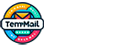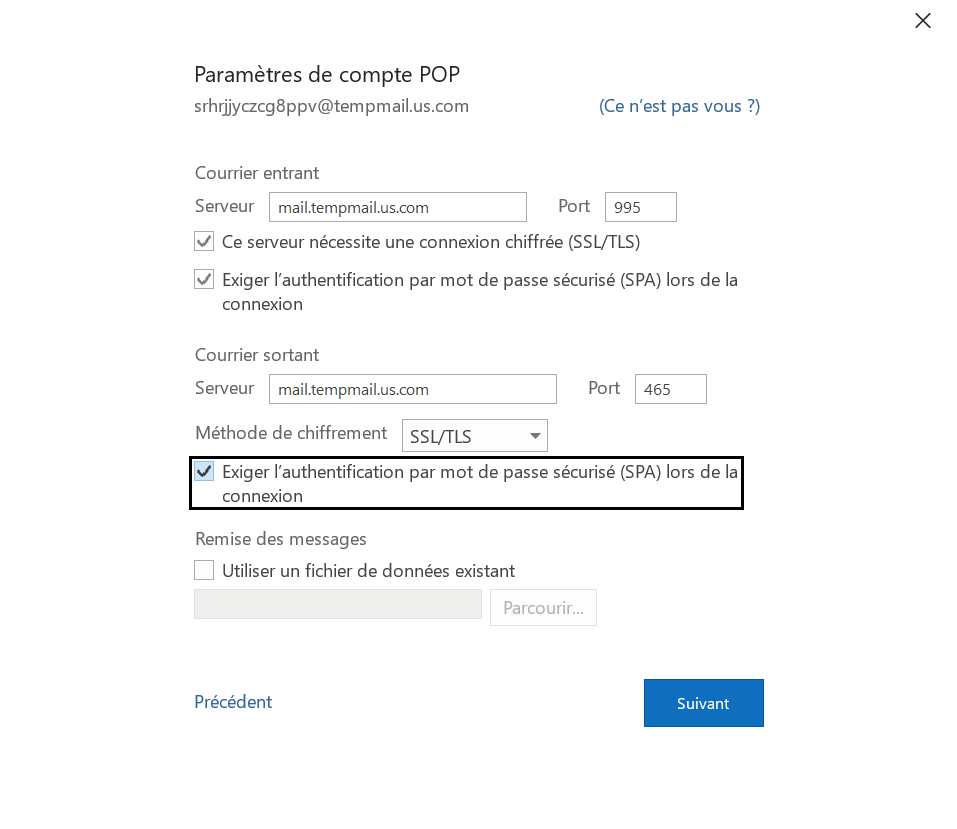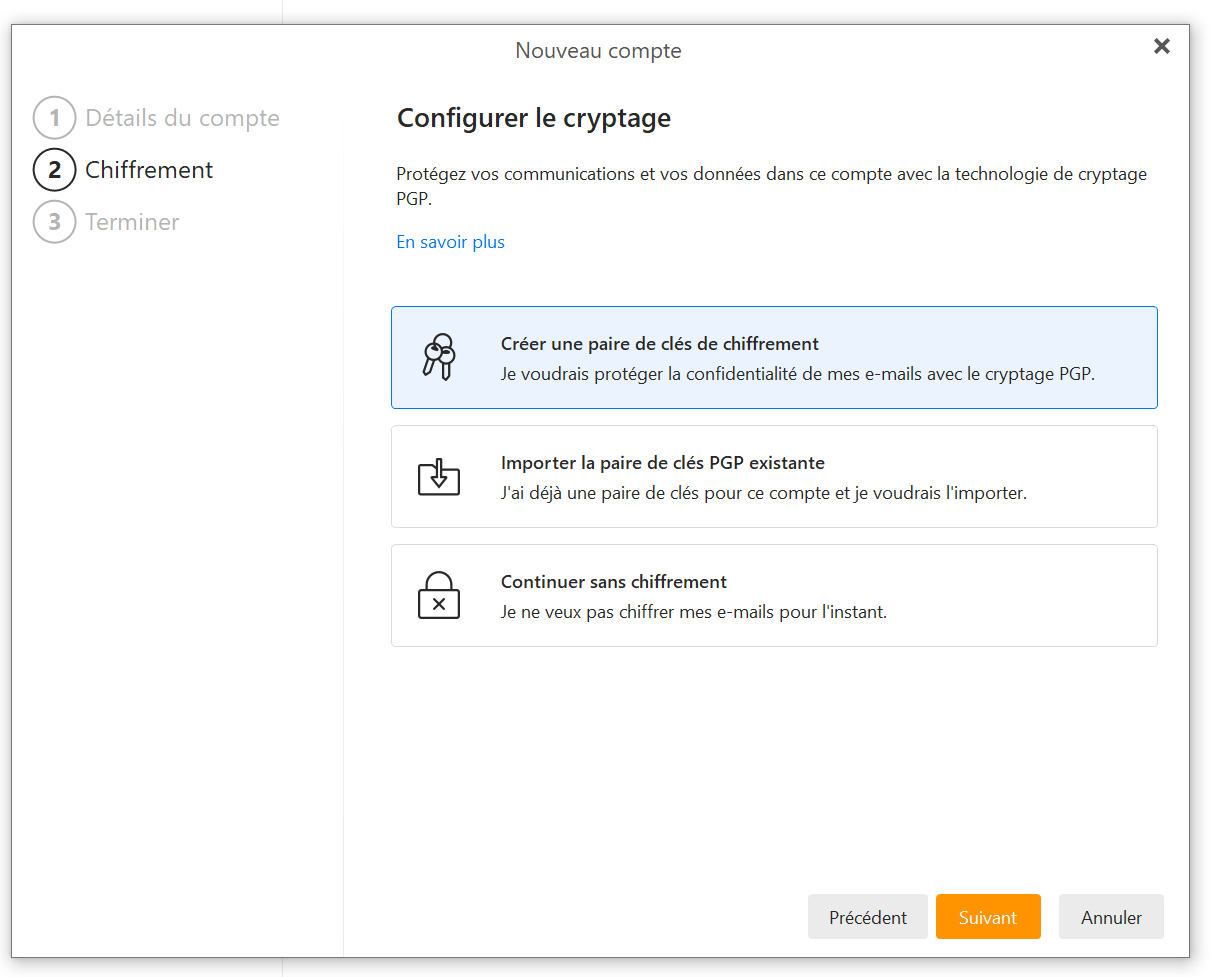Are you looking for a temporary, simple, secure and reliable email service?

https://www.tempmail.us.com/ is made for you. Our website will allow you to easily receive emails while remaining completely anonymous. No registration is necessary, the attribution of an email will be triggered automatically as soon as we open our home page. Did you find our website using one of the following keywords on google: temp mail, mail temp, throwaway email, 10 minutes mail? If so, you have come to the right place.
I will go around the question of temporary emails.
If you already have a general idea, I invite you to go to the second section " Anonymity and security ".
What is a temporary email service?
These are disposable emails, an email address will be created for a specified period to allow you to receive emails from any third party. The emails are displayed directly on the web and do not require any software. Each email generated is unique and may only be visible to you.
As far as we are concerned : The email address is associated with you for a period of 365 days but be careful if you change your browser your email will be modified! (If you want to change your email, just delete your cookies).
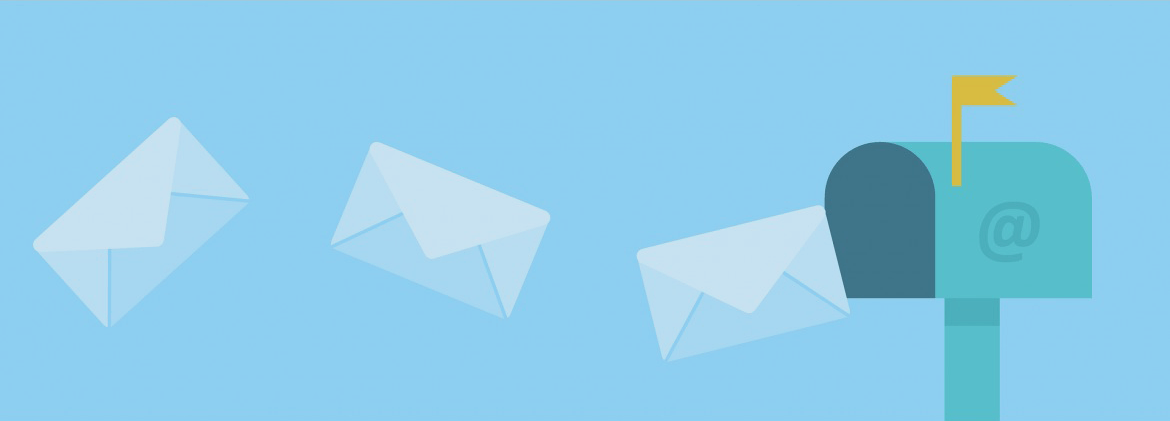
Our temporary email service is available in several languages.
French - Spanish - English - Arabic - Bengali - Bulgarian - Catalan - Chinese - Croatian - Czech - Danish - Dutch - Estonian - Finnish - German - Greek - Gujarati - Hindi - Hungarian - Indonesian - Italian - Japanese - Kannada - Korean - Latvian - Lithuanian - Malay - Malayalam - Marathi - Norwegian - Polish - Portuguese - Punjabi - Romanian - Russian - Serbian - Slovak - Slovenian - Swedish - Telugu - Tamil - Turkish - Ukrainian - Urdu - Vietnamese
But why use a temporary email service?
- Easy to use : whether you are on your mobile or on your desktop or in space with Elon musk you can read your emails directly on our web page: https://www.tempmail.us.com/
- Fast & Free: According to google page speed we are at 0.4 seconds for the speed of creation of our emails and our service will always remain free.
- Protect your professional & personal email: Some emails can embarrass you, it's best to differentiate your everyday email account versus a disposable email address.
- Receive SMS codes / Receive registration links: Some sites may send you text messages or clickable web links to activate their functionality, temporary email is perfect for this type of use.
- To simply receive emails ...
But Jimmy why use tempmail.us.com versus one of your competitors?
- Reliability: I don't know the reliability of other temporary email services but I can tell you that here we have the technician who takes care of keeping the service active 24 hours a day.
- Fast : We are the fastest, test from anywhere in the world our website displays faster.
- Your language : Whether you speak English, Chinese, Japanese or Arabic - our service is available in your language.
Anonymity and Security: Here's the cream on the Sundae.

To put it simply, each email is linked to a cookie which is inserted in your browser in order to identify you. So the only information that concerns you is a cookie, you can delete this with any cookie cleaner.
Jimmy what about my IP address?
We have no interest in saving your IP address. This is deleted after you log in to cloudflare. Our system uses a database named "mail", here is an image of our table. 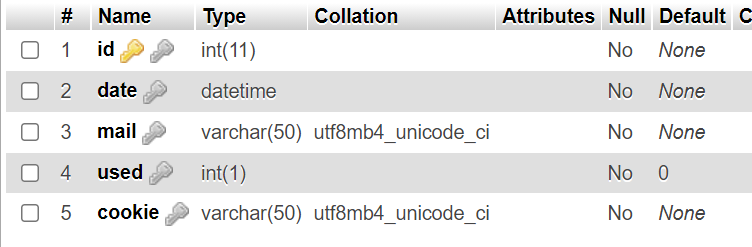
 Here is a diagram of our infrastructure to better understand our temporary email service.
Here is a diagram of our infrastructure to better understand our temporary email service.
At the top left is you, you are happy to have found a completely free and secure temporary email service. When you are going to write the address in your browser: https://www.tempmail.us.com, your IP address will be recorded by cloudflare which is actually a free DNS management service that we use. You will be redirected automatically to our cache system that we invented. This primarily speeds up the website significantly, for your security we have assigned chmod 000 to the / var / log folder, which effectively deactivates the IPS address logging feature. Step number 3, your IP address is no longer visible, the https protocol is used at all times. You are therefore quite anonymous. In order to consolidate your protection, we use AbeloHost, it is a web host regulated by the “speech of freedom”, located in the Netherlands. Destination number 4 is the main installation of our mail / apache server, it is the one that generates the site as well as the email accounts. To identify you, it sends a "cookie" to your browser. This is what explains how our infrastructure works as well as our various protections to protect your identity.
All that security, but what about a complaint?
Firstly, we have designed this website to offer a legal temporary email service, please respect the laws in force in your country. Although our infrastructure has been designed to allow you to remain anonymous, if any police force contacts us with a warrant in good shape and form, we will be happy to give them instant access to all of our infrastructure, which is the basis of data etc.
But rest assured, the cookie is the only information we hold about you.
Here are different websites with their specificities that offer a temporary mail service.

- Registration in one minute, free and easy to use.
- Accessible anywhere in the world, functional on all types of web browser.
- You can now convert your temporary email to a permanent email, which can be used on everyday websites such as Facebook, Twitter, Instagram, Youtube, Linkedin, Google, Apple ...
- Connect directly to your temporary mail with any mail reader (Outlook, Firebird) or use one of our two webmail (Roundcube, Horde) for free.
Need a temporary email quickly without the hassle?
Do you need an exceptional level of confidentiality?
We are the new kid on this list, we do not have thousands of options yet, but we offer you a solid, simple, fast and efficient service.
You can read your emails in real time on our website and you can convert your temporary email to permanent email for free with just one click.

- Available since 2019, it is the most popular temporary email service to date.
- Several paid options such as connecting your domain to their mail service.
- Application Android and Apple free offered to read your emails online.
Our number 1 competitor, we have to admit that he did a great job, several options are available and the temporary email service works perfectly.
We are in no way affiliated with their service. We do not know the owners so it is impossible for us to know if their service is safe and anonymous.

As soon as sent, emails are received. The ad-free interface is intuitive, simple and very clean, especially in full HD (3840 x 2160 pixel).
Possibility to create a user account with password. For programmers an API with documentation well detailed allows several options such as:
- Recover your domain names.
- Create a new account using your domain names.
- Register only on sites for which you have obtained permission.
- The site sends an e-mail message to the address you specify.
- A message arrives on our SMTP server, processed and added to the database.
Created in nodejs using Haraka: https://github.com/mailtm/Mailtm

- An extension to alert you when you receive a new email (Chromium, Firefox, Opera, Edge).
- A tool allowing the redirect mails received to another mailbox.
- An apple application is available: temp-mail-by-temp-mail-io.
- The account premium allows you to benefit from a host of options and to remove the advertising present on the site.
A great discovery, a quality site with additional options outside the community.
Notification extension as well as email forwarding are two rare options in this area.
A major problem, the time to receive an email is very long, we advise you to do a test before use.

- When you receive an email, the sound of a doorbell is heard.
- You can delete received emails after reading them.
- Available in 7 languages, (IN, ZH, HI, OF, UK, ES, PT)
- You can choose from over 10 different domain names:
- @fexpost.com
- @mailto.plus
- @fexbox.org
- @fexbox.ru
- @mailbox.in.ua
- @rover.info
- @inpwa.com
- @intopwa.com
- @tofeat.com
- @chitthi.in
- An Android application is available: bymer.TempMail.
- An online TOR version for use with an onion browser: http://tempmail5dalown5.onion/.

- Offers more than 70 domain names to generate your temporary email.
- You can link a domain name free of charge for all users of https://tempr.email/en/.
Although their design is rudimentary, their temporary email service is functional.
If you are looking for a different or out of the ordinary domain name this website is for you.
Some areas are professional and others are made with humor such as s0ny.net

- Simple interface.
- Nice logo.
- Unfortunately no security.
While their temporary email service works great and the design and logo are eye-catching, if you know the email suffix,
you can directly access the mailbox without any identification required. Here is an example : https://mailpoof.com/mailbox/test@mailpoof.com.
So if you want to maintain some anonymity do not use this service.
There are a multitude of reasons for converting disposable email to permanent email.

This option is now available with us: https://www.tempmail.us.com/. The benefits listed below relate exclusively to our temporary email service. The options may vary from site to site. After converting your temporary email to a permanent email, it is now reserved for your exclusive use, this implies that this email will no longer be recycled after 365 days, so you will be the sole owner at life.
- Registration in one minute, free and easy to use.
- Accessible anywhere in the world, functional on all types of web browser.
- Now converted to a permanent email, it can be used on everyday websites such as Facebook, Twitter, Instagram, Youtube, Linkedin, Google, Apple ...
- Log into the same temporary email account on multiple devices at the same time to view webmail simultaneously.
- The display limit for unregistered users is 100, for those who convert their temporary email to permanent it is infinite.
How do I convert my temporary email to permanent email now?

Simply visit the following web address: https://www.tempmail.us.com/convert, a unique 30-character password will be automatically assigned to you, you can now click on it to copy and paste. It will allow you to connect to your permanent email in the future, keep this one preciously. We have tried to make the connection to Webmail as simple as possible without losing security. You will have five attempts to log in within 30 minutes. If you performed six wrong handling or more, your cookie will be suspended for 1 hour.

What is the login address?
https://www.tempmail.us.com/login : Enter your password and press enter. You will now be connected to the temporary email associated with this password. In order to maintain your anonymity no IP address is only registered during the authentication process. We only use a password with updating your cookie in your browser. Your temporary email is now permanent, you can benefit from all the advantages of a traditional email for free.
Free Webmail (secure web messaging) to give you more options!
You can now connect to our webmail with your disposable email and this for free.
If you want to use your temporary email for a single session, go to the home page: https://www.tempmail.us.com/ and click on the webmail option at the top right.

Our system will assign you a temporary email and you will be automatically connected to our webmail.
To work with the same email in the long term, we recommend that you convert your disposable email to a permanent email.
Keep your password safe: https://www.tempmail.us.com/convert
With this password you will be able to identify yourself on the page: https://www.tempmail.us.com/login and then reconnect to our webmail.
What additional options are available with secure webmail?

- Receive and send emails in unlimited quantity.
- A disk space of 100MB to receive your attachments.
- View your emails in Roundcube or Horde software.
- Redirect your emails to another email address.
- Create an automatic reply message.
- Create spam filters.
- You can add a backup email in case your password is lost.
- You have tutorials to properly configure your email on your PC, Outlook, Thunderbird, Apple & Android.
You can change the password of your temporary email but be careful if you use this option the display of your emails on the website will no longer be available.
If you change your password the only way to reconnect to your temporary email will be using this address:
user: your temporary email
pass: the new password
Use your temporary email with whatever email software you want
After this tutorial you will be able to use your temporary email as a permanent email.
You will be able to read and send emails with any email software whatever your device (computer, cell phone) etc ...
The first step is to recover the two essential elements for this tutorial, your email and your password.
These have been assigned to you automatically by our system at the following address: https://www.tempmail.us.com/convert

Configuring your software
Email software will ask you what type of Protocol you want to use.
Our temporary email infrastructure supports the POP3 and the IMAP.
The decision to choose the Protocol is up to you depending on your needs.
- POP3 : The emails are downloaded into your email software and they are automatically removed from the server.
- IMAP : The emails are downloaded into your email software but they remain on the server.
the POP3 remains the solution for a person who wishes to increase their anonymity.
Use the IMAP if you want to use the same email account on several devices at the same time.
Whatever the Protocol used: The outgoing and incoming server are identical as well as the outgoing port only the incoming port is different.
Incoming mail server: mail.tempmail.us.com
Outgoing mail server: mail.tempmail.us.com
Outgoing SMTP port: 468
POP3 incoming port: 997
IMAP inbound port: 999
When configuring POP3 / IMAP / SMTP please select:
"This server requires an encrypted connection (SSL / TLS)"
"Require Secure Password Authentication (SPA) when you log in. "
Here is an example with outlook
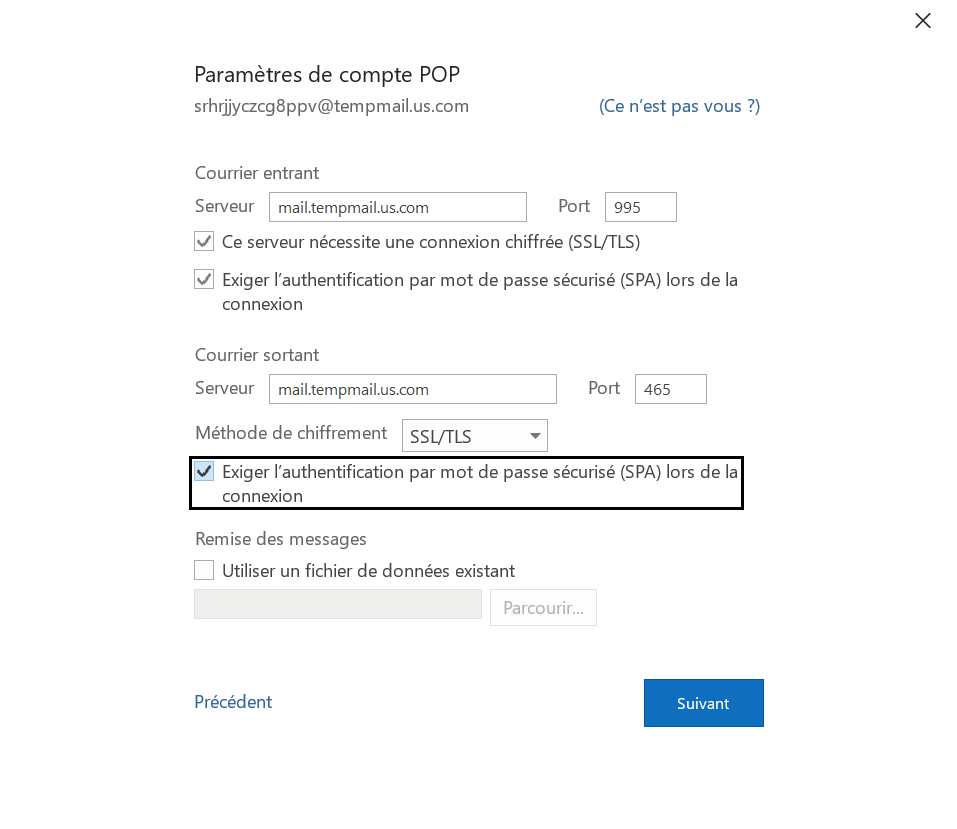
Although this example was created for Outlook, the configuration remains the same on Apple mail, Android, and Thunderbird. You can now use your temporary email without limit!
We also recommend the tutorial on Webmail which will give you access to other options such as changing your password as well as email forwarding.
Windows 11: use our anonymous disposable email service
Windows 11 is similar to Windows 10.
The interface is beautiful but different, I will explain how to perform the mail application Windows 11.
Once your operating system is open, the tab at the left end of your task bar located at the bottom of the screen allows you to open the home screen .
At the top of this window you have a search bar Tap here to search .
Write the word e-mail Where mail , if you have an iPhone, the Apple mail application will also be offered to you.
Click on email application.

At the top right of the email application you will see an option named Accounts with a small human logo to the left of it.
After clicking on the accounts option, you will have on the right a gray scrolling panel with the option add an account click on it.

In the new window add an account, you will be able to add several types of email account.
- Outlook.com, Live.com, MSN.
- Create a free account, get a free personal Outlook email address.
- Office 365.
- Google.
- Yahoo.
- icloud.
- Other POP / IMAP account.
- Advanced Configuration.
Select Advanced configuration.
In advanced configuration select Internet email.

For the next step, you will need to add your temporary email as well as your password.
These have been assigned to you automatically by our system at the following address: https://www.tempmail.us.com/convert

The last step add an account is the most complex but we will simplify it for you.
- Email Address : Your temporary email.
- Username : Your temporary email.
- Password : Use this provided on the convert page.
- Account name & send your messages using this name: Anonymous.
- Incoming mail server: mail.tempmail.us.com.
- Type of account : POP3 or IMAP according to your needs
- POP3 : The emails are downloaded into your email software and they are automatically removed from the server.
- IMAP : The emails are downloaded in your email software but they remain on the server.
- Outgoing mail server: mail.tempmail.us.com.
Leave the 4 additional options checked for your safety:
- The outgoing server requires authentication.
- Use the same username and password for sending emails.
- Require SSL protocol for incoming mail.
- Require SSL for outgoing mail.

Click on To log in.
Unfortunately our security certificate is not validated by a valid organization but it is functional and allows your protection against MITMF on the private and public networks.
Click on To continue.

Your temporary email is well configured with Windows 11 and now works with our secure mail server.
Our anonymous temporary mail service with secure “eM client” software: A must for security.
You are looking for new security software using PGP technology, "eM client" is for you.
The free version allows you to manage two email accounts simultaneously, have a calendar and a task manager.
We will in picture help you configure your temporary email with this software.
Here is the list of available options

“EM client” simplifies your life
You must first recover your disposable email and your password
These have been assigned to you automatically by our system at the following address: https://www.tempmail.us.com/convert

The configuration of this software is really simple, it takes care of detecting the MX of the IMAP server as well as the SMTP server.
This means for you that it is only necessary to provide your temporary email address and your password.

The software will therefore ask you to accept our security certificate for the mail server: mail.tempmail.us.com.

We strongly recommend that you enable the PGP encryption feature.
“Create an encryption key pair, I would like to protect the privacy of my emails with PGP encryption. "
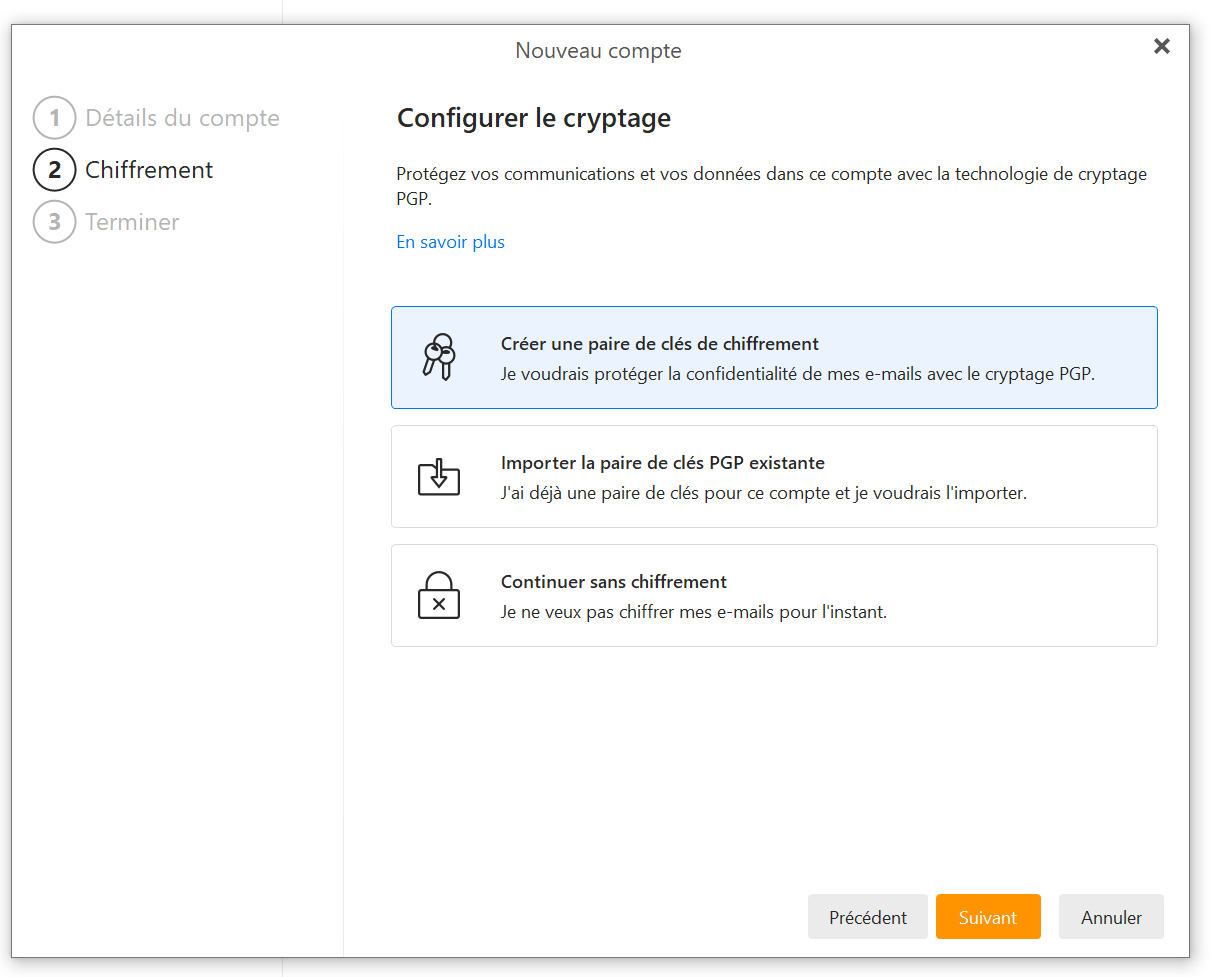
In order to generate a PGP key, you must create a new password different from the one assigned to your email.
To do this we recommend the site: https://www.passwordgenerator.us.com/ you can generate high security passwords with emoticons.
Increase the size of the key to 2048 bit to increase its protection against cracking attempts.

Once your PGP key has been generated, the software will ask you to save it to your hard drive.
Select the folder where you want to save it. A little advice, think about a usb key.

The setup is now complete, you can now benefit from a temporary mail service with secure software that encrypts your emails with PGP technology.
** Optional options: Depending on your needs, you can select or not these are two functions.

Notice: Trying to access array offset on value of type null in /home/tempmail/public_html/index-international-amp.php on line 42
Notice: Trying to access array offset on value of type null in /home/tempmail/public_html/index-international-amp.php on line 43
Notice: Trying to access array offset on value of type null in /home/tempmail/public_html/index-international-amp.php on line 44
Notice: Trying to access array offset on value of type null in /home/tempmail/public_html/index-international-amp.php on line 45
Notice: Trying to access array offset on value of type null in /home/tempmail/public_html/index-international-amp.php on line 46
Notice: Trying to access array offset on value of type null in /home/tempmail/public_html/index-international-amp.php on line 47
Notice: Trying to access array offset on value of type null in /home/tempmail/public_html/index-international-amp.php on line 48
Notice: Trying to access array offset on value of type null in /home/tempmail/public_html/index-international-amp.php on line 49
Почему электронная почта так хороша для антикризисного управления? Потому что он всегда умеет оставаться в «течении» ситуации!
Во времена кризиса четкая и эффективная коммуникация необходима для эффективного управления ситуацией и минимизации негативных последствий. Электронная почта играет решающую роль в этом процессе, предоставляя быстрый и документированный способ общения с командами, клиентами и партнерами. В ситуациях, когда каждая минута на счету, знание того, как стратегически использовать электронную почту, может сыграть решающую роль между успешным исходом и эскалацией кризиса. Службы электронной почты, такие как Outlook, Gmail и Thunderbird, предлагают расширенные функции, которые могут быть чрезвычайно полезны при антикризисном управлении. Эти инструменты не только помогают быстро распространять важную информацию, но также организуют реагирование, отслеживают события и информируют заинтересованные стороны в режиме реального времени. Используя эти возможности, менеджеры и команды могут более эффективно общаться, координировать свои усилия и преодолевать кризис с большей уверенностью и контролем.
| Почтовая служба | Ключевые особенности антикризисного управления |
| Перспективы | Инструменты сортировки и организации электронной почты, интеграция с календарями и инструментами управления проектами. |
| Gmail | Возможности маркировки и фильтрации, интеграция с Google Workspace для совместной работы, автоматические ответы. |
| Тандерберд | Настраиваемые расширения для управления электронной почтой, расширенные функции поиска, поддержка нескольких учетных записей. |
Outlook, Gmail и Thunderbird предлагают функции, специально адаптированные к потребностям общения во время кризиса. Outlook обеспечивает эффективное управление электронной почтой с помощью инструментов сортировки и организации, а также легко интегрируется с другими инструментами управления. Gmail с его возможностями маркировки и фильтрации позволяет легко отслеживать сообщения, связанные с кризисами, и обеспечивает эффективное сотрудничество через Google Workspace. Thunderbird предлагает гибкость благодаря настраиваемым расширениям, позволяющим управлять кризисными ситуациями, более адаптированными к конкретным потребностям организации.
- Вопрос: Как писать эффективные электронные письма в кризисной ситуации?
- Ответ: Будьте ясны, кратки и прямолинейны в своем общении, предоставляйте точную информацию и четкие инструкции, а также сохраняйте профессиональный тон.
- Вопрос: Какова роль электронной почты в координации команд во время кризиса?
- О: Электронная почта позволяет вам быстро распространять директивы, координировать действия команды и регулярно предоставлять обновленную информацию о ситуации.
- Вопрос: Как вы можете использовать электронную почту, чтобы информировать заинтересованные стороны во время кризиса?
- Ответ: Используйте электронную почту для регулярной отправки обновлений, обмена планами действий и мерами реагирования на кризисы, а также решения проблем заинтересованных сторон.
- Вопрос: Какие стратегии можно использовать для эффективного управления общением по электронной почте во время кризиса?
- Ответ: Расставьте приоритеты для срочных сообщений, используйте шаблоны для повторяющихся сообщений и сегментируйте списки адресов электронной почты для целевых сообщений.
- Вопрос: Как вы обеспечиваете ясность и точность электронных писем во время кризиса?
- О. Внимательно просматривайте электронные письма, чтобы избежать ошибок, используйте пункты или списки для пояснения информации, избегайте жаргона или сложных технических терминов.
В заключение отметим, что электронная почта является жизненно важным инструментом эффективного антикризисного управления. Используя функции, предлагаемые службами электронной почты, такими как Outlook, Gmail и Thunderbird, организации могут обеспечить быструю, четкую и эффективную связь, что является ключевым элементом преодоления проблем во времена кризиса.
Notice: Trying to access array offset on value of type null in /home/tempmail/public_html/index-international-amp.php on line 42
Notice: Trying to access array offset on value of type null in /home/tempmail/public_html/index-international-amp.php on line 43
Notice: Trying to access array offset on value of type null in /home/tempmail/public_html/index-international-amp.php on line 44
Notice: Trying to access array offset on value of type null in /home/tempmail/public_html/index-international-amp.php on line 45
Notice: Trying to access array offset on value of type null in /home/tempmail/public_html/index-international-amp.php on line 46
Notice: Trying to access array offset on value of type null in /home/tempmail/public_html/index-international-amp.php on line 47
Notice: Trying to access array offset on value of type null in /home/tempmail/public_html/index-international-amp.php on line 48
Notice: Trying to access array offset on value of type null in /home/tempmail/public_html/index-international-amp.php on line 49
Почему электронная почта так хороша для антикризисного управления? Потому что он всегда умеет оставаться в «течении» ситуации!
Во времена кризиса четкая и эффективная коммуникация необходима для эффективного управления ситуацией и минимизации негативных последствий. Электронная почта играет решающую роль в этом процессе, предоставляя быстрый и документированный способ общения с командами, клиентами и партнерами. В ситуациях, когда каждая минута на счету, знание того, как стратегически использовать электронную почту, может сыграть решающую роль между успешным исходом и эскалацией кризиса. Службы электронной почты, такие как Outlook, Gmail и Thunderbird, предлагают расширенные функции, которые могут быть чрезвычайно полезны при антикризисном управлении. Эти инструменты не только помогают быстро распространять важную информацию, но также организуют реагирование, отслеживают события и информируют заинтересованные стороны в режиме реального времени. Используя эти возможности, менеджеры и команды могут более эффективно общаться, координировать свои усилия и преодолевать кризис с большей уверенностью и контролем.
| Почтовая служба | Ключевые особенности антикризисного управления |
| Перспективы | Инструменты сортировки и организации электронной почты, интеграция с календарями и инструментами управления проектами. |
| Gmail | Возможности маркировки и фильтрации, интеграция с Google Workspace для совместной работы, автоматические ответы. |
| Тандерберд | Настраиваемые расширения для управления электронной почтой, расширенные функции поиска, поддержка нескольких учетных записей. |
Outlook, Gmail и Thunderbird предлагают функции, специально адаптированные к потребностям общения во время кризиса. Outlook обеспечивает эффективное управление электронной почтой с помощью инструментов сортировки и организации, а также легко интегрируется с другими инструментами управления. Gmail с его возможностями маркировки и фильтрации позволяет легко отслеживать сообщения, связанные с кризисами, и обеспечивает эффективное сотрудничество через Google Workspace. Thunderbird предлагает гибкость благодаря настраиваемым расширениям, позволяющим управлять кризисными ситуациями, более адаптированными к конкретным потребностям организации.
- Вопрос: Как писать эффективные электронные письма в кризисной ситуации?
- Ответ: Будьте ясны, кратки и прямолинейны в своем общении, предоставляйте точную информацию и четкие инструкции, а также сохраняйте профессиональный тон.
- Вопрос: Какова роль электронной почты в координации команд во время кризиса?
- О: Электронная почта позволяет вам быстро распространять директивы, координировать действия команды и регулярно предоставлять обновленную информацию о ситуации.
- Вопрос: Как вы можете использовать электронную почту, чтобы информировать заинтересованные стороны во время кризиса?
- Ответ: Используйте электронную почту для регулярной отправки обновлений, обмена планами действий и мерами реагирования на кризисы, а также решения проблем заинтересованных сторон.
- Вопрос: Какие стратегии можно использовать для эффективного управления общением по электронной почте во время кризиса?
- Ответ: Расставьте приоритеты для срочных сообщений, используйте шаблоны для повторяющихся сообщений и сегментируйте списки адресов электронной почты для целевых сообщений.
- Вопрос: Как вы обеспечиваете ясность и точность электронных писем во время кризиса?
- О. Внимательно просматривайте электронные письма, чтобы избежать ошибок, используйте пункты или списки для пояснения информации, избегайте жаргона или сложных технических терминов.
В заключение отметим, что электронная почта является жизненно важным инструментом эффективного антикризисного управления. Используя функции, предлагаемые службами электронной почты, такими как Outlook, Gmail и Thunderbird, организации могут обеспечить быструю, четкую и эффективную связь, что является ключевым элементом преодоления проблем во времена кризиса.

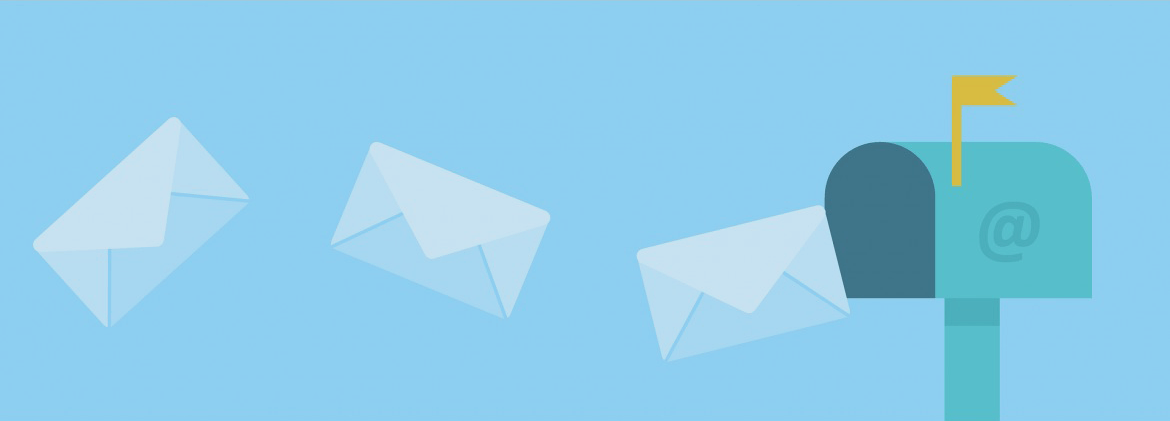

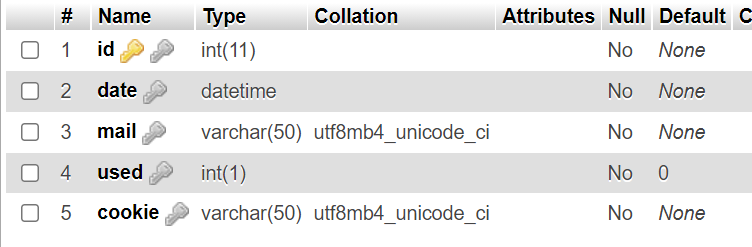
 Here is a diagram of our infrastructure to better understand our temporary email service.
Here is a diagram of our infrastructure to better understand our temporary email service.