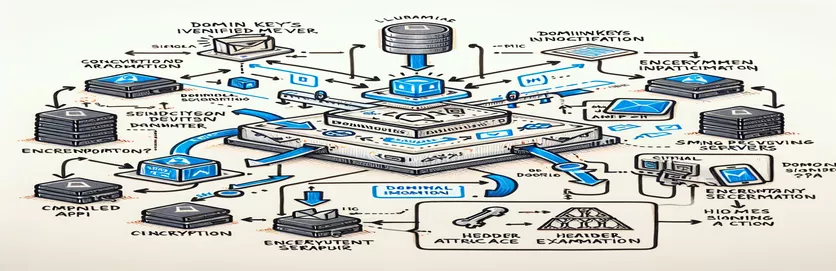Email Authentication and Delivery Issues Explored
It is crucial to make sure emails sent by automated systems arrive in the recipient's inbox without getting marked as spam. In this process, DomainKeys Identified Mail (DKIM) is essential since it offers an email authentication mechanism that enables recipients to confirm that the email was sent and approved by the domain owner. This system is intended to identify instances of email spoofing, in which malicious emails are sent by senders pretending to be from a different domain. However, there are occasionally unforeseen difficulties when combining DKIM signatures with email services like Google's Gmail API. For example, emails sent via the Gmail API may not pass DKIM validation even if the domain has a working DKIM configuration and the emails are properly signed.
The fact that the same DKIM setup passes validation tests with other email providers, such Amazon SES, makes this issue even more confusing because it suggests that there may be a flaw in the way the Gmail API processes signed emails. For developers and email administrators that depend on Gmail's infrastructure to send emails from their domains, the scenario poses a technical challenge. In order to guarantee dependable email delivery and authentication, it emphasizes the necessity of delving deeply into the specifics of email signature, DKIM validation procedures, and the subtleties of email service providers' handling of DKIM-signed messages.
| Command | Description |
|---|---|
| new ClientSecrets | Creates a new ClientSecrets class instance and initializes it for OAuth2 authentication. |
| new TokenResponse | Symbolizes a response token that consists of a refresh token and an access token. |
| new GoogleAuthorizationCodeFlow | Creates a new user authorization and authentication flow. |
| new UserCredential | Uses tokens and an authorization code flow to create a new user credential. |
| new GmailService | Sends emails by starting a new instance of the Gmail API service. |
| CreateEmailMessage | Function for email content creation in MIME format. |
| new DkimSigner | Sets up a new DKIM signer using the given domain, selector, and private key. |
| Sign | Uses DKIM to sign an email message in order to guarantee its authenticity and integrity. |
| SendEmail | After the email is signed, sends it over the Gmail API service. |
| HTML components utilized to construct a form for submitting and receiving DKIM configuration data. | |
| addEventListener | This JavaScript method is used to run custom logic when the form submits. |
Comprehending Configuration Management and DKIM Email Signature
The aforementioned scripts are essential for improving email security since they provide an interface for changing DKIM configuration settings and sign emails using DomainKeys Identified Mail (DKIM). The first steps in the C# backend script are configuring OAuth2 for authentication with Google's Gmail API, where client secrets and token responses are set up to create a secure connection. Ensuring the authenticity and authorization of communication is a crucial aspect for every application that engages with Google services. A GmailService instance is generated after authentication and serves as the email sending gateway. The actual magic happens during the preparation of the MIME message, which entails composing an email with headers and body content and signing it with DKIM to confirm sender identity and email integrity.
Creating a digital signature with a private key and attaching it to the email header is how DKIM signing works. In order to drastically lower the likelihood that the email would be classified as spam, the recipient's server needs this signature to confirm that it hasn't been altered and does, in fact, originate from a verified domain. Through an intuitive UI, customers may define their DKIM settings, including the selector and private key, on the front end with a straightforward yet powerful HTML and JavaScript setup. This illustrates a crucial feature of contemporary web applications: giving users direct control over security settings to improve overall security posture without sacrificing usability. An important feature for dynamic online applications is the ability of client-side scripting to interact with user input to update server-side settings, as demonstrated by the configuration management script.
Using the Gmail API to Improve Email Security with DKIM Signing
Implementing Secure Email Dispatch in C#
// Initialize client secrets for OAuth2 authenticationClientSecrets clientSecrets = new ClientSecrets { ClientId = "your_client_id", ClientSecret = "your_client_secret" };// Set up token response for authorizationTokenResponse tokenResponse = new TokenResponse { AccessToken = "access_token", RefreshToken = "refresh_token" };// Configure authorization code flowIAuthorizationCodeFlow codeFlow = new GoogleAuthorizationCodeFlow(new GoogleAuthorizationCodeFlow.Initializer { ClientSecrets = clientSecrets, Scopes = new[] { GmailService.Scope.GmailSend } });// Create user credentialUserCredential credential = new UserCredential(codeFlow, "user_id", tokenResponse);// Initialize Gmail serviceGmailService gmailService = new GmailService(new BaseClientService.Initializer { HttpClientInitializer = credential, ApplicationName = "ApplicationName" });// Define MIME message for email contentMimeMessage emailContent = CreateEmailMessage("from@example.com", "to@example.com", "Email Subject", "Email body content");// Sign the email with DKIMDkimSigner dkimSigner = new DkimSigner("path_to_private_key", "selector", "domain.com");emailContent = dkimSigner.Sign(emailContent);// Send the emailvar result = SendEmail(gmailService, "me", emailContent);
Email Configuration and Security Setting User Interface
JavaScript and HTML for Adaptive Configuration Management
<!-- HTML Form for DKIM Configuration --><form id="dkimConfigForm"><label for="selector">Selector:</label><input type="text" id="selector" name="selector"><label for="privateKey">Private Key:</label><textarea id="privateKey" name="privateKey"></textarea><button type="submit">Save Configuration</button></form><!-- JavaScript for Form Submission and Validation --><script>document.getElementById('dkimConfigForm').addEventListener('submit', function(event) {event.preventDefault();// Extract and validate form datavar selector = document.getElementById('selector').value;var privateKey = document.getElementById('privateKey').value;// Implement the logic to update configuration on the serverconsole.log('Configuration saved:', selector, privateKey);});</script>
Examining the Variations in Email Security Using DKIM
In the current digital era, where phishing assaults and email spoofing are common, email security and integrity are crucial. In order to verify that emails are coming from the stated domain and haven't been altered in transit, DKIM (DomainKeys Identified Mail) is essential for sender domain authentication. By establishing a digital signature that is connected to the domain's DNS records, this procedure enables recipient servers to confirm the legitimacy of the email. DKIM adds a layer of confidence by using cryptographic techniques, which considerably lowers the possibility that an email will be flagged as spam or a phishing effort. This method maintains the reputation of the sender domains while simultaneously protecting email receivers.
Furthermore, the successful use of DKIM necessitates coordination between DNS setups and email servers, which can occasionally be challenging. For enterprises to retain email deliverability and credibility, it is imperative that their DKIM system be accurately configured and updated on a regular basis. In order to protect against potential vulnerabilities, it also entails periodically updating and monitoring DKIM keys and data. Adopting DKIM in addition to other email authentication standards like SPF (Sender Policy Framework) and DMARC (Domain-based Message Authentication, Reporting, and Conformance) is becoming a best practice for organizations looking to secure their email communications efficiently, given the growing sophistication of cyber threats.
Frequently Asked Questions about Email Security and DKIM
- How does DKIM operate and what is it?
- With DKIM (DomainKeys Identified Mail), an email message's authenticity is confirmed via a digital signature connected to the sender's domain. The signature is verified against a public key that is available in the DNS records of the domain.
- Why does email security depend on DKIM?
- By confirming that an email message was sent from the domain it purports to be from and that its content has not been changed in transit, DKIM contributes to the prevention of email spoofing and phishing and improves the overall security and reliability of email communications.
- How can my domain be configured for DKIM?
- Creating a public/private key pair, putting the public key in your domain's DNS records, and setting up your email server to use the private key to sign outgoing emails are the steps involved in implementing DKIM.
- Is email security guaranteed by DKIM alone?
- Although DKIM greatly increases email security by authenticating senders, for complete defense against email-borne threats, it should be used in tandem with SPF and DMARC.
- How does email deliverability get affected by DKIM?
- When DKIM is used correctly, it can increase email deliverability by letting recipient email servers know that the message is authentic, which lowers the chance that it will be rejected or tagged as spam.
Protecting Electronic Communications: An Analysis of DKIM Use
The process of implementing DKIM (DomainKeys Identified Mail) utilizing Google's Gmail API and navigating its intricacies highlights an essential component of digital communications: the critical need of security precautions in the face of constantly changing cyberthreats. This investigation reveals the complex issues associated with configuring and debugging DKIM, an essential component of the email security architecture intended to verify sender domain authenticity and guarantee message integrity. Improved email security is achievable, even with obstacles like the 'dkim=neutral (body hash did not validate)' problem. This is demonstrated by the procedures outlined in troubleshooting and installing DKIM. Developers and companies must be on the lookout, update their security procedures on a regular basis, and implement comprehensive plans like DKIM, SPF, and DMARC. This strategy protects domain reputation in addition to strengthening email communications against spoofing and phishing attempts, which eventually promotes a more safe and reliable digital environment for all parties involved.