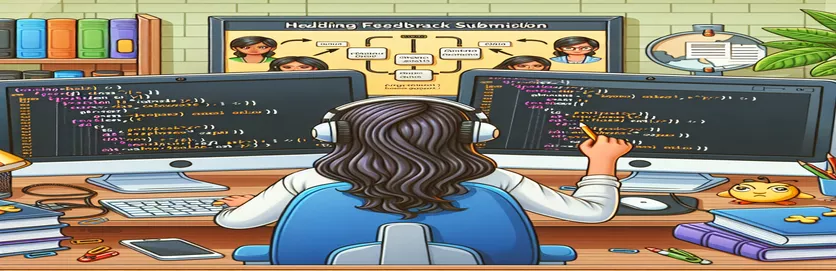Exploring Feedback Form Handling in PHP
Effectively managing feedback forms is essential for improving user interaction and data collection in the field of web development. PHPMailer, a well-liked package for sending emails from PHP applications, is one of the many tools that PHP's vibrant ecosystem offers to speed up this process. With the help of this tool, developers can handle the many complications related to email protocols and client-server interactions and send emails straight from their scripts. Nevertheless, a frequent problem that occurs when developers try to configure PHPMailer by using the sender's email address in the 'From' column is that it might cause issues like spam marking for emails.
In particular, email clients and servers may reject messages resulting from security checks and authentication failures when a website's feedback form gathers user data, including the sender's email address, and tries to use this email as the 'From' address. This may happen as a result of the email server's lack of authorization to send emails on the user's email domain. Therefore, in order to guarantee that comments and other types of communication are consistently delivered to their destinations, developers must put into place systems that strike a balance between functionality and email deliverability and security regulations.
Enhancing the Veracity of Emails in Feedback Submissions
PHP with PHPMailer Integration
$mail->SMTPDebug = 2; // Enable verbose debug output$mail->isSMTP(); // Set mailer to use SMTP$mail->Host = 'smtp.gmail.com'; // Specify main and backup SMTP servers$mail->SMTPAuth = true; // Enable SMTP authentication$mail->Username = 'RECEIVER@gmail.com'; // SMTP username$mail->Password = 'SECRET'; // SMTP password$mail->SMTPSecure = 'tls'; // Enable TLS encryption, `ssl` also accepted$mail->Port = 587; // TCP port to connect to$mail->setFrom('noreply@example.com', 'Feedback Form'); // Set sender address and name$mail->addReplyTo($email, $name); // Add a reply-to address$mail->addAddress('RECEIVER@gmail.com', 'Receiver'); // Add a recipient$mail->isHTML(true); // Set email format to HTML$mail->Subject = $_POST['subject'];$mail->Body = "Name: $name<br>Email: $email<br><br>Message: $message";$mail->AltBody = "Name: $name\nEmail: $email\n\nMessage: $message";if(!$mail->send()) {echo 'Message could not be sent.';echo 'Mailer Error: ' . $mail->ErrorInfo;} else {echo 'Message has been sent';}
Client-Side Form Validation
Utilizing JavaScript to Improve User Experience
<script>document.getElementById('submitForm').addEventListener('submit', function(event) {var name = document.getElementById('name').value;var email = document.getElementById('email').value;var subject = document.getElementById('subject').value;var message = document.getElementById('message').value;if(name == '' || email == '' || subject == '' || message == '') {alert('All fields are required!');event.preventDefault();return false;}if(!email.match(/^(([^<>()[\]\\.,;:\s@\"]+(\.[^<>()[\]\\.,;:\s@\"]+)*)|(\".+\"))@(([^<>()[\]\\.,;:\s@\"]+\.)+[^<>()[\]\\.,;:\s@\"]{2,})$/i)) {alert('Invalid email format');event.preventDefault();return false;}return true; // Proceed with form submission});</script>
PHPMailer's Advanced Configuration and Security Practices
PHPMailer allows more sophisticated customizations that improve security and functionality, in addition to simple setup and email sending. Its ability to safely interface with well-known SMTP providers—using OAuth2 authentication for services like Gmail—is one of its key features. Because user credentials are not exposed, this type of authentication is more secure than the conventional username and password approach. Additionally, PHPMailer supports DKIM (DomainKeys Identified Mail) signatures, which confirm the sender's domain and increase email deliverability and credibility by lowering the likelihood of a spam report being raised. Moreover, the security of the data transferred between the email client and the SMTP server is guaranteed when PHPMailer is configured to use SMTP servers with self-signed certificates or encryption such as TLS 1.2.
Managing various content kinds in emails is another factor. Sending multipart/alternative emails with both HTML and plain text versions is possible with PHPMailer. This dual-format strategy improves interoperability across multiple email systems and guarantees that the email can be viewed in clients that do not support HTML. PHPMailer also has features for embedding photos, adding attachments, and creating custom headers. These features can be used for delivering emails with rich content or for unique situations like tracking email openings by manipulating custom headers. Because of these features, PHPMailer is an adaptable tool that can be used for a variety of email sending activities, ranging from straightforward form submissions to intricate transactional or marketing mailings.
Email Management with PHPMailer FAQs
- How can I use PHPMailer to send an email?
- Use the PHPMailer instance, set the email content, call the send() method, configure SMTP settings, and specify sender and recipient information.
- Does PHPMailer support Gmail email sending?
- Yes, PHPMailer can send emails via the SMTP server provided by Gmail. It just needs to be configured with the proper SMTP settings for Gmail and, if necessary, OAuth2 for authentication.
- What does PHPMailer's SMTPSecure mean?
- The PHPMailer property SMTPSecure indicates which encryption protocol (TLS or SSL) should be used to secure SMTP connection.
- In PHPMailer, how can I attach a file to an email?
- Provide the file path when using the PHPMailer object's addAttachment() method.
- Can I alter the headers of emails that PHPMailer sends?
- The addCustomHeader() function in PHPMailer does indeed support the addition of custom headers.
Wrapping Up PHPMailer Insights
When it comes to integrating sophisticated email sending features into PHP applications, PHPMailer provides a vital option. During our investigation, we learned about configuration procedures, security protocols like DKIM and OAuth2, and methods to improve email delivery and dependability. PHPMailer is a very useful tool because of its capacity to manage secure SMTP settings, interface with several email servers, and support HTML and plain text forms. It deals with typical problems like sender verification, which is essential to getting past spam filters and making sure emails get to the right people. Tools like PHPMailer continue to be essential in bridging the gap between user interactions and server-side capabilities as web technologies advance, guaranteeing the smooth and secure operation of feedback mechanisms and other email-dependent features.