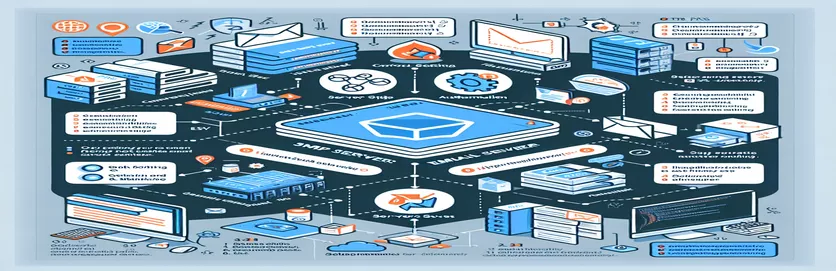Unraveling Nodemailer SMTP Configuration
Nodemailer is a very useful tool for automating email sending in JavaScript applications, as it streamlines communication with SMTP servers. But, especially for newcomers, configuring it for proper email transmission can occasionally be a challenging task. It entails setting up Nodemailer to use an SMTP server, which calls for precise server configuration, authentication data, and knowledge of the underlying email sending protocols.
Not being able to receive emails after configuring Nodemailer is a typical problem for engineers. This issue may be caused by a number of things, such as inaccurate SMTP server information, authentication issues, or problems with email spam filters. It's crucial to comprehend the complexities of SMTP configuration and know how to solve these problems if you want your JavaScript apps to guarantee dependable email delivery.
| Command/Function | Description |
|---|---|
| createTransport | Sets up a transporter object's SMTP server setup during initialization. |
| sendMail | Utilizes the transporter object to send an email. |
| verify | Confirms the SMTP server connection. |
Examining SMTP Configuration in-depth using Nodemailer
Examining the Nodemailer SMTP configuration exposes a complex procedure that requires close attention to detail in order to guarantee effective email transmission. Email is delivered over the internet via SMTP, or Simple Mail Transfer Protocol. The right SMTP settings are crucial when integrating Nodemailer into a JavaScript project. These configuration options include the port, server address, and security level of the connection. Secure connections often utilize port 465, while non-secure connections typically use port 587. Misconfiguring these parameters is a typical mistake that might result in unsuccessful email deliveries. Furthermore, the authentication information that Nodemailer receives must exactly match what the SMTP server expects. This contains the password and username, which is frequently the email address. Anger is often caused by incorrect passwords, which lead to authentication issues that impede the sending of emails.
Furthermore, while utilizing SMTP servers and Nodemailer, it is essential to comprehend the subtleties of email deliverability. Sometimes receiving email servers will mark emails delivered using SMTP as spam, especially if certain security precautions are not followed. To authenticate your email source, you must set up DKIM (DomainKeys Identified Mail) and SPF (Sender Policy Framework) entries on your domain. Furthermore, the email's contents and subject lines may have an impact on whether or not it is categorized as spam. In order to prevent sending emails too quickly and setting off spam filters or going over SMTP server rate limits, which can result in the sending email address being blocked either permanently or temporarily, developers also need to be aware of how quickly they send emails. In order to overcome these obstacles, one must have a thorough awareness of both email deliverability best practices and Nodemailer's configuration options.
Email Configuration Example
JavaScript with Nodemailer
const nodemailer = require('nodemailer');let transporter = nodemailer.createTransport({host: 'smtp.example.com',port: 587,secure: false, // true for 465, false for other portsauth: {user: 'your_email@example.com',pass: 'your_password'}});transporter.verify(function(error, success) {if (error) {console.log(error);} else {console.log('Server is ready to take our messages');}});
Using Nodemailer to Optimize Email Delivery
Understanding SMTP setups and email deliverability issues in detail is necessary when integrating Nodemailer for email functionality in JavaScript apps. The first step in using Nodemailer is to ensure that the SMTP server settings are accurate. The host, port, preferred secure connection, and authentication credentials are all specified in this setup. Emails not sending or receiving can be one of the prevalent problems caused by misconfigurations in these areas. It's crucial to confirm that the login credentials are correct and that the SMTP server's requirements are fulfilled, such as SSL/TLS encryption for secure communications.
Moreover, developers need to handle the intricacies of email deliverability, encompassing overseeing the sender's domain reputation. Email deliverability is increased and email authentication is aided by methods like configuring DKIM (DomainKeys Identified Mail) and SPF (Sender Policy Framework) records. To get over spam filters, though, these technological precautions need to be combined with best practices for creating email content. This entails creating concise, pertinent subject lines and making sure the email text is free of any aspects that are frequently linked to spam. Maintaining a good sender reputation and making sure emails go to the right people also depend on keeping an eye on feedback loops and handling email bounces well.
Email Troubleshooting FAQs
- Why does Nodemailer send emails that end up in the spam folder?
- Spam-like content, bad sender reputation, and missing SPF and DKIM records are some of the reasons why emails wind up in the spam folder. Deliverability can be increased by ensuring appropriate SMTP configuration and adhering to email best practices.
- Is it possible to use Gmail as the SMTP server and Nodemailer?
- Indeed, Gmail can be used as your SMTP server with Nodemailer; but, because of Gmail's security policies, you might need to enable "Less secure app access" or use OAuth2 for authentication.
- In Nodemailer, how do I handle unsuccessful email delivery attempts?
- To detect and handle unsuccessful delivery attempts, add error handling to your Nodemailer setup. Tracking email bounce messages and logging mistakes can assist in finding and fixing problems.
- What are DKIM and SPF, and what makes them significant?
- Email authentication techniques like SPF and DKIM help to enhance email delivery and prevent spoofing. DKIM offers a digital signature that confirms the email's origin, while SPF identifies which mail servers are permitted to send emails on your domain's behalf.
- How do I make sure my Nodemailer SMTP server settings are correct?
- Test your authentication settings and SMTP server connection using Nodemailer's `verify` method. By doing this, you can make sure that, before sending emails, your setting is accurate.
- Is Nodemailer capable of sending attachments?
- It is possible to send attachments with Nodemailer. By adding files to the `attachments` array in your mail settings, you can incorporate them.
- How do I set up SSL/TLS for a secure connection in Nodemailer?
- Configure your Nodemailer transport settings with the correct port (often 465 for SSL) and set the `secure` option to `true`. By doing this, a secure connection is used to send your emails.
- Can I use Nodemailer to send HTML emails?
- Yes, you can send HTML emails with Nodemailer. All you have to do is add your HTML content to the mail options' `html} attribute.
- In Nodemailer, how do I handle email bounces?
- Setting up a bounce handler that can process and reply to bounced email notifications is necessary for managing email bounces. Your SMTP provider may need to be configured further in order to accomplish this.
Using Nodemailer to Easily Deliver Emails
Your JavaScript application's ability to seamlessly integrate Nodemailer is evidence of the strength and adaptability of email automation. This exploration of SMTP settings, authentication methods, and deliverability advice emphasizes the significance of careful configuration and proactive troubleshooting. Developers may ensure their emails reach their intended audience by avoiding typical issues like misconfiguration and spam filtering by knowing the nuances of SMTP and Nodemailer servers. Email deliverability is further improved by using best practices, such as setting up SPF and DKIM records and creating interesting, spam-free content. As we come to an end, keep in mind that the secret to efficient email communication is ongoing education and flexibility in response to the always changing email environment. Developers can utilize email as a potent tool for user engagement and communication in their applications by building upon the insights and tactics that are highlighted.