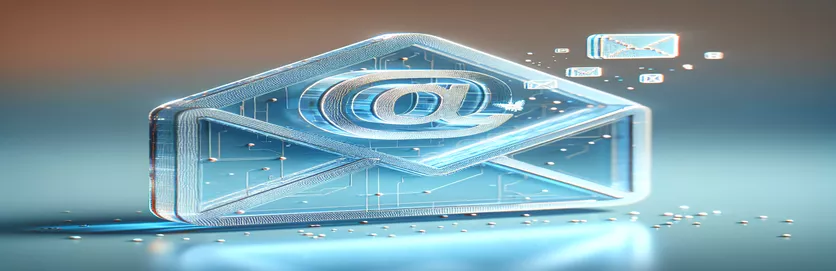Unraveling Email Data Within JSON Structures
Developers frequently deal with JSON files, particularly when handling huge datasets that contain a variety of data kinds. When you need to extract specific data, like email addresses, from a complicated JSON format, it can be difficult. This task becomes even more intricate when these email addresses are not plainly listed but embedded within strings, requiring a keen eye and the right tools to extract them efficiently. In order to locate and extract the email addresses, the JSON file must be parsed, the appropriate element must be found, and a regex pattern must be used.
In data processing activities where information is dynamically generated and saved in flexible formats such as JSON, the scenario outlined above is not unusual. In these kinds of scenarios, Python's sophisticated libraries—like json for parsing and re for regular expressions—become an essential tool. This tutorial will demonstrate a useful method for navigating a JSON file, locating the "DESCRIPTION" element, and carefully extracting email addresses that are concealed within. Our goal is to give developers who are facing similar data extraction issues a clear path forward by focusing on the necessary technique and code.
| Command | Description |
|---|---|
| import json | Enables loading and parsing of JSON data by importing the JSON library into Python. |
| import re | Opens the Python regex module, which matches patterns in text. |
| open(file_path, 'r', encoding='utf-8') | Opens a file in UTF-8 encoding so that it can be read by different character sets. |
| json.load(file) | Loads data in JSON from a file and transforms it into a Python list or dictionary. |
| re.findall(pattern, string) | Locates and returns as a list every non-overlapping match made by the regex pattern inside the string. |
| document.getElementById('id') | Chooses the HTML element with the given id and returns it. |
| document.createElement('li') | Generates a fresh HTML list item (li) element. |
| container.appendChild(element) | Changes the DOM structure by adding an HTML element as a child to the designated container element. |
Understanding Email Extraction Logic
Email address extraction from a JSON file is a multi-step procedure that uses Python for backend programming and optional JavaScript for displaying the data on a web interface. To handle JSON data, the Python script first imports the required libraries, 'json' and're' for regular expressions, which are essential for pattern matching. Next, a function to load JSON data from a given file location is defined in the script. This function parses the JSON content into a Python-readable format, usually a dictionary or list, using the 'open' method to access the file in read mode and the 'json.load' function to do the parsing. The script then creates a regex pattern that is intended to match the particular format of email addresses that are included in the JSON data. The construction of this pattern is meticulous in order to capture the distinct structure of the target emails, accounting for possible character differences both before and after the '@' symbol.
The primary reasoning for email extraction is used after the preparatory stages are finished. A specialized function looks for the key "DESCRIPTION" by iterating over each element in the parsed JSON data. Upon locating this key, the script utilizes the regex pattern on its value to extract all email addresses that match. After that, a list is created by combining these retrieved emails. On the frontend, a JavaScript snippet can be used for presentation. By displaying the retrieved emails visually on a webpage, this script improves user involvement by dynamically creating HTML components to display the emails. This full-stack solution to the problem of extracting and displaying email addresses from JSON files shows the power of combining various programming languages to produce comprehensive solutions. Python is used for data processing, and JavaScript is used for data presentation.
Email Address Recovery from JSON Data
Using Python Scripting to Extract Data
import jsonimport re# Load JSON data from filedef load_json_data(file_path):with open(file_path, 'r', encoding='utf-8') as file:return json.load(file)# Define a function to extract email addressesdef find_emails_in_description(data, pattern):emails = []for item in data:if 'DESCRIPTION' in item:found_emails = re.findall(pattern, item['DESCRIPTION'])emails.extend(found_emails)return emails# Main executionif __name__ == '__main__':file_path = 'Query 1.json'email_pattern = r'\[~[a-zA-Z0-9._%+-]+@(abc|efg)\.hello\.com\.au\]'json_data = load_json_data(file_path)extracted_emails = find_emails_in_description(json_data, email_pattern)print('Extracted Emails:', extracted_emails)
Front-End Presentation of Retrieved Emails
HTML and JavaScript for User Interface
<html><head><script>function displayEmails(emails) {const container = document.getElementById('emailList');emails.forEach(email => {const emailItem = document.createElement('li');emailItem.textContent = email;container.appendChild(emailItem);});}</script></head><body><ul id="emailList"></ul></body></html>
More Complex Methods for Email Data Extraction
Beyond only matching patterns, developers may need to take into account the context and data structure of JSON files in order to extract email addresses. When sending data from a server to a web page, JSON, which stands for JavaScript Object Notation, is a convenient and lightweight format for storing and transferring data. While the first extraction approach, which makes use of Python's json and re libraries, works well for simple patterns, more intricate situations can require arrays or nested JSON objects, necessitating the use of recursive functions or extra logic to traverse the data structure. For example, a more complex method is needed to navigate the structure and find all possible matches when an email address is deeply nested within many levels of JSON.
Furthermore, the performance of email extraction is greatly dependent on the consistency and quality of the data. The extraction procedure may become more difficult if JSON files have mistakes or inconsistencies, such as missing values or incorrect data types. In these situations, putting in place validation checks and error handling becomes crucial to guaranteeing the script's resilience. It is also crucial to take the legal and ethical implications of managing email data into account. Developers are required to abide by privacy laws and rules, which govern the use and processing of personal data, including email addresses. One example of such a law is the GDPR in Europe. Ensuring compliance with these regulations while extracting and utilizing email data is critical for maintaining trust and legality.
Email Extraction FAQs
- What is JSON?
- JavaScript Object Notation, or JSON, is a simple data exchange format that is simple for computers to understand and produce as well as for people to read and write.
- Can I take emails out of a JSON structure that is nested?
- Yes, but in order to locate and extract the email addresses from the layered structure, a more intricate script is needed.
- How may inconsistent data in JSON files be handled?
- To successfully handle atypical formats or missing information, incorporate validation checks and error handling into your script.
- Can email addresses be legally extracted from JSON files?
- Depending on where the JSON file came from and how the email addresses are supposed to be used. When processing personal data, always make sure that privacy rules and regulations, such as the GDPR, are being followed.
- Are all email formats found by regular expressions?
- Regular expressions are powerful, but it might be difficult to create one that works with every email format. It's crucial to precisely define the pattern so that it corresponds with the particular formats you anticipate seeing.
Concluding the Extraction Process
The process of extracting email addresses from the DESCRIPTION part of a JSON file shows how programming expertise, meticulousness, and ethical considerations come together. Developers may read JSON files and use regular expressions to find certain patterns of data—in this case, email addresses—by using Python's json and re modules. This procedure not only demonstrates the adaptability and strength of Python in processing data, but it also emphasizes how crucial it is to create exact regex patterns that correspond to the required data format. This investigation into data extraction from JSON files also highlights how crucial it is to take legal and ethical issues into account. Developers have to make sure that their data handling procedures adhere to standards such as GDPR by navigating the intricacies of data privacy laws and regulations. The process of determining the need for email extraction and putting a solution in place requires a broad range of programming, data analysis, and moral responsibility skills. To sum up, the process of extracting emails from JSON files is complex and requires a multifaceted strategy that takes into account legal, ethical, and technical aspects.