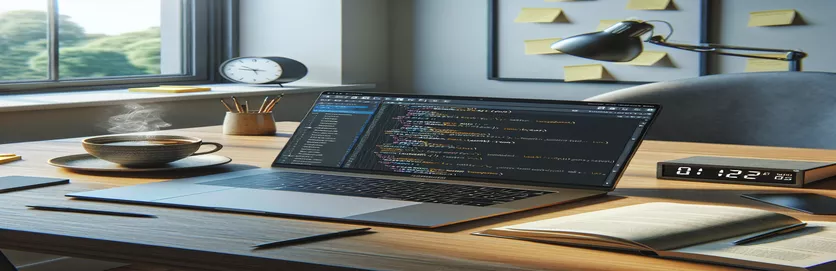When it comes to automating email processes in Java applications, developers often rely on powerful Java APIs to streamline communication and notification systems. However, encountering issues while sending emails can be a common yet frustrating hurdle. This scenario is not only critical for maintaining smooth user interactions but also for ensuring the reliability of backend systems responsible for dispatching notifications, alerts, or even critical reports. Understanding the root causes of such issues and knowing how to effectively tackle them is essential for developers aiming to create robust Java-based email functionalities.
From configuration errors to server issues, the challenges in email dispatch through Java APIs are varied. Developers need to navigate through multiple layers of complexity, from setting up SMTP servers correctly to ensuring that email content is properly formatted and secured. Additionally, handling attachments, dealing with authentication mechanisms, and maintaining compliance with email sending policies add layers of complexity. This introduction aims to shed light on common pitfalls and provide guidance on troubleshooting and resolving email sending issues within Java applications, setting the stage for a more in-depth exploration of practical solutions.
Solving Email Sending Issues with Java
Email integration in Java applications is a common requirement, allowing for notifications, confirmations, and various automated communications. The JavaMail API provides a versatile framework for sending emails but can sometimes present challenges that may not be immediately apparent to developers. Understanding these intricacies is crucial for ensuring reliable email functionality within Java applications.
Common obstacles include configuration errors, authentication issues, and network problems. This introduction aims to guide developers through the necessary steps to diagnose and resolve email sending issues using the JavaMail API. By addressing these common pitfalls, developers can ensure their applications maintain robust email capabilities, enhancing user engagement and system reliability.
| Command | Description |
|---|---|
| Properties | Used to configure the mail session. |
| Session.getInstance() | Creates a mail session based on the properties. |
| Message | Represents an email message. |
| Transport.send() | Sends the email message. |
Exploring Solutions to Email Sending Issues in Java
Email integration within Java applications is a common requirement for many development projects. This integration allows for the sending of notifications, alerts, and automated messages directly from the application. The Java Mail API, along with additional libraries like Apache Commons Email, simplifies the process of email sending, providing a robust framework for developers to work with. However, developers often encounter challenges when implementing these features, ranging from configuration issues to authentication errors with SMTP servers.
One of the primary hurdles involves correctly configuring the SMTP server settings, which include the server address, port, and the necessary authentication details. Misconfiguration can lead to failed email delivery, making it crucial for developers to understand the specifics of their server settings. Furthermore, handling attachments, HTML content, and ensuring email security through SSL/TLS are other aspects that require attention. Developers must also consider the email sending limits imposed by their SMTP server to avoid being blocked for spamming. By addressing these challenges with thorough testing and configuration, developers can effectively integrate email sending capabilities into their Java applications.
Email Configuration in Java
JavaMail API
Properties props = new Properties();props.put("mail.smtp.auth", "true");props.put("mail.smtp.starttls.enable", "true");props.put("mail.smtp.host", "smtp.example.com");props.put("mail.smtp.port", "587");Session session = Session.getInstance(props, new javax.mail.Authenticator() {protected PasswordAuthentication getPasswordAuthentication() {return new PasswordAuthentication(username, password);}});try {Message message = new MimeMessage(session);message.setFrom(new InternetAddress("from@example.com"));message.setRecipients(Message.RecipientType.TO,InternetAddress.parse("to@example.com"));message.setSubject("Test Mail");message.setText("This is a test mail");Transport.send(message);System.out.println("Sent message successfully....");} catch (MessagingException e) {throw new RuntimeException(e);}
Enhancing Email Functionality with Java
Integrating email functionality into Java applications is essential for a wide array of applications, from enterprise solutions to customer service systems. This integration facilitates direct communication with users, enabling the sending of transactional emails, newsletters, and automated responses. The Java Mail API offers a flexible platform to developers, allowing for the customization of email content, including attachments, images, and rich text formats. Moreover, this functionality supports various email protocols beyond SMTP, such as IMAP and POP3, thereby enhancing the application's ability to interact with email servers and manage incoming messages.
Despite the advantages, developers might face obstacles such as dealing with large attachments or ensuring email deliverability. Strategies to overcome these issues include optimizing attachment sizes, using email validation services to clean lists, and implementing proper error handling mechanisms to manage failed email attempts. Additionally, adhering to best practices for email content can significantly improve deliverability rates and reduce the likelihood of emails being marked as spam. By leveraging these techniques and the robust features of the Java Mail API, developers can create efficient and reliable email communication channels within their applications.
Email Integration FAQs in Java
- What is the Java Mail API?
- The Java Mail API is a framework that provides a platform-independent and protocol-independent framework to build mail and messaging applications.
- How do I configure the SMTP server for sending emails in Java?
- You need to specify the SMTP server host, port, and authentication details in your Java application, often through the Properties object.
- Can I send emails with attachments using Java?
- Yes, the Java Mail API supports sending emails with attachments. You can add attachments using the MimeBodyPart class.
- How do I handle sending HTML content in emails?
- You can send HTML content by setting the content type of your message to "text/html" using the setContent method of the MimeMessage class.
- How can I improve email deliverability?
- Ensure your SMTP server is properly configured, use validated email addresses, adhere to content best practices, and handle bounces and feedback loops appropriately.
- What is SSL/TLS, and why is it important for sending emails?
- SSL/TLS provides encryption for your email communications, ensuring secure transmission of information over the internet, which is crucial for protecting sensitive data.
- How do I manage email sending limits to avoid being blocked?
- Monitor your email sending rates and adhere to the limits set by your email service provider to avoid being marked as a spammer.
- Can Java Mail API handle incoming emails?
- Yes, the Java Mail API supports IMAP and POP3 protocols, which allow for managing and processing incoming emails.
- What are the common issues faced when sending emails through Java?
- Common issues include SMTP server misconfiguration, authentication errors, and handling of email content and attachments.
- How can I debug email sending issues in Java?
- Enable detailed logging for the Java Mail session to track the SMTP communication and identify the root cause of any issues.
Wrapping Up Email Integration in Java Applications
Successfully integrating email functionality into Java applications can significantly enhance user engagement and communication efficiency. Through the Java Mail API and related libraries, developers have access to a powerful toolkit for email sending and reception, complete with support for attachments, HTML content, and secure transmission protocols. Despite potential challenges like SMTP server configuration, attachment handling, and deliverability concerns, adopting best practices and thorough testing can mitigate these issues. As developers navigate these complexities, they unlock the full potential of email integration, paving the way for more interactive and responsive applications. This exploration not only demystifies the technical aspects of email integration but also underscores its importance in modern software development, encouraging developers to leverage email capabilities to their fullest extent.