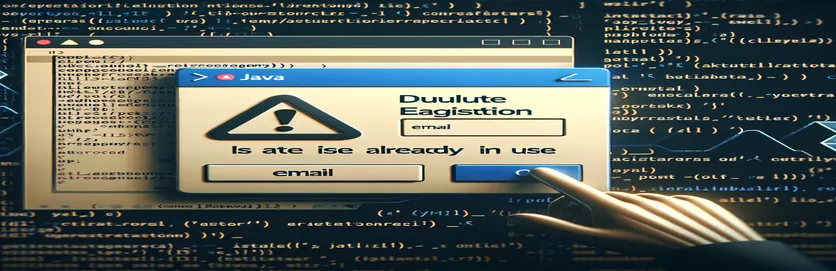Solving User Registration Challenges
A flawless user experience in web application development depends on efficient management of user registrations. During the registration process, handling duplicate email addresses is a frequent problem. This issue may jeopardize data confidentiality and integrity in addition to impairing the application's usefulness. Before completing the registration process, it is imperative to include strong validation techniques to verify if the email address is already used by another user. By ensuring that every user in the system has a unique identification, this preventive measure helps to eliminate disputes and misunderstanding when it comes to user administration.
In the scenario outlined, users of a Java-based application are not properly redirected during the registration process if their email address is already stored in the database. All email addresses are incorrectly flagged by the system as duplicates even though the database records are clear. This error suggests a more serious issue with the testing environment configuration or validation logic. It is required to examine and troubleshoot the underlying code in charge of email verification as well as the circumstances that resulted in the redirection failure. Developers may improve the registration process and provide a more reliable and error-free user onboarding experience by tackling these issues.
| Command | Description |
|---|---|
| @Service | A Spring annotation designating a class as a service component. |
| @Autowired | Lets Spring sort things out and add cooperating beans to our bean. |
| userRepository.findByEmail(email) | To find a user in the database using their email address, use the method call. |
| @Transactional | Specifies the boundaries of a certain database transaction. Within the parameters of a persistence context, the database transaction takes place. |
| userRepository.save(user) | Stores the specified user object in the database. |
| $(document).ready(function() {}); | Guarantees that the function's code won't run until the page's Document Object Model (DOM) is prepared for JavaScript code to run. |
| $('#registrationForm').submit(function(event) {}); | Connects an event handler to the JavaScript event "submit" or causes the event to be triggered on the designated element. |
| event.preventDefault(); | Stops the event's default action from being triggered. For instance, it prevents the form from being submitted. |
| $.ajax({}); | Carries out an HTTP (Ajax) asynchronous request. |
| url: '/registration', | Gives the URL that the request is being sent to. |
| data: formData, | Transmits the request and associated data to the server. |
| success: function(response) {}, | If the request is successful, a function will be invoked. |
| error: function(response) {}; | If the request is unsuccessful, a function will be triggered. |
Recognizing Feedback and Validation Mechanisms for User Registration
The scripts mentioned above offer a complete solution that addresses the issue of duplicate email entries when managing user registrations in Java web applications. The first script defines a service component with the @Service annotation, making use of the Spring Framework. One important function in this service, UserServiceImpl, is emailExists, which asks the UserRepository for an email address. The method returns true and prevents the creation of a new account with the same email if the email is detected, indicating a duplicate. The emailExists check is contained in a conditional statement by the registerNewUserAccount function. An EmailExistsException is thrown if the email address is already in use, indicating that an attempt has been made to create an account using a duplicate email address. Due to the backend logic, multiple registrations are prevented, preserving data integrity and improving security. Each email address is only ever linked to a single user account.
In the context of a Spring MVC application, the second script improves the user experience on the front end by giving instant feedback on the registration process using JavaScript and Ajax. The form data is serialized and delivered to the server using an Ajax POST request when the user submits the registration form. The request is handled by the server-side controller, which is mapped to the '/registration' URL. The user is sent to the login page once their registration is approved. On the other hand, the server returns an error message in the event that it finds a duplicate email or any other registration problem. The user is then informed of the problem without having to reload the page thanks to the Ajax error function, which shows this notice on the registration form. A positive user experience depends on this real-time feedback, which enables users to quickly rectify their mistake and understand the status of the registration process.
Improving the Process of User Registration in Java Web Applications
Java with Spring Framework
@Servicepublic class UserServiceImpl implements UserService {@Autowiredprivate UserRepository userRepository;public boolean emailExists(String email) {return userRepository.findByEmail(email) != null;}@Transactionalpublic User registerNewUserAccount(UserDto accountDto) throws EmailExistsException {if (emailExists(accountDto.getEmail())) {throw new EmailExistsException("There is an account with that email address: " + accountDto.getEmail());}User user = new User();// Additional user setupreturn userRepository.save(user);}}
Enhancing Registration Error Feedback at the Front End
JavaScript, Spring MVC, and Ajax
$(document).ready(function() {$('#registrationForm').submit(function(event) {event.preventDefault();var formData = $(this).serialize();$.ajax({type: 'POST',url: '/registration',data: formData,success: function(response) {// Handle successwindow.location.href = '/login';},error: function(response) {// Handle error$('#registrationError').text(response.responseText);}});});});
Innovative Techniques for Managing User Registration
Managing user registration in the context of web development involves more than just handling duplicate emails. An sophisticated approach safeguards the application's integrity as well as the user's data by putting in place a multi-layered security framework. Password encryption is one important factor. Passwords kept in plain text might cause serious security lapses. Consequently, it is crucial to use strong hashing algorithms like bcrypt or Argon2, which supplement the hash with a salt to thwart rainbow table assaults. Moreover, by requiring a second form of verification in addition to the password—typically a code texted to the user's mobile device—enabling two-factor authentication (2FA) can greatly improve security.
User input validation and sanitization is another important component. This guards against SQL injection and cross-site scripting (XSS) threats in addition to assisting in the prevention of duplicate email registrations. Applications can maintain a high level of data integrity and security by sanitizing input by deleting potentially hazardous characters and checking it against expected forms. Reducing the possibility of spam and bot registrations is possible by using CAPTCHA or other hurdles that resemble it. These measures can further guarantee that a human is initiating the registration process rather than an automated script. When combined, these tactics provide a thorough method for managing user registration that improves application security and user experience.
Frequently Asked Questions Regarding Sign-Up
- What is your policy about multiple email registrations?
- Incorporate a check to see if the email exists in the user database during registration. If a duplicate is discovered, alert the user with an error message.
- Which hashing method is appropriate for use with passwords?
- since of their strength and ability to withstand brute-force attacks since they use salt, bcrypt or Argon2 are suggested.
- What security benefits does two-factor authentication offer?
- By forcing users to give two distinct authentication factors, 2FA adds an extra layer of security and greatly lowers the possibility of illegal access.
- What role do input sanitization and validation play?
- In order to preserve data integrity and security, they guard against SQL injection and XSS attacks and make sure that the input follows the required format.
- How can automated registrations be stopped by CAPTCHA?
- By presenting problems that are challenging for automated scripts to complete, CAPTCHA distinguishes human users from bots and stops spam and automated registrations.
Improved Techniques for Controlling User Registrations
When we explore the intricacies of managing user registrations in Java applications, we see that preventing duplicate email addresses is only one aspect of a larger problem. A strong registration system is built on the integration of frontend feedback methods with backend validation. Developers may create secure and seamless user experiences by utilizing technologies like Ajax for dynamic user interfaces and Spring Framework for server-side checks. Furthermore, the value of security measures cannot be emphasized, with procedures like password hashing and two-factor authentication being essential for safeguarding user data and preserving the integrity of the program. In order to keep developers ahead of any security flaws and give users a seamless and safe onboarding experience, user registration tactics must also advance with technology. This strategy ultimately contributes to the application's success by improving security and fostering user trust.