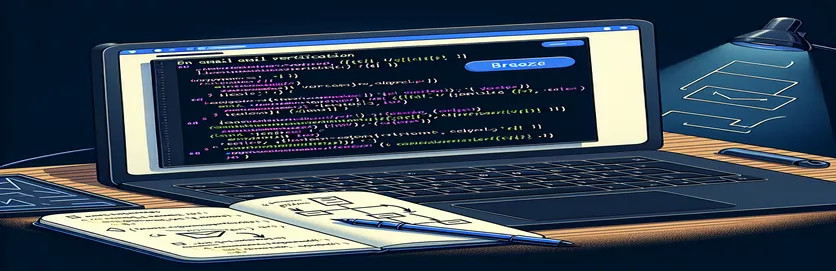Customizing Email Verification in Laravel 10 and Breeze
The email verification procedure is one of the many components that developers frequently need to alter when creating web apps with Laravel 10 and the Breeze package for authentication. To handle email verification, the program starts a predetermined event when a user registers for a new account. This mechanism sends an automated verification email using a predetermined protocol. However, because the standard file format does not include direct references to the email content, altering the contents of this email might occasionally be difficult.
Even with Laravel's robust tools, such as Artisan, for publishing and editing vendor files, developers may still find it difficult to find and make changes to the email template that is used for verification. The reason for the intricacy is that these templates are not easily accessible due to Laravel's abstracted mail system and extensive integration. It takes a deeper dive into Laravel's mailing system to understand where these files are located and how to edit them without overwriting crucial components, which can be intimidating without help.
Modifying the Verification Email Content for Laravel 10 in Breeze
PHP Backend Scripting
$user = Auth::user();Notification::send($user, new CustomVerifyEmail);// Define the Mailable classclass CustomVerifyEmail extends Mailable {use Queueable, SerializesModels;public $user;public function __construct($user) {$this->user = $user;}public function build() {return $this->view('emails.customVerifyEmail')->with(['name' => $this->user->name, 'verification_link' => $this->verificationUrl($this->user)]);}protected function verificationUrl($user) {return URL::temporarySignedRoute('verification.verify', now()->addMinutes(60), ['id' => $user->id]);}}
Using Artisan to Create Personalized Email Templates in Laravel
PHP and Artisan Commands
php artisan make:mail CustomVerifyEmail --markdown=emails.customVerifyEmail// Edit the generated Markdown template as needed// In the CustomVerifyEmail Mailable class, set the Markdown viewclass CustomVerifyEmail extends Mailable {use Queueable, SerializesModels;public function build() {return $this->markdown('emails.customVerifyEmail')->subject('Verify Your Email Address');}}// Trigger this in your registration controller where needed$user = Auth::user();$user->sendEmailVerificationNotification();
Advanced Laravel Breeze Email Template Customization Methods
Understanding the underlying architecture and how Laravel handles mail setups is essential when making changes to email verification templates in Laravel Breeze. Using the mail configuration file and services defined in 'config/mail.php', Laravel employs a centralized mail configuration system. When establishing how emails are delivered from the program, these settings—which include mail drivers, host, port, encryption, username, password, and from address—are crucial. Furthermore, a deeper understanding of Laravel's service provider function might shed light on how emails are sent out. Custom mailer configurations can be registered or overridden using the 'AppServiceProvider' or custom service providers.
The event and listener system in Laravel, which manages tasks like sending emails upon user registration, is another important component. Developers have complete control over the precise timing and method of email sending by designing new events or altering pre-existing ones. For example, to handle email dispatch differently, custom events can be triggered in the User model or within a registration controller if the default Breeze setup does not satisfy specific requirements. More flexibility is possible with this method, which is especially helpful when sending emails requires additional processing or conditional checks.
Laravel Breeze's Email Customization FAQs guide
- Where in Laravel is the email verification view located?
- It is usually not possible to directly modify the email verification view in Laravel Breeze using basic blade files; instead, you may need to publish vendor files or override default notifications.
- In Laravel, how can I publish the email views?
- The command 'php artisan vendor:publish --tag=laravel-mail' should reveal the required views if they are publishable, allowing you to publish email views.
- Is it possible to send emails in Laravel without Breeze?
- Yes, you can send emails without relying on Laravel Breeze by using Mailable classes or the built-in Mail facade in Laravel.
- In Laravel, how can I make a custom Mailable?
- Using the Artisan CLI command "php artisan make:mail MyCustomMailable," you can construct a custom Mailable and then specify its characteristics and functions as needed.
- Which Laravel email template modification technique is the best?
- Using Mailable classes is the best practice since it enables you to customize email layout and content using Markdown or blade templates.
Concluding Remarks regarding Email Personalization with Laravel Breeze
To modify the email verification procedure in Laravel Breeze and Laravel 10, one must comprehend multiple Laravel framework components. Email modification may be accomplished in a number of ways thanks to Laravel's flexibility: you can use custom Mailable classes, use event listeners to override default behaviors, or directly edit blade templates. The abstraction of some features may make the process appear overwhelming at first, but Laravel's rich documentation and community resources give developers a strong basis on which to build when making the necessary modifications. Furthermore, the capacity to publish and alter vendor files provides a straightforward method for adjusting default email templates, guaranteeing that developers can customize user interaction to suit certain application requirements. In the end, becoming proficient in these methods not only increases the functioning of the program but also improves the user experience by delivering more individualized and unambiguous communication.