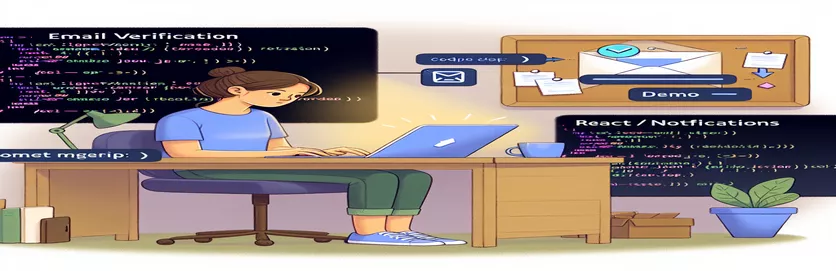Getting Started with Email Verification in Your Application
Ensuring the security and integrity of user data is crucial in today's digital environment, particularly for web applications. A crucial first step in this process is putting in place an email verification and notification system, which acts as a gatekeeper to confirm user identities and enable safe communication. This solution allows developers to maintain user engagement by sending out alerts in addition to verifying the legitimacy of email addresses upon registration. This functionality makes apps that employ a Node.js backend and a React frontend more secure and better user-friendly.
The trick, therefore, is to integrate this technology effortlessly without interfering with the user's experience. It all comes down to finding the ideal mix between user ease and security precautions. It takes careful planning to implement the verification link click to start further processes, such updating the database and notifying a different receiver. The user should have as little trouble as possible with the process, which should provide the highest level of security and efficiency in the management and communication of data.
| Command | Description |
|---|---|
| require('express') | Imports the Express framework to facilitate server creation. |
| express() | Initializes the express application. |
| require('nodemailer') | Brings in the Nodemailer library in order to send emails. |
| nodemailer.createTransport() | Uses SMTP transport to create a transporter object for email sending. |
| app.use() | In this instance, the middleware mount method parses JSON bodies. |
| app.post() | Outlines a POST request route and its reasoning. |
| transporter.sendMail() | Uses the constructed transporter object to send an email. |
| app.listen() | Launches a server and watches the designated port for connections. |
| useState() | A hook that allows function components to have React state added to them. |
| axios.post() | Sends data to the server by submitting a POST request. |
Examining Email Verification and Notification in-Detail
The main function of the Node.js backend script is to configure an email verification system that, upon registration, sends a secret link to the user's email address. To do this, server routes are created using the Express framework, and emails are sent using the Nodemailer module. The body-parser middleware is used to parse JSON bodies in POST requests, and the Express app is started to wait for incoming requests. In order to receive email addresses from the frontend, this configuration is essential. Using Nodemailer, a transporter object is built and set up with SMTP settings to connect to Gmail, the email service provider in this example. The email's actual sending is the responsibility of this transporter. The '/send-verification-email' path is where the server watches for POST requests. It creates a verification link using the user's email address when it receives a request. The user is then emailed this URL as part of an HTML email. In order to guarantee that the email address in question can only be verified by its legitimate owner, it is imperative that the user's email address be included in the verification link.
The script uses a straightforward UI on the front end, created with React, to allow users to enter their email address and start the email verification process. The script makes advantage of React's useState hook to keep the email input field in its current state. The email address is supplied as data in an axios POST request to the backend's '/send-verification-email' route upon email submission. A promise-based HTTP client called Axios makes it easier for browsers to send asynchronous queries. The user receives feedback once the email is sent, usually in the form of an alert message. From the user's point of view, this frontend-to-backend connection is essential for starting the email verification process since it provides a smooth flow from user input to the sending of a verification email. The aforementioned procedure highlights the intricate relationship between frontend and backend processes in full-stack development, with the ultimate goal of optimizing user experience and security.
Improving User Authentication in React and Node.js Applications with Email Verification
Node.js Backend Implementation
const express = require('express');const nodemailer = require('nodemailer');const bodyParser = require('body-parser');const app = express();app.use(bodyParser.json());const transporter = nodemailer.createTransport({service: 'gmail',auth: {user: 'your@gmail.com',pass: 'yourpassword'}});app.post('/send-verification-email', (req, res) => {const { email } = req.body;const verificationLink = \`http://yourdomain.com/verify?email=\${email}\`;const mailOptions = {from: 'your@gmail.com',to: email,subject: 'Verify Your Email',html: \`<p>Please click on the link to verify your email: <a href="\${verificationLink}">\${verificationLink}</a></p>\`};transporter.sendMail(mailOptions, function(error, info){if (error) {console.log(error);res.send('Error');} else {console.log('Email sent: ' + info.response);res.send('Sent');}});});app.listen(3000, () => console.log('Server running on port 3000'));
Enabling Email Notifications in Full-Stack Apps Upon Verification Link Click
React Frontend Implementation
import React, { useState } from 'react';import axios from 'axios';function EmailVerification() {const [email, setEmail] = useState('');const sendVerificationEmail = () => {axios.post('http://localhost:3000/send-verification-email', { email }).then(response => alert('Verification email sent.')).catch(error => console.error('Error sending verification email:', error));};return (<div><inputtype="email"value={email}onChange={e => setEmail(e.target.value)}placeholder="Enter your email"/><button onClick={sendVerificationEmail}>Send Verification Email</button></div>);}export default EmailVerification;
Extending User Authentication's Scope
A vital component of improving security and user experience in full-stack development, especially when working with technologies such as React and Node.js, is the incorporation of an email verification and notification system. Developers need to think about the scalability, security implications, and user engagement of such systems after the initial setup and deployment. In addition to reducing the possibility of unwanted access, a well-executed email verification system also creates the groundwork for further security measures like multi-factor authentication (MFA). The management of these systems grows more complex as applications expand, necessitating effective database management to handle notification logs and verification statuses. Furthermore, user experience must be taken into account; in the event that verification emails are not received, the system should be built to handle the situation by offering alternatives for resending the email or getting in touch with support.
Compliance with email sending laws and best practices, such as CAN-SPAM in the US and GDPR in Europe, is another element that is frequently disregarded. It is imperative for developers to guarantee the security and compliance of their email verification and notification systems with these standards. This entails getting consumers' express agreement before sending emails, offering unambiguous unsubscribe choices, and guaranteeing the protection of personal information. Furthermore, the deliverability and dependability of these emails can be greatly impacted by the selection of email service provider (ESP). Choosing an ESP with a solid reputation and reliable infrastructure is crucial to reduce the likelihood that emails will be tagged as spam and guarantee that they end up in the user's mailbox.
Email Verification System FAQs
- Can email verification aid in the decrease of phony account registrations?
- Yes, it makes sure that only individuals with access to the email may validate and finish the registration process, which drastically decreases false sign-ups.
- What should I do if users don't get the email verifying their account?
- Give users the option to check their spam folder and resend the verification email. To prevent emails from being classified as spam, make sure your email sending procedures comply with ESP guidelines.
- Does the verification link require a timeout to be implemented?
- Certainly, expiring verification links after a predetermined amount of time is a solid security practice to avoid misuse.
- Is it possible to alter the email verification template?
- Indeed. The majority of email service providers give editable templates that you can use to fit the branding of your application.
- What effect does email verification have on the user's journey?
- When used properly, it improves security without materially degrading user experience. The ability to resend the verification link and unambiguous instructions are essential.
- Should mobile users undergo a different email verification process?
- Make sure your emails and verification pages are responsive to mobile devices, but the procedure is still the same.
- How can I make changes to the user's database verification status?
- Once the verification process is successful, designate the user's status in your database as validated using your backend.
- Can harmful sign-ups and all forms of spam be stopped by email verification systems?
- They greatly lessen spam, although they are not infallible. To improve security, you can combine them with CAPTCHA or something similar.
- To what extent does selecting an email service provider matter?
- Incredibly significant. Increased deliverability, dependability, and adherence to email sending regulations are guaranteed by a trustworthy supplier.
- Exist any other methods for user authentication except email verification?
- Although social network account linking and phone number verification are well-liked substitutes, they have diverse uses and might not be appropriate for all applications.
Concluding the Email Verification Process
Adding an email verification and notification system to a React and Node.js stack is an essential first step in making user accounts more secure and improving user experience in general. This path entails careful consideration of user experience, system security, and compliance with email delivery standards in addition to the technical execution of sending emails and managing clicks on verification links. Through meticulous selection of email service providers, adherence to email sending best practices, and smooth interaction between the frontend and backend, developers may build a system that successfully strikes a balance between user ease and strong security measures. The circle of a thorough verification process is completed by the capability to update user verification status in a database and notify pertinent parties. In addition to discouraging the establishment of fraudulent accounts, such a system opens the door for other security improvements like two-factor authentication. In the end, the system's effective installation shows a dedication to safeguarding user information and creating a reliable online community.