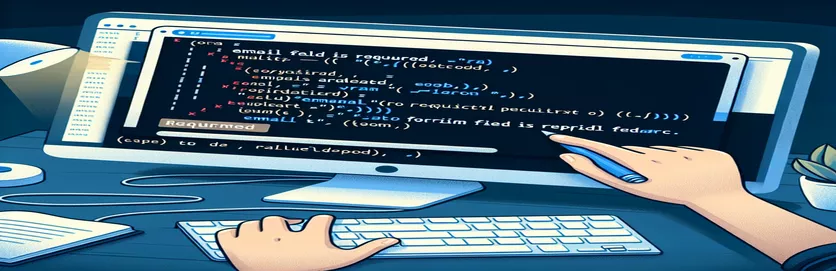Unraveling Laravel Validation Mysteries
In the field of web development, the strength of form validations frequently determines how well a user experience is created. The highly regarded PHP framework Laravel makes this effort easier with its sophisticated syntax and many capabilities. Even while developers make sure every form field is filled out correctly, sometimes they run into problems like the confusing "Email Field is Required" error. This issue not only disrupts the registration process but also poses a challenge in understanding the underlying cause. By examining this case, we may learn about the nuances of Laravel's validation system and investigate possible ways to improve the functioning of forms.
The first step in fixing these validation problems is to carefully review the front-end and back-end code. It entails closely examining the HTML structure of the form, the validation criteria of the controller, and the data flow from the user interface to the server. A rigorous approach is necessary to determine the fundamental reason, taking into account variables such as field names, validation rules, and possible difficulties with the browser or cache. In addition to helping to resolve the current issue, this investigation deepens our knowledge of Laravel's validation capabilities and opens the door to the development of more robust web apps.
| Command | Description |
|---|---|
| $request->validate([]) | Validates request data received by using certain rules. |
| Hash::make() | Uses Laravel's Hash facade to encrypt the password |
| User::create() | Makes a new database record for the user. |
| return redirect()->with() | Redirects with a session flash message to a designated route. |
Dissecting the Form Validation Mechanisms in Laravel
In tackling the challenge presented by the 'Email Field is Required' error in a Laravel application, the scripts crafted aim to ensure robust validation and seamless user experience. The cornerstone of these scripts is Laravel's validation mechanism, which is both powerful and flexible, allowing developers to define explicit requirements for each form field. In the provided controller script, the validation rules are specified within the `$request->validate()` method. This method checks the incoming request's data against the defined rules before proceeding. Essential commands within this method, such as `'required'`, `'min:3'`, `'max:255'`, `'unique:users'`, and `'email:dns'`, serve various purposes. For instance, `'required'` ensures that a field must not be empty, `'min'` and `'max'` define the length constraints, `'unique:users'` verifies that the input is not already present in the specified database table, and `'email:dns'` confirms that the email is not only valid but also has a DNS record.
Because it can automatically manage problems and reroute the user back to the form with error messages for each field that failed validation, Laravel's validation is beautiful. The user receives instant feedback when these messages appear in the screen. This functionality is beautifully demonstrated by using the `@error} directive in Blade templating to display error warnings adjacent to the corresponding form fields. Furthermore, by securely hashing passwords prior to their database storage—a feature made possible by `Hash::make()`—Laravel's hashing process demonstrates the framework's dedication to security. Overall, these scripts mitigate typical vulnerabilities similar to the one reported and improve the application's dependability and user confidence by embodying best practices in managing form submissions, validating user input, and safeguarding user data.
Fixing the Email Validation Issue in Laravel Conundrum
PHP with Laravel Framework
class RegisterController extends Controller{public function index(){return view('register.index', ['title' => 'Register', 'active' => 'register']);}public function store(Request $request){$validatedData = $request->validate(['name' => 'required|max:255','username' => ['required', 'min:3', 'max:255', 'unique:users'],'email' => 'required|email:dns|unique:users','password' => 'required|min:5|max:255']);$validatedData['password'] = Hash::make($validatedData['password']);User::create($validatedData);return redirect('/login')->with('success', 'Registration successful');}}
Enhancing Frontend Email Validation
JavaScript and HTML for Client-Side Validation
<!DOCTYPE html><html lang="en"><head><meta charset="UTF-8"><meta name="viewport" content="width=device-width, initial-scale=1.0"><title>Registration Form</title></head><body><form id="registrationForm" action="/register" method="POST">@csrf<div class="form-floating"><input type="email" name="email" class="form-control" id="email" placeholder="name@example.com" required><label for="email">Email address</label></div><button type="submit">Register</button></form><script>document.getElementById('registrationForm').onsubmit = function(event) {var email = document.getElementById('email').value;if (!email) {alert('Email is required');event.preventDefault();}};</script></body></html>
Resolving the Email Validation Problem in Laravel
PHP with Laravel Framework
<?phpnamespace App\Http\Controllers;use Illuminate\Http\Request;use App\Models\User;use Illuminate\Support\Facades\Hash;class RegisterController extends Controller{public function store(Request $request){$validatedData = $request->validate(['name' => 'required|max:255','username' => ['required', 'min:3', 'max:255', 'unique:users'],'email' => 'required|email:dns|unique:users','password' => 'required|min:5|max:255']);$validatedData['password'] = Hash::make($validatedData['password']);User::create($validatedData);return redirect('/login')->with('success', 'Registration successful!');}}
Examining the Validation Layer and Error Handling Methods in Laravel
One essential element that guarantees data security and integrity in apps is Laravel's validation mechanism. To make sure that only legitimate data is processed, this framework offers a robust set of functions for validating incoming data against a range of rules. Laravel offers flexibility to satisfy individual application requirements by allowing custom validation rules, in addition to the fundamentals of necessary fields and unique constraints. This can be used by developers to create custom validation logic that handles complex cases and goes beyond pre-established standards. One may, for instance, create a rule that verifies whether a username submitted complies with a specific format that isn't addressed by Laravel's built-in validation rules or if it already exists in an external service.
Laravel's error handling is just as complex, with a seamless user and developer experience in mind. Laravel immediately reroutes the user back to the form with all input data and error messages retained when a validation rule is broken. This technique is designed to be as user-friendly as possible, reducing annoyance and encouraging users to make corrections without losing their work. Additionally, Laravel's translation tools for custom error messages and validation messages enable developers to give users clear, helpful feedback in their native tongue, improving the accessibility and intuitiveness of applications. Examining these Laravel features not only improves web applications' resilience and user experience, but it also highlights how crucial user-centered error management and thorough data validation are to contemporary online development.
Laravel Validation FAQs
- In Laravel, how can you implement custom validation rules?
- In Laravel, you can create custom validation rules by using the extend method of the Validator facade or by using the artisan command `php artisan make:rule YourCustomRule} to generate a new rule object.
- Can array input validation be handled by Laravel?
- Yes, array inputs may be validated by Laravel by using "dot" notation to define validation criteria for each array element.
- In Laravel, how may validation messages be localized?
- A Laravel application's `resources/lang` directory contains language files that can be edited to localize validation messages.
- Is it feasible to cease executing validation rules in Laravel following the initial validation failure?
- Yes, after the first failure, Laravel will no longer perform validation rules on an attribute if you use the `bail} rule.
- In Laravel, how can a form request be validated?
- Using `php artisan make:request YourFormRequest} to create a form request class and providing the validation rules in the `rules` function of the class, form requests in Laravel may be validated.
Condensing Knowledge on Laravel Validation
Form validation is a critical component in web development, especially when it comes to the Laravel framework and protecting the security and integrity of user data. The investigation of Laravel's validation system has shown that, despite their apparent simplicity, problems like the 'Email Field is Required' error might originate from a number of peculiarities in the validation procedure or the HTML structure of the form. By offering concise, helpful feedback on form submissions, resolving such errors not only makes the application more robust but also greatly improves the user experience.
This conversation also highlighted how flexible Laravel's validation system is, allowing it to meet a variety of needs with unique validation rules and messages. It also highlighted the significance of careful mistake handling and demonstrated how Laravel can gently assist users in making corrections without lowering their level of engagement. In conclusion, developers who want to construct safe, user-friendly online apps must become proficient in Laravel's validation and error handling approaches. By putting more of an emphasis on these elements, interfaces may become more user-friendly and error-free, which will ultimately improve user engagement.