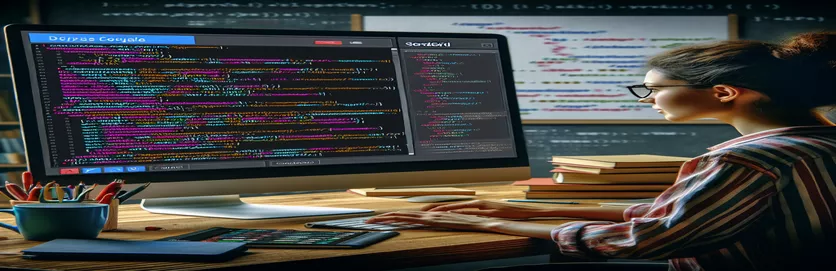Handling Dynamic HTML Content in Java-Based Email Systems
Java developers frequently need to add dynamic content originating from frontend inputs while delivering emails through SendGrid. Rich-content, tailored emails are possible with this configuration, which can improve user engagement. But managing HTML formatting presents distinct difficulties, particularly when working with user-generated content that contains spaces and newline characters. Developers have historically attempted to transfer this input directly to HTML templates, assuming that newline and whitespace formatting would be maintained.
Regretfully, simple techniques to preserve text formatting, such as utilizing Java's StringEscapeUtils.unescapeHtml4(text), may not always function as intended. When developers try to insert HTML line breaks into text fields that contain newline characters (\n), this problem frequently occurs. This disparity might cause problems for the emailed layout and readability, so a more dependable method of maintaining HTML standards while rendering text as it appears in user input is required.
| Command | Description |
|---|---|
| import com.sendgrid.*; | Imports the SendGrid library to manage email sending. |
| replaceAll("\n", "<br/>") | For appropriate email formatting, replace newline characters in a string with HTML break tags. |
| new SendGrid(apiKey); | Uses the supplied API key to create a new SendGrid object in order to authenticate requests. |
| mail.build() | Creates the email content in the appropriate SendGrid format. |
| sg.api(request) | Uses SendGrid's API to send the email request. |
| document.getElementById('inputField').value | Fetches the value from a 'inputField'-identified HTML input element. |
| $.ajax({}) | Uses jQuery to execute an asynchronous HTTP (Ajax) request. |
| JSON.stringify({ emailText: text }) | Translates a JavaScript value or object into a JSON string. |
| <input type="text" id="inputField"> | To create a text input field, use the HTML tag. |
| <button onclick="captureInput()">Send Email</button> | An HTML button that, when clicked, launches the 'captureInput' JavaScript function. |
Recognizing SendGrid's Integration with Java and JavaScript for Email Services
With SendGrid, dynamic HTML content—including text with new lines and spaces—can be sent as emails utilizing Java and a frontend powered by JavaScript. This is made possible by the scripts that are offered. The SendGrid package is used in the Java segment to make email sending easier. First, the script imports the required files from the SendGrid package, which makes it possible to create and send emails. Importantly, the function 'convertToHtml' replaces "\n" with HTML break tags "
" to convert normal text, including newline characters, into an HTML-compatible format. This guarantees that when viewed in email clients that support HTML, the email will maintain its intended formatting.
An API key is used to instantiate a SendGrid object on the server side, enabling the application to send emails using SendGrid's infrastructure. The script creates an email object with the processed text as part of the content, topic, and sender and recipient details. The email client is instructed to render the message as HTML by setting the email content type to 'text/html'. User input is handled by the frontend JavaScript code, which sends text from a text field to the server using an AJAX request. Dynamic material may be sent as prepared emails thanks to the frontend and backend's seamless integration, which enhances user involvement and engagement through tailored communication.
Using SendGrid to Implement Dynamic Email Templates in Java
Java and HTML Handling
// Import SendGrid and JSON librariesimport com.sendgrid.*;import org.json.JSONObject;// Method to replace newlines with HTML breakspublic static String convertToHtml(String text) {return text.replaceAll("\n", "<br/>");}// Setup SendGrid API KeyString apiKey = "YOUR_API_KEY";SendGrid sg = new SendGrid(apiKey);// Create a SendGrid Email objectEmail from = new Email("your-email@example.com");String subject = "Sending with SendGrid is Fun";Email to = new Email("test-email@example.com");Content content = new Content("text/html", convertToHtml("Hello, World!\nNew line here."));Mail mail = new Mail(from, subject, to, content);// Send the emailRequest request = new Request();try {request.setMethod(Method.POST);request.setEndpoint("mail/send");request.setBody(mail.build());Response response = sg.api(request);System.out.println(response.getStatusCode());System.out.println(response.getBody());System.out.println(response.getHeaders());} catch (IOException ex) {ex.printStackTrace();}
Using Frontend JavaScript to Manage Email Text Inputs
JavaScript Text Processing
// JavaScript function to capture text inputfunction captureInput() {let inputText = document.getElementById('inputField').value;sendDataToServer(inputText);}// Function to send data to the Java backend via AJAXfunction sendDataToServer(text) {$.ajax({url: 'http://yourserver.com/send',type: 'POST',contentType: 'application/json',data: JSON.stringify({ emailText: text }),success: function(response) {console.log('Email sent successfully');},error: function(error) {console.log('Error sending email:', error);}});}// HTML input field<input type="text" id="inputField" placeholder="Enter text here"><button onclick="captureInput()">Send Email</button>
Advanced Methods for Using SendGrid and Java to Manage HTML Email Content
Even though the fundamentals of using SendGrid with Java to send dynamic HTML emails have been covered, improving the email's responsiveness and interactivity still needs to be done. Using CSS inlining within the HTML email message is one sophisticated way. Because many email clients remove or ignore both internal and external CSS styles, CSS inlining helps guarantee that the styling is consistent across different email clients. Developers can more reliably manage how the email content is presented by incorporating CSS directly into the HTML components as style attributes. Additionally, developers can incorporate responsive design ideas straight into the email template by utilizing media queries in style tags to change the layout of the email according on the device being viewed.
Using SendGrid's templating features, which let developers create templates with placeholders in the SendGrid dashboard, is another complex method. Through the API, content can be dynamically added to these templates. This approach makes content changes and template maintenance easier by separating the email design and content generation processes. Additionally, SendGrid allows conditional logic to be included into templates. This allows email content to be customized according on user data or behaviors. For example, sending personalized greetings or promotional messages based on previous interactions can greatly increase open rates and engagement.
Common Questions Regarding SendGrid's Java Implementation
- How can I use Java to manage authentication in SendGrid?
- An API key is used to conduct authentication. For your Java application to authenticate SendGrid requests, you must set your API key.
- Can I use SendGrid and Java to send attachments in emails?
- SendGrid is capable of sending attachments. Using the SendGrid library's Attachments class, you may attach files and add them to your Mail object.
- How can I use SendGrid to track the status of email deliveries?
- You can use SendGrid's webhooks to get callbacks when things like delivery, bounces, and opens happen. Configure your SendGrid dashboard's webhook settings.
- Is it feasible to send bulk emails using SendGrid?
- SendGrid is a good choice for bulk emailing. To maximize bulk email marketing, it provides tools like segmentation, scheduling, and list management.
- How do I make sure my emails don't go into the spam section?
- To boost interaction and evade spam filters, make sure your emails follow CAN-SPAM standards, utilize verified domains, keep up a positive sender reputation, and personalize your communications.
Concluding Remarks on Dynamic HTML Emails Using SendGrid and Java
Using Java and SendGrid to successfully integrate dynamic HTML content into emails requires a number of technical considerations and steps. It takes careful application of Java methods and HTML formatting techniques to handle text inputs with newlines and spaces and insert them into HTML emails without losing format. SendGrid's sophisticated features, such its template engines and API functionalities, let developers automate and simplify the process of creating emails. Emails may be made more responsive to various devices and engaging by utilizing CSS inlining and conditional logic in templates. This is important for sustaining high engagement rates. Ultimately, any company hoping to enhance audience communication must be able to send dynamic, well-formatted emails that display uniformly across a range of email clients. This guarantees that the message reaches the intended recipient and has a significant emotional impact on them.