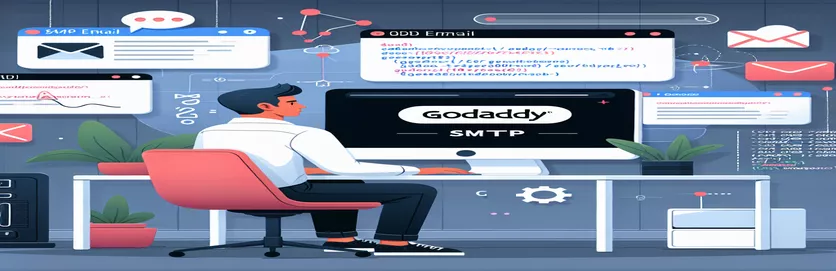Understanding Email Sending Issues in Django
It can be annoying to deal with server problems, particularly if your application operates differently in production than it does locally. This is a typical situation where developers send emails via SMTP servers using Django. In our particular instance, the program is hosted on GoDaddy, and when it tries to send emails confirming successful transactions, it runs into network issues.
These issues are frequently the result of obscure server or network constraints or configurations. The problem that is being presented concerns a Python program that is installed on GoDaddy and, although it functions flawlessly locally, is unable to establish a connection with the SMTP server. The complexities of SMTP communication in Django are examined in this introduction, along with any possible limits or misconfigurations on GoDaddy's servers that might be the source of these problems.
Fixing Django Email Connection Issues on GoDaddy Servers
A Python script to diagnose and fix problems with SMTP connections
import smtplibfrom socket import gaierrorfrom email.mime.multipart import MIMEMultipartfrom email.mime.text import MIMETextdef attempt_email_send(host, port, username, password, recipient, subject, body):message = MIMEMultipart()message['From'] = usernamemessage['To'] = recipientmessage['Subject'] = subjectmessage.attach(MIMEText(body, 'plain'))try:server = smtplib.SMTP(host, port)server.starttls()server.login(username, password)server.send_message(message)server.quit()return "Email sent successfully"except gaierror:return "Network is unreachable"except Exception as e:return str(e)
Using the Django Email Backend to Fix SMTP Problems
EmailMessage implementation in Django for improved email handling
from django.core.mail import EmailMessagefrom django.conf import settingssettings.configure(EMAIL_BACKEND ='django.core.mail.backends.smtp.EmailBackend',EMAIL_HOST='smtp.office365.com',EMAIL_PORT=587,EMAIL_USE_TLS=True,EMAIL_HOST_USER='your-email@example.com',EMAIL_HOST_PASSWORD='your-password')def send_email_with_django(subject, body, recipient):email = EmailMessage(subject, body, to=[recipient])try:email.send()return "Email sent successfully"except Exception as e:return str(e)
Recognizing Problems with Email Configuration and SMTP
Strict server regulations designed to prevent spam frequently cause problems for developers when deploying web applications on hosting platforms such as GoDaddy when it comes to SMTP settings. These rules frequently involve needing particular security configurations or banning particular ports. It is imperative that developers comprehend these limitations in order to configure email functionalities in their applications in an efficient manner. It is crucial to confirm which ports are available and which protocols (such as TLS or SSL) the hosting provider requires in order for SMTP to function.
The environment settings that differ between local development and production servers should also be taken into account. Applications frequently have less constraints locally, which can produce test results that are not entirely accurate. Thus, early in the development process, testing in a production-like environment can aid in identifying and resolving possible deployment issues before they impact the live application.
Common Questions and Answers Regarding SMTP Configuration
- What is SMTP?
- The Simple Mail Transfer Protocol, or SMTP for short, is a protocol that allows emails to be sent over the Internet.
- What is causing the 'Network is inaccessible' issue that I'm seeing in my Django application?
- This error usually appears when there are network problems that prevent the program from connecting to the SMTP server. These problems can include wrong server addresses, hosting provider-blocked ports, or misconfigured networks.
- How can I find out if my hosting company has banned a port?
- Using online port scanner tools or telnet tools, you can verify whether a port is accessible. It is also a good idea to get in touch with the support staff of your hosting company to find out more about open ports.
- If the regular SMTP port is blocked by my hosting provider, what should I do?
- Ask your provider if there are any other ports available if the usual port (for example, 587 for TLS) is prohibited. Alternatively, you can use an email service provided by a third party that provides a variety of connection choices.
- Is it possible for me to send emails from my Django application to use Gmail's SMTP server?
- You can utilize Gmail's SMTP server, but if you want to use two-factor authentication, you'll need to set up your Gmail account to allow access to less secure apps and create a password unique to that app.
Concluding Remarks on SMTP Configuration Difficulties
It might be intimidating to navigate the intricacies of SMTP settings in various hosting systems. The most important lesson is to be aware of your hosting platform's limitations as well as its capabilities. It's critical for developers using GoDaddy to confirm port availability and modify to the particular needs of the server, including changing security settings or utilizing alternate SMTP services. The integration of email in Django apps will require perseverance and extensive testing in local and production environments.