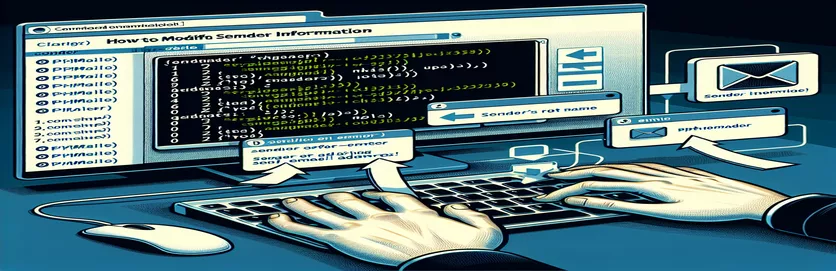Customizing Your Email Origin with PHPMailer
Digital communication still mostly relies on email, thus it's critical for developers to make sure emails arrive at their intended recipient with the correct sender information. Herein lies the utility of PHPMailer. It's a popular package that makes sending emails from PHP applications easier. PHPMailer is a tool for sending emails, but it also has a lot of capabilities to customize how these emails seem to the recipients, including changing the sender email address.
PHPMailer offers you the versatility to present your emails in a professional manner, whether you're creating a contact form, a newsletter distribution system, or any other application that needs email capabilities. You may increase the legitimacy and awareness of your emails by personalizing the sender's email and making sure it matches your brand or the message's particular context. In order to make sure that your emails not only reach their intended recipient but also provide a positive first impression, this article delves into the specifics of changing the sender email in PHPMailer.
| Command | Description |
|---|---|
| $mail->setFrom('your_email@example.com', 'Your Name'); | Sets the email address and name of the sender. |
| $mail->addAddress('recipient_email@example.com', 'Recipient Name'); | Adds the email address and, if desired, the name of the receiver. |
| $mail->Subject = 'Your Subject Here'; | Sets the email's subject. |
| $mail->Body = 'This is the HTML message body in bold!'; | Sets the email's HTML body. |
| $mail->AltBody = 'This is the body in plain text for non-HTML mail clients'; | Sets the email's body to plain text for clients who do not support HTML. |
Setting Up PHPMailer to Send a message
PHP scripting language
$mail = new PHPMailer\PHPMailer\PHPMailer();$mail->isSMTP();$mail->Host = 'smtp.example.com';$mail->SMTPAuth = true;$mail->Username = 'your_username@example.com';$mail->Password = 'your_password';$mail->SMTPSecure = 'tls';$mail->Port = 587;$mail->setFrom('your_email@example.com', 'Your Name');$mail->addAddress('recipient_email@example.com', 'Recipient Name');$mail->isHTML(true);$mail->Subject = 'Your Subject Here';$mail->Body = 'This is the HTML message body <b>in bold!</b>';$mail->AltBody = 'This is the body in plain text for non-HTML mail clients';if(!$mail->send()) {echo 'Message could not be sent.';echo 'Mailer Error: ' . $mail->ErrorInfo;} else {echo 'Message has been sent';}
PHPMailer Enhances Email Delivery
With a plethora of features that extend beyond PHP's built-in mail() function, PHPMailer is a stable library for delivering emails in PHP. The capability to quickly alter the sender's email address is one of its primary characteristics; this is an essential component for programs that need to send emails in a dynamic manner. Because of this adaptability, developers can modify the sender information according on the user's preferences or the message's context. To increase the email's relevance and legitimacy to the recipient, a web application could set up PHPMailer to send emails from several departments, such support, sales, or notifications.
In addition to allowing you to configure the sender email, PHPMailer offers full support for SMTP, making email transmission safer and more dependable than using the standard PHP mail() function calls. This contains error handling techniques that provide comprehensive feedback on the sending process, support for SMTP authentication, and encryption via SSL/TLS. These capabilities guarantee that emails not only reach their intended recipients but also do so securely and effectively, which is crucial for designing professional-grade apps that rely on email communication. The ability to create rich, interesting email content is also made possible by PHPMailer's support for HTML emails and attachments, which increases the opportunities for application-to-user communication.
Expanding on PHPMailer's Functionality
PHPMailer makes a substantial contribution to email communication security and customisation in addition to improving email sending functions. This library is very important for developers who have to send emails through an SMTP server since it provides a reliable and safe method of handling sensitive data. PHPMailer is the preferred option for applications needing secure email transmission because it allows you to set up SMTP parameters such server address, port, encryption type, and authentication information. This is particularly crucial in situations when the PHP mail() function may not be able to reliably or securely send emails directly from the server.
Additionally, developers may generate more useful and engaging emails with PHPMailer's support for HTML text and attachments. PHPMailer easily manages these requirements, whether it's sending newsletters with rich formatting and embedded pictures or attaching files to transactional emails. Nearly every part of the email sending process can be customized thanks to its extensive feature set, from handling CC and BCC recipients to establishing priority levels and custom headers. With this degree of customization, emails sent with PHPMailer can be tailored to the many requirements of contemporary online applications, offering a smooth and expert email experience for both the sender and the recipient.
Common Questions Concerning PHPMailer
- Can PHPMailer use Gmail's SMTP server to send emails?
- It is possible to set up PHPMailer to send emails over Gmail's SMTP server; however, correct authentication and SMTP setting configuration—including the usage of SSL or TLS encryption—are necessary.
- Is PHPMailer superior to the mail() function that comes with PHP?
- When it comes to advanced email features, many developers favor PHPMailer over the built-in mail() function since it provides greater capability, flexibility, and security.
- How can I use PHPMailer to attach files to an email?
- You can add attachments by using the $mail->addAttachment() method, specifying the path to the file you want to attach.
- Is HTML content in emails supported by PHPMailer?
- Yes, PHPMailer fully supports HTML content in emails. You can set the email body to contain HTML by setting $mail->isHTML(true); and specifying the HTML content in the $mail->Body.
- How can I set up SMTP authentication for PHPMailer?
- SMTP authentication can be configured by setting $mail->SMTPAuth = true; and providing the SMTP username and password through $mail->Username and $mail->Password.
- Is it possible to send emails to several recipients using PHPMailer?
- Yes, you can send emails to multiple recipients by calling the $mail->addAddress() method for each recipient.
- Can emails be sent asynchronously using PHPMailer?
- Asynchronous email sending is not provided by PHPMailer itself. Nonetheless, you can incorporate asynchronous functionality into your application by incorporating PHPMailer with a background process or queue system.
- Is it feasible to alter the email encoding that PHPMailer sends?
- Yes, PHPMailer allows you to customize the encoding of your emails by setting the $mail->CharSet property to the desired character set, such as "UTF-8".
- How do I deal with PHPMailer problems or unsuccessful email delivery?
- PHPMailer provides detailed error messages through the $mail->ErrorInfo property, which can be used to troubleshoot issues or inform the user of failed email delivery.
Understanding PHPMailer to Ensure Efficient Email Exchanges
An important step toward efficiently handling email communication is to comprehend and use PHPMailer in PHP applications. As we've seen, PHPMailer offers a wide range of features that go well beyond the built-in PHP mail() function, giving developers the resources they need to send emails more securely and conveniently. With PHPMailer, you can customize sender details and use SMTP for dependable delivery, giving your application strong and flexible email features. PHPMailer's usefulness in creating eye-catching and polished email correspondence is further highlighted by its capacity to send HTML emails, handle attachments, and manage multiple recipients. Understanding PHPMailer is a crucial first step for improving communication strategies for both developers and businesses, as it guarantees that messages are not only delivered but also have the desired effect. The success of digital interactions and engagements will be largely determined by the use of advanced libraries such as PHPMailer, since email remains a vital component of online communication.