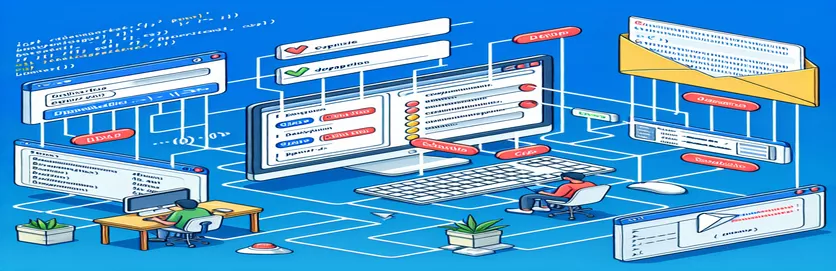A Guide to Sending Select Box Values via Email with PHPMailer
Connecting user data from an online form to an email can be an essential feature for websites that need to communicate with their visitors. Sending a dropdown menu's value to an email utilizing backend technologies like PHPMailer is a frequent problem for developers. The user's selection is taken from the frontend, passed securely to the server, and formatted into an email during this process. This may be reliably achieved with PHPMailer, a popular package for sending emails securely via PHP. But the details of putting such capabilities into practice can occasionally be difficult, particularly for people who are unfamiliar with PHPMailer or web programming.
In actuality, this takes a few steps: creating an HTML form that is well-formed, making sure the selected value is given to the PHP backend correctly, then formatting and sending the email using PHPMailer. Even while the frontend portion can appear simple, it takes considerable attention to make sure the backend gets and processes the data appropriately. By outlining a precise path from user selection to email delivery, this article seeks to demystify the procedure. The interactivity and user engagement of online applications can be improved by developers by learning how to use PHPMailer for email sending operations efficiently.
| Command | Description |
|---|---|
| $(document).ready(function() {}); | Sets up jQuery code to execute after the HTML page has finished loading. |
| $('#myForm').submit(function(e) {}); | Binds an event handler to the form with id "myForm"'s "submit" event. |
| e.preventDefault(); | Stops the form submission's default action so that AJAX processing can take place. |
| $('#country').val(); | Obtains the value of the "country" select element's id. |
| $.ajax({}); | Carries out an HTTP (Ajax) asynchronous request. |
| $('#country').css('border', '1px solid red'); | Sets the select element's CSS border property to "1px solid red". |
| new PHPMailer(true); | Enables exception handling when a new PHPMailer instance is created. |
| $mail->isSMTP(); | Instructs PHPMailer to utilize SSHost. |
| $mail->Host = 'smtp.example.com'; | Establishes a connection to the SMTP server. |
| $mail->SMTPAuth = true; | Enables SMTP authentication. |
| $mail->Username and $mail->Password | Establishes the password and SMTP username for authentication. |
| $mail->SMTPSecure = PHPMailer::ENCRYPTION_STARTTLS; | Activates the encryption mechanism (STARTTLS). |
| $mail->Port = 587; | Establishes a connection to a TCP port. |
| $mail->setFrom(); | Sets the name and email address of the sender. |
| $mail->addAddress(); | Sends an email with a new recipient. |
| $mail->isHTML(true); | Sets HTML as the email format. |
| $mail->Subject; | Sets the email's subject. |
| $mail->Body; | Sets the email's HTML message body. |
| $mail->send(); | Sends the email message. |
| catch (Exception $e) {} | Catches any exceptions that PHPMailer throws while working. |
Improving Email Security and Form Data Processing
Security becomes a top priority when handling form data, especially in situations where it is sent by email. Validating and sanitizing user inputs is essential for preventing common vulnerabilities like SQL injection and cross-site scripting (XSS). Although this part of web construction is frequently disregarded, it is crucial for preserving the system's security and data integrity. PHP has multiple functions, like `filter_var()` and `htmlspecialchars()`, to filter and sanitize user inputs. By putting these features into place, you may lower the likelihood that your application will be compromised by malicious data. Furthermore, it's critical to make sure that any attachments are virus-free and that the email text is encoded correctly while working with email sending functionalities.
Using secure connections to send emails and deliver data to the server is another important factor to take into account. Using HTTPS with SSL/TLS encryption for data submission guarantees that the information sent back and forth between the client and server is encrypted. Similarly, it is recommended to encrypt email communication using secure protocols like SMTPS or STARTTLS when configuring PHPMailer or any other email sending package. This method guarantees the confidentiality of sensitive information while it travels over the internet and protects against eavesdropping. Last but not least, updating your PHPMailer library is crucial to defending against known vulnerabilities and taking use of the most recent security enhancements.
Using PHPMailer to Implement Dropdown Value Emailing
JavaScript and HTML for User Interface
<form id="myForm" method="POST" action="sendEmail.php"><label for="country">Country</label><select id="country" name="country[]" class="select"><option value="">-Select-</option><option value="United States">United States</option><option value="Canada">Canada</option></select><button type="submit">Send An Email</button></form><script src="https://code.jquery.com/jquery-3.3.1.min.js"></script><script>$(document).ready(function() {$('#myForm').submit(function(e) {e.preventDefault();var country = $('#country').val();if (country !== "") {$.ajax({url: 'sendEmail.php',method: 'POST',data: { country: country },success: function(response) {window.location = "success.html";}});} else {$('#country').css('border', '1px solid red');}});});</script>
Email dispatch using PHPMailer's backend handling
PHP for Server-Side Processing
<?phpuse PHPMailer\PHPMailer\PHPMailer;use PHPMailer\PHPMailer\Exception;require 'path/to/PHPMailer/src/Exception.php';require 'path/to/PHPMailer/src/PHPMailer.php';require 'path/to/PHPMailer/src/SMTP.php';$country = implode(", ", $_POST['country']);$mail = new PHPMailer(true);try {//Server settings$mail->isSMTP();$mail->Host = 'smtp.example.com';$mail->SMTPAuth = true;$mail->Username = 'your_email@example.com';$mail->Password = 'your_password';$mail->SMTPSecure = PHPMailer::ENCRYPTION_STARTTLS;$mail->Port = 587;//Recipients$mail->setFrom('from@example.com', 'Mailer');$mail->addAddress('recipient@example.com', 'Joe User');//Content$mail->isHTML(true);$mail->Subject = 'Country Selection';$mail->Body = 'The selected country is: '.$country;$mail->send();echo 'Message has been sent';} catch (Exception $e) {echo "Message could not be sent. Mailer Error: {$mail->ErrorInfo}";}?>
Improving User Experience with Email Interaction and Form Submission
Enhancing the user experience (UX) when a form is submitted and emails are exchanged thereafter is essential for drawing in and keeping users. A well-designed form not only makes the process of gathering data easier, but it also makes a big difference in how people view a website. Errors and annoyance can be decreased by implementing real-time validation, unambiguous instructions, and instant feedback on form fields. Additionally, using AJAX to submit forms without needing a page reload provides a smooth user experience that keeps visitors interested in the content. The user experience from completing a form to getting a confirmation email can be substantially enhanced by using this strategy in conjunction with an aesthetically pleasing and user-friendly interface.
When it comes to email communication, clarity and individuality are essential. Emails that are sent in response to form submissions should be written with the user's name, a concise summary of the data submitted, and an explanation of what to expect or the next actions. This increases confidence and reassures the user that their action was effective. Furthermore, since a large percentage of people check their emails on mobile devices, it's imperative to make sure emails are formatted correctly and adaptable across all platforms. Incorporating thoughtful elements, like an email link that can be seen in a web browser, helps cater to users' various tech settings and preferences, thereby augmenting the entire experience.
FAQs Regarding the Use of PHPMailer in Form Submission
- Does PHPMailer support Gmail email sending?
- Yes, by configuring PHPMailer to use your Gmail account credentials and the Gmail SMTP server, you can send emails using Gmail.
- Is transmitting sensitive information with PHPMailer secure?
- Yes, PHPMailer ensures that the email content is encrypted during transmission by supporting both SMTPS and STARTTLS encryption protocols when configured correctly.
- How can I use PHPMailer to attach files to an email?
- You can attach files using the `$mail->addAttachment()` method, specifying the path to the file and optionally the name of the file as it should appear in the email.
- Can many recipients get emails sent using PHPMailer?
- Yes, PHPMailer allows adding multiple recipients by calling the `$mail->addAddress()` method for each recipient's email address.
- How can I fix issues with PHPMailer?
- PHPMailer provides detailed error messages through the `$mail->ErrorInfo` property. Ensure error reporting is enabled in your PHP script to view these messages and diagnose issues.
Concluding the PHPMailer Integration for Improved Online Communication
We have now completed our investigation into using PHPMailer to manage dropdown menus in web forms. We have covered everything from the fundamental configuration to more complex issues like security, usability, and debugging. PHPMailer is a powerful utility that provides security and adaptability for email sending operations in PHP-based applications. It makes emailing easier, but it also adds a level of professionalism and dependability to form submissions, guaranteeing that data is sent safely and effectively. Developers can improve their web applications and provide users with a safe and smooth interaction experience by putting the recommended practices and codes into effect. Moreover, maintaining and boosting the effectiveness of web forms and email communication requires being watchful of security precautions and consistently enhancing the user experience based on feedback. Developers can use this extensive guide as a starting point to expand upon, promoting additional research and customization to satisfy the particular needs of their projects and user base.