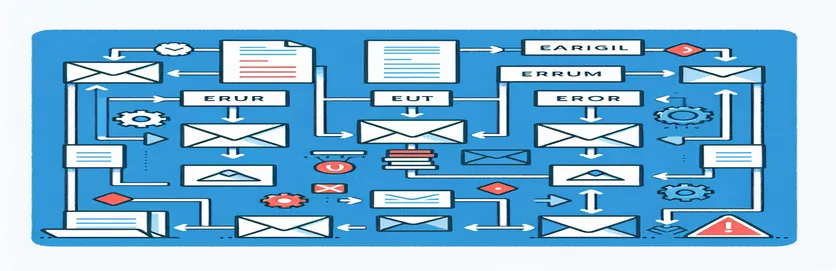Email Handling Enhancements for PHP 8+
Programming languages and their related features change along with technology. PHP 8+ has made certain improvements that affect the way emails are handled, especially when sending multipart messages. Scripts that used to work flawlessly with PHP versions 5.6 to 7.4 are now having problems with emails displaying as plain text instead of as intended by HTML.
This problem frequently results from modifications made to the PHP mail function's fundamental handling of headers and MIME types. Revisions to the technique and a deeper knowledge are needed to guarantee that emails render correctly on all receiving platforms. The purpose of this tutorial is to walk developers through the changes that must be made in order to update their email sending scripts to PHP 8+.
| Command | Description |
|---|---|
| "MIME-Version: 1.0" | Indicates the MIME version that was applied to the email. necessary to show that the email adheres to MIME standards. |
| "Content-Type: multipart/mixed;" | Allows both plain text and file attachments in the same email message, defining it as a mixed type. |
| "boundary=\"boundary-string\"" | Gives the boundary string that will be used to divide the email into its component sections. To avoid confusion with the body content, it needs to be distinct. |
| "Content-Type: text/html; charset=UTF-8" | Identifies the character encoding (UTF-8) and content type (HTML) for a portion of the email, ensuring that it displays properly in clients. |
| "Content-Transfer-Encoding: 7bit" | Designates 7bit as the content transfer encoding type, appropriate for the majority of text material, including ASCII characters. |
In-depth Script Functionality Breakdown
The scripts are made to fix the problem where emails sent using PHP show up as plain text when they are received. PHP versions 8 and higher are especially affected by this issue, while versions before to that handled HTML information in emails appropriately. In order to send multipart emails successfully and guarantee that the email content is processed as HTML rather than plain text, the main script configures the email header and body. Importantly, the critical command "MIME-Version: 1.0" tells email clients that the message should use the MIME protocol, which allows the email to support different media formats in addition to text.
The "Content-Type: multipart/mixed;" command indicates that there may be more than one data format (such as text and attachments) in the email. To make these several email portions distinct from one another, a special boundary string is placed. This border precedes each component of the email, and the HTML content part includes "Content-Type: text/html; charset=UTF-8" to make sure the email client understands it as HTML. At last, the declaration of "Content-Transfer-Encoding: 7bit" allows for the safe transport of basic ASCII text without the possibility of corruption.
Modifying the PHP Mail Function in PHP 8+ for HTML Content
Backend Solution Using PHP
$to = "Test Mail <test@test.gmail>";$from = "Test Mail <test@test.gmail>";$cc = "Test Mail <test@test.gmail>";$subject = "TEST email";$headers = "From: $from" . "\r\n" . "Cc: $cc";$headers .= "\r\nMIME-Version: 1.0";$headers .= "\r\nContent-Type: multipart/mixed; boundary=\"boundary-string\"";$message = "--boundary-string\r\n";$message .= "Content-Type: text/html; charset=UTF-8\r\n";$message .= "Content-Transfer-Encoding: 7bit\r\n\r\n";$message .= $htmlContent . "\r\n";$message .= "--boundary-string--";if(mail($to, $subject, $message, $headers)) {echo "Email sent successfully";} else {echo "Email sending failed";}
Frontend Email Validation using JavaScript and HTML
JavaScript and HTML5 for front-end scripting
<form id="emailForm" onsubmit="validateEmail(); return false;"><label for="email">Enter email:</label><input type="email" id="email" required><button type="submit">Send Test Email</button></form><script>function validateEmail() {var email = document.getElementById('email').value;if(email) {console.log('Valid email:', email);} else {console.error('Invalid email');}}</script>
Difficulties with Email Formatting in Current PHP
As PHP develops further, compatibility problems with new releases must be fixed by developers, especially if they affect features that were functioning in earlier iterations. The way PHP 8+ handles multipart emails is a good example. Developers must be careful while configuring scripts because newer versions of PHP strictly adhere to MIME standards and header layout. The mail function's handling of headers and content types has changed significantly over the switch from PHP 7.x to 8.x, making it more difficult to keep emails readable in a variety of email clients.
By utilizing clearly defined MIME types and making sure that header configurations are correct, developers must adjust. To avoid emails appearing as plain text, this entails explicitly defining multipart boundaries and appropriately encoding HTML content. Successful email delivery and display in client apps depend on an understanding of these subtleties, underscoring the significance of ongoing learning and adaptation in the software development process.
Frequent Questions about PHP Email Management
- What does the "MIME-Version: 1.0" header actually mean?
- It states that the email complies with MIME (Multipurpose Internet Mail Extensions) standards, allowing attachments, HTML, text, and other formats to all be supported in a single email.
- Why is PHP 8 not showing my HTML email correctly?
- Because PHP 8 handles MIME standards more strictly than previous versions, it requires explicit specification of content types and bounds in headers.
- How can I make sure PHP sends my email as HTML?
- Make sure your HTML content is well-formed and appropriately encoded in UTF-8, and set the Content-Type header to "text/html".
- What does a boundary in a multipart email serve to accomplish?
- A boundary must be distinct to prevent being confused with the message content and serves to divide various email components, such as plain text, HTML content, and attachments.
- Can improper formatting of headers cause security problems?
- Indeed, incorrectly configured headers can result in vulnerabilities like email injection attacks, in which malicious content or commands are inserted by attackers using header inputs.
Concluding PHP Email Improvements
To ensure that emails render appropriately in HTML format while using multipart email in PHP 8+, a new solution is needed. Because PHP now handles headers and MIME types differently than it used to, developers need to carefully set up their email scripts to conform to current standards. This maintains the functionality that was previously dependable in earlier PHP versions and guarantees that emails can be viewed on a variety of systems.