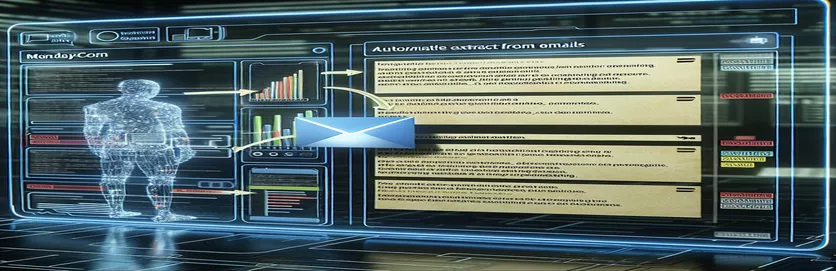Streamlining Data Integration into Project Management Tools
Effective project management now revolves around finding creative ways to automate data entry and workflows, especially for websites like Monday.com. The ongoing pursuit of the smoothest possible integration of external data sources—like emails and NFC tags—into project management boards highlights the increasing demand for more intelligent automation solutions. This problem is not uncommon; rather, it is a typical roadblock faced by many who are attempting to expedite parts order requests or related operations that don't require direct API connections.
The particular question concerns using email as a means of bridging this gap by taking advantage of the platform's capacity to generate items from emails. Although items can be created via email on Monday.com, there is a gap in automation for filling out other fields because data processing is limited to simply updating the first column. The goal is to find or create a technique that can automatically extract data from email text (delimiters included or not) and split it up into several columns for increased automation and efficiency without the need for special solutions.
| Command | Description |
|---|---|
| import email | To parse email content in Python, import the email package. |
| import imaplib | Enables the IMAP protocol by importing the imaplib module. |
| from monday import MondayClient | To communicate with the Monday.com API, import the MondayClient from the monday package. |
| email.message_from_bytes() | Parses binary data to create an email message. |
| imaplib.IMAP4_SSL() | Over an SSL connection, creates an IMAP4 client object. |
| mail.search(None, 'UNSEEN') | Looks through the mailbox for unread emails. |
| re.compile() | Creates a regular expression object—which may be used for matching—by compiling a regular expression pattern. |
| monday.items.create_item() | Creates an item with the supplied column values on Monday.com in the designated board and group. |
| const nodemailer = require('nodemailer'); | Email sending in Node.js apps requires the nodemailer module. |
| const Imap = require('imap'); | Requires the imap module to fetch emails using the Node.js IMAP protocol. |
| stream, (err, parsed) => {} in simpleParser | Parses email data from a stream using the mailparser module's simpleParser method. |
| imap.openBox('INBOX', false, cb); | Opens the email account's inbox folder to get messages. |
| monday.api(mutation) | Uses a GraphQL mutation to make calls to the Monday.com API in order to carry out actions such as item creation. |
Using Email Parsing to Advance Automation in Project Management
Parsing email data to automate project management tasks—especially on Monday.com platforms—introduces a potent tool for increasing productivity and optimizing workflow. Not only does this technology close the gap between different data entry techniques and project management software, but it also creates new opportunities for combining dissimilar systems without requiring direct database manipulation or extensive API development. Organizations can take advantage of their current infrastructure and protocols to feed actionable data into project management boards by using email as a universal data entry point. Users can submit data through a familiar means, and developers can design a more basic solution to data parsing challenges. This technique streamlines the process for both parties.
Furthermore, the capacity to extract and classify data from emails into designated project columns or tasks can improve resource allocation, project monitoring, and management visibility in general to a great extent. This approach is in line with the increasing need for flexible and agile project management solutions that can accommodate a wide range of data sources and activities. It emphasizes how crucial creative solutions are to getting beyond the drawbacks of traditional project management software, where updating and entering data by hand takes time and is prone to mistakes. In the end, the creation and use of email parsing methods for project management objectives underscore the continuous growth of digital project management strategies by reflecting a larger trend towards organizational process automation and efficiency.
Using Email Data Extraction to Improve Project Management
Python Program for Data Extraction and Email Parsing
import emailimport imaplibimport osimport refrom monday import MondayClientMONDAY_API_KEY = 'your_monday_api_key'IMAP_SERVER = 'your_imap_server'EMAIL_ACCOUNT = 'your_email_account'EMAIL_PASSWORD = 'your_email_password'BOARD_ID = your_board_idGROUP_ID = 'your_group_id'def parse_email_body(body):"""Parse the email body and extract data based on delimiters."""pattern = re.compile(r'\\(.*?)\\')matches = pattern.findall(body)if matches:return matcheselse:return []def create_monday_item(data):"""Create an item in Monday.com with the parsed data."""monday = MondayClient(MONDAY_API_KEY)columns = {'text_column': data[0], 'numbers_column': data[1], 'status_column': data[2]}monday.items.create_item(board_id=BOARD_ID, group_id=GROUP_ID, item_name='New Parts Request', column_values=columns)def fetch_emails():"""Fetch unread emails and parse them for data extraction."""mail = imaplib.IMAP4_SSL(IMAP_SERVER)mail.login(EMAIL_ACCOUNT, EMAIL_PASSWORD)mail.select('inbox')_, selected_emails = mail.search(None, 'UNSEEN')for num in selected_emails[0].split():_, data = mail.fetch(num, '(RFC822)')email_message = email.message_from_bytes(data[0][1])if email_message.is_multipart():for part in email_message.walk():if part.get_content_type() == 'text/plain':body = part.get_payload(decode=True).decode()parsed_data = parse_email_body(body)if parsed_data:create_monday_item(parsed_data)print(f'Created item with data: {parsed_data}')if __name__ == '__main__':fetch_emails()
Configuring a Server to Receive Email-Delivered Data Entries
Using Node.js and Nodemailer to Parse and Listen Emails
const nodemailer = require('nodemailer');const Imap = require('imap');const simpleParser = require('mailparser').simpleParser;const { MondayClient } = require('monday-sdk-js');const monday = new MondayClient({ token: 'your_monday_api_key' });const imapConfig = {user: 'your_email_account',password: 'your_email_password',host: 'your_imap_server',port: 993,tls: true,};const imap = new Imap(imapConfig);function openInbox(cb) {imap.openBox('INBOX', false, cb);}function parseEmailForData(emailBody) {const data = emailBody.split('\\').map(s => s.trim());return data;}function createMondayItem(data) {// Assume column and board IDs are predefinedconst mutation = 'your_mutation_here'; // Construct GraphQL mutationmonday.api(mutation).then(res => {console.log('Item created:', res);}).catch(err => console.error(err));}imap.once('ready', function() {openInbox(function(err, box) {if (err) throw err;imap.search(['UNSEEN'], function(err, results) {if (err || !results || !results.length) {console.log('No unread emails');return;}const fetch = imap.fetch(results, { bodies: '' });fetch.on('message', function(msg, seqno) {msg.on('body', function(stream, info) {simpleParser(stream, (err, parsed) => {if (err) throw err;const data = parseEmailForData(parsed.text);createMondayItem(data);});});});});});});imap.connect();
Advanced Methods for Extracting Email Data for Project Management
Beyond just implementing email processing into Monday.com, this method touches on a broader context of issues and potential solutions. An important step toward improving operational efficiency is automating the extraction and classification of data from emails into a structured project management platform such as Monday.com. This procedure reduces the possibility of human error during manual data entry in addition to saving time. Sophisticated parsing methods, including machine learning (ML) and natural language processing (NLP), can identify intricate patterns and data structures in the email content that simpler methods that rely on regular expressions or delimiters may overlook, hence improving the precision of data extraction.
Furthermore, the incorporation of email data into project management software creates opportunities for increasingly complex automated processes. To streamline communication and job management within teams, automated triggers can be set up depending on the collected data to assign tasks, issue notifications, or alter project statuses. In this situation, security considerations—like guaranteeing the confidentiality and integrity of the data being processed—become critical. Sensitive data is protected throughout the automation process by implementing strong access restrictions and sufficient encryption for both in-transit and at-rest data.
Frequently Asked Questions about Automation and Parsing Emails
- Is email processing compatible with all kinds of project management software?
- Indeed, email parsing may be configured to function with a variety of project management applications with the right integration; however, the capabilities and level of complexity may differ.
- To what extent is data extraction and email parsing secure?
- The implementation determines security. Security may be greatly improved by utilizing secure servers, encrypted communications, and access limits.
- Is it possible to extract email attachments?
- Indeed, a plethora of email parsing libraries and services are capable of extracting and handling email attachments.
- Does establishing email parsing to project management systems require coding knowledge?
- Though many solutions offer user-friendly interfaces to set up basic parsing without deep coding abilities, some technical expertise is normally required.
- What is the language handling mechanism for email parsing?
- By using NLP approaches, advanced parser solutions can handle many languages; however, this may require additional settings.
- Can certain actions in project management software be triggered by parsed email data?
- Indeed, it is frequently possible to use parsed data to start automated processes within the project management application, such as task allocations, notifications, or changes.
- After the emails are analyzed, what happens to them?
- Emails can be handled differently after parsing; based on the workflow that has been set up, they can be archived, destroyed, or left unchanged.
- Is there a cap on the volume of information that can be extracted from emails?
- Technical limitations do exist, although they are usually severe and won't likely cause problems for the majority of applications.
- Is it possible to program email parsing to run at particular times?
- Indeed, it is possible to program automation programs to analyze incoming emails at predetermined times.
Concluding the Examination of Parsing Email Data into Project Management Software
It is evident from the investigation into automating data extraction from emails for integration into project management platforms such as Monday.com that this technology presents significant advantages for workflow automation and operational efficiency. Organizations can significantly lower manual data entry errors by utilizing advanced parsing techniques, such as regular expressions and potentially machine learning in more complex configurations. By automating notifications and task assignments based on the parsed data, this improves team communication in addition to streamlining the process of updating project tasks and managing resources. Security considerations, such as data encryption and access control, are crucial to protect sensitive information throughout this process. Although there are obstacles to overcome, such managing different data formats and making sure that the solution works with different project management software, it is worthwhile to pursue these solutions since they have the potential to increase productivity and project oversight. The techniques for incorporating external data sources into project management systems will advance along with technology, creating new opportunities for automation and efficiency in the field.