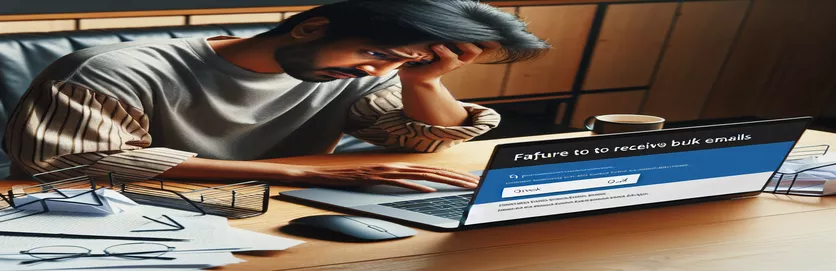Understanding Email Delivery Issues between Outlook and Gmail
In the current digital era, email communication is essential since it forms the foundation for both personal and business interaction. Errors in the smooth flow of emails can cause serious communication breakdowns and delays in operations, particularly in large-scale email campaigns. Gmail accounts frequently experience issues receiving mass emails sent from Outlook accounts. This situation can be especially concerning if emails sent to other services arrive without any problems, suggesting that there may be a specific problem with Gmail reception.
This problem is complicated not just because it arises but also because it is difficult to diagnose and fix. Email deliverability can be impacted by variables like sender reputation, email filtering, and SMTP server settings. When Gmail receives personal emails from an Outlook account without any problems but not bulk emails, the debugging process gets even more complex. A thorough examination of email protocols, server setups, and even email service provider policies is necessary to determine the root reasons.
| Command | Description |
|---|---|
| import smtplib | Imports the SMTP library for Python in order to send messages via the SMTP protocol. |
| smtplib.SMTP() | Creates a new SMTP instance and sets it up to connect to an SMTP server. |
| server.starttls() | Makes the SMTP connection safer by switching to TLS mode. |
| server.login() | Enters the provided username and password to log into the SMTP server. |
| server.sendmail() | Transmits an email message to one or more recipients from the sender. |
| server.quit() | Shuts down the SMTP server connection. |
| import logging | Imports the logging library for Python in order to log actions and errors. |
| logging.basicConfig() | Configures the logging system's fundamental settings, including the log file and log level. |
| smtp.set_debuglevel(1) | Sets the output level for SMTP debugging. SMTP session log messages that have a non-zero value are useful for debugging. |
| logging.info() | Logs an informational message. |
| logging.error() | Records an error message with the ability to provide details about the exception. |
Exploring Email Delivery Solutions
The first script offered is meant to help with the problem of bulk emailing Gmail accounts from an Outlook account when Gmail isn't receiving the emails. The smtplib module, which makes email transmission via the Simple Mail Transfer Protocol (SMTP) easier, is used in this Python script. The first step is importing the required files from the smtplib library and configuring an email message using MIME standards, which enable the sending of attachments and multipart messages. Using the starttls technique, the script establishes a secure connection to the Outlook SMTP server and encrypts the email content for safe network transfer. The script sends the prepared message to each recipient email address in a list after logging into the SMTP server with the sender's email credentials. This technique improves the deliverability of bulk emails to Gmail users by guaranteeing that every receiver receives a different copy of the message.
The purpose of the second script is to track and diagnose email sending processes. It is especially helpful in figuring out why emails might not be getting to the intended recipients on Gmail. It records the email sending process by using the logging library, giving insights into any mistakes or failures that may arise. By attempting to send a test email, the script allows the SMTP debugging mode to print out comprehensive session logs. When determining the precise point at which email delivery may break down due to network-related problems, SMTP server configuration issues, or authentication problems, this information can be quite helpful. Both successful and unsuccessful email communications are recorded by the script, which saves the data in a log file for subsequently review. When used in tandem, these scripts provide a thorough solution for email deliverability problems by fusing direct email sending capabilities with diagnostic logging to guarantee efficient exchange of data between Gmail and Outlook accounts.
Resolving Outlook's Bulk Email Reception Problem in Gmail
Python Email Sending Script Using SMTplib
import smtplibfrom email.mime.multipart import MIMEMultipartfrom email.mime.text import MIMETextdef send_bulk_email(sender_email, recipient_emails, subject, body):message = MIMEMultipart()message['From'] = sender_emailmessage['Subject'] = subjectmessage.attach(MIMEText(body, 'plain'))server = smtplib.SMTP('smtp.outlook.com', 587)server.starttls()server.login(sender_email, 'YourPassword')for recipient in recipient_emails:message['To'] = recipientserver.sendmail(sender_email, recipient, message.as_string())server.quit()print("Emails sent successfully!")
Troubleshooting Gmail Email Delivery Issues
Python Code for Debugging and Recording
import loggingimport smtplibfrom email.mime.text import MIMETextlogging.basicConfig(filename='email_sending.log', level=logging.DEBUG)def send_test_email(sender, recipient, server='smtp.outlook.com', port=25):try:with smtplib.SMTP(server, port) as smtp:smtp.set_debuglevel(1)smtp.starttls()smtp.login(sender, 'YourPassword')msg = MIMEText('This is a test email.')msg['Subject'] = 'Test Email'msg['From'] = sendermsg['To'] = recipientsmtp.send_message(msg)logging.info(f'Email sent successfully to {recipient}')except Exception as e:logging.error('Failed to send email', exc_info=e)
Perspectives on Email Deliverability Issues
Deliverability of emails from Outlook to Gmail accounts, particularly when sending large volumes of emails, is a complicated process that involves more than just code accuracy and SMTP configurations. Email service providers such as Gmail employ advanced algorithms and filtering techniques to safeguard customers against unsolicited emails, spam, and phishing scams. These filters examine a number of aspects of incoming emails, including the amount of emails sent over time, the sender's reputation, and the substance of the emails. Even though it looks to have been delivered successfully from the sender's perspective, an email may not reach the target mailbox if the sending domain or the email itself is flagged by these algorithms.
Bulk email visibility may also be impacted by Gmail's classification of emails into tabs such as Primary, Social, and Promotions, in addition to these filters. Gmail's analysis of the email's content and the sender's actions forms the basis of these classifications. Moreover, email deliverability is greatly impacted by adherence to best practices for email sending, such as verifying the sending domain with DKIM (DomainKeys Identified Mail) and SPF (Sender Policy Framework). Following these guidelines lessens the possibility that the email will be flagged as spam and reassures email service providers that it is authentic. Comprehending and maneuvering over these obstacles is essential to guaranteeing that bulk emails efficiently reach their Gmail receivers.
Email Deliverability FAQs
- Why do my emails end up in the spam section of Gmail?
- Emails may end up in spam because of things like the sender's reputation, missing SPF and DKIM data, or specific keywords in the body of the message setting off spam filters.
- How can I enhance my Gmail sender reputation?
- Don't send out a lot of emails all at once, send high-quality information frequently, and ask people to add you to their contact list.
- What are DKIM and SPF, and what makes them significant?
- Email authentication techniques like SPF and DKIM assist confirm the sender's identity, which lowers the likelihood that your emails will be tagged as spam.
- Why does Gmail receive my Outlook emails while other services don't?
- Issues with the content, sender reputation, or email authentication records of your email may be the cause of this, as well as Gmail's stringent screening algorithms.
- How can I prevent Gmail from classifying my emails as spam or promotions?
- Aim for individualized information, steer clear of excessively promotional language, and make sure your emails are verified. Request that recipients place your emails to their Primary tab as well.
Important Lessons on Email Deliverability Issues
It takes a diversified approach to comprehend the subtle differences in email deliverability between Outlook and Gmail, particularly when it comes to bulk emails. It's evident that problems can arise for reasons other than the email content or SMTP server settings. Gmail's sophisticated algorithms examine different parts of incoming emails in order to shield users from spam and unwanted emails. This comprises the reputation of the sender, whether the email complies with authentication techniques such as SPF and DKIM, and how emails are categorized according to Gmail's internal analysis. Senders need to make sure their email practices follow these guidelines, keep a careful eye on their sender reputation, and modify their emails to avoid setting off Gmail's filters in order to effectively traverse these hurdles. Furthermore, the possibility of email delivery to Gmail accounts being successful can be greatly increased by comprehending and putting email authentication techniques into practice. Delivering emails successfully to Gmail ultimately requires a blend of technical accuracy, following best practices, and constant attention to detail in order to adjust to the always changing email communication landscape.