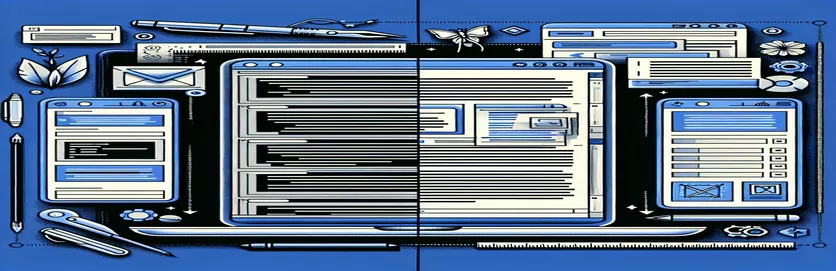Optimizing Email Templates for Desktop Outlook
Email marketing is still a key component of digital communication strategies, and email templates' style and appearance are crucial for drawing in users. But designing email templates that are both visually appealing and responsive may be difficult, especially given the variety of email clients and platforms available. Making sure email templates show properly on all platforms is a typical difficulty for developers and marketers alike, with Microsoft Outlook on desktop being particularly problematic. This problem is best shown by situations in which grid layouts—which are meant to display several things, like as cards, in a single row—do not appear in Outlook as they should, even though they function perfectly on other platforms.
The disparity in rendering can have a negative influence on the email's effectiveness and aesthetic appeal, which will decrease recipient engagement. In particular, templates meant to show items in a grid layout could stretch to fill Outlook's screen, ruining the design and arrangement. This problem emphasizes the requirement for particular coding standards and methods designed to enhance Outlook display and compatibility. Developers can provide a consistent and captivating user experience across all email clients by tackling these difficulties and producing more adaptable and visually appealing email templates.
| Command | Description |
|---|---|
| <!--[if mso]> | Conditional comment to render particular HTML/CSS for Outlook clients. |
| <table> | Describes a table. utilized to organize Outlook's email display. |
| <tr> | Element in a table row. comprises the table's cells. |
| <td> | Data cell for table. includes text, photos, and other stuff arranged in a row. |
| from jinja2 import Template | Imports the Template class, which is used to render templates, from the Python Jinja2 library. |
| Template() | Generates a fresh Template object for the purpose of presenting dynamic content. |
| template.render() | Produces a final document by rendering the template using the context (variables) supplied. |
Comprehending Email Template Interoperability Issues
The aforementioned solutions address the particular difficulties in displaying email templates in various email clients, with a particular emphasis on Microsoft Outlook's desktop edition. < !--[if mso]> and < !--[endif]-->, conditional comments, are essential for targeting Outlook in particular in the first approach. These comments allow Outlook-specific HTML markup to be included, so that the email opens in Outlook with the specified layout and styling instead of the client's default rendering behavior. With this technique, developers can design alternate layouts that are more compatible with Outlook's rendering engine, avoiding Outlook's restricted support for specific CSS features. For instance, a table style is introduced specifically for Outlook by enclosing the content between these conditional comments. This divides the email into a grid that may hold several cards per row, a pattern that is consistent with the planned design on other platforms.
The second component of the solution uses Python to create email content dynamically using the Jinja2 templating engine. With this backend method, emails can be made that are dynamic and adjustable. Content may be sent as variables to the template, which will render it dynamically based on the data that is provided. When creating emails with varying content for different recipients or when the material is too complicated to be statically coded, this is quite helpful. The required class is imported from the Jinja2 library using the from jinja2 import Template command, and the data is then applied to the template using template.render() to create the final email content. This technique, along with the HTML and CSS methods created specifically for Outlook, guarantees that the email will look the same in every client and will be able to handle dynamic information with ease.
Email Grid Optimization for Outlook Desktop Compatibility
HTML & Inline CSS for Email Templates
<!--[if mso]><table role="presentation" style="width:100%;"><tr><td style="width:25%; padding: 10px;"><!-- Card Content Here --></td><!-- Repeat TDs for each card --></tr></table><!--[endif]--><!--[if !mso]><!-- Standard HTML/CSS for other clients --><![endif]-->
A Backend Method for Rendering Dynamic Emails
Python for Email Generation
from jinja2 import Templateemail_template = """<!-- Email HTML Template Here -->"""template = Template(email_template)rendered_email = template.render(cards=[{'title': 'Card 1', 'content': '...'}, {'title': 'Card 2', 'content': '...'}])# Send email using your preferred SMTP library
Improving Email Template Designs for Various Clientele
One of the most important things to think about when creating email templates is making sure they work well with different email clients. Every client has a rendering engine, and these engines can read HTML and CSS in emails in different ways. This disparity frequently results in emails that appear flawless in one client but broken or crooked in another. The desktop version of Microsoft Outlook, which utilizes Word's rendering engine, which is infamous for its poor support of contemporary CSS attributes, is one of the most notorious for generating layout problems. For designers who want to develop intricate layouts, like a grid system for displaying news items or products, this might be very difficult. Constructing reliable and cross-client compatible email templates requires an understanding of the constraints and peculiarities of each email client's rendering engine.
Using approaches for graceful degradation and progressive augmentation is one efficient way to deal with these problems. Progressive enhancement is introducing features that only some email clients will render after beginning with a basic, cross-platform layout that functions in all email clients. On the other hand, graceful degradation begins with a sophisticated layout and offers fallbacks to clients that are unable to render it appropriately. Using this method guarantees that your email will display properly in the most capable clients while being fully functional in the less capable ones. Compatibility can be increased by employing strategies like table-based designs, inline CSS, and fluid layouts. Furthermore, it's essential to test your email templates with a variety of clients using programs like Litmus or Email on Acid in order to find and address any problems before sending the email to its recipients.
Email Template Design FAQs
- Why does Outlook break email templates?
- Outlook has problems with modern layouts and styles since it uses Word's rendering engine, which has limited support for CSS.
- What is the best way to test my email templates on various clients?
- To preview and debug your templates on a variety of clients and devices, use email testing services such as Litmus or Email on Acid.
- What does email design progressive enhancement mean?
- It's a method where you build a universally compatible base that is basic and then add features for clients that support them, guaranteeing wide compatibility.
- Is it possible for email templates to use external CSS stylesheets?
- For consistent rendering, it is recommended to utilize inline CSS as the majority of email clients do not support external stylesheets.
- Why does Gmail's email template not respond to me?
- Gmail has particular guidelines for responsive design and media queries. Make sure your styles are aligned properly and test considering the rendering engine of Gmail.
Concluding the Email Compatibility Issue
It takes a complex approach to make sure email templates work consistently in different clients, especially Outlook. Designers can apply special styles that address Outlook's rendering peculiarities by targeting the application specifically using conditional comments. Additionally, using table-based layouts and inline CSS improves compatibility and guarantees that emails look the way they were intended to. The idea of progressive enhancement, which guarantees that emails are usable and accessible on all devices regardless of whether they support current web standards, is essential to these tactics. Testing with tools like Litmus or Email on Acid becomes indispensable, allowing designers to identify and rectify issues before they impact the end-user experience. The ultimate objective is to create emails that are both aesthetically pleasing and broadly accessible so that, no matter whatever email client the receiver uses, they can all get the message exactly as intended. This strategy emphasizes how crucial it is to be flexible and conduct extensive testing in the ever changing email marketing industry.