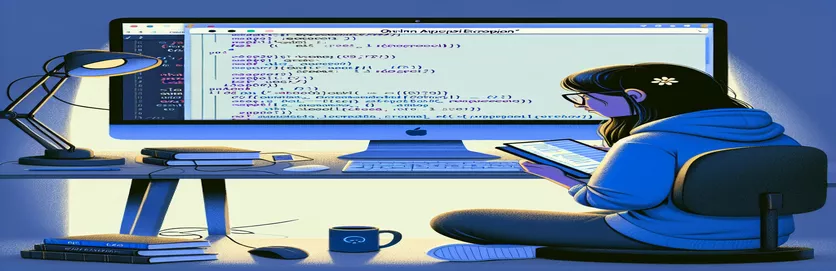Understanding MailKit's OnImapProtocolException Issue
Developers may come across the OnImapProtocolException from time to time when using MailKit, a robust and flexible email package for.NET, especially when retrieving emails from an IMAP server. This exception can be confusing and annoying, especially as it usually happens infrequently and is therefore challenging to identify and address. Because MailKit supports so many email protocols—including IMAP, which is necessary for programs that need to retrieve emails from a server without deleting them—it is widely used for email retrieval.
In the case given, connecting to an IMAP server, authenticating, and then trying to retrieve emails that have been delivered after a specific date are routine operations. The procedure is meant to be carried out again and again, guaranteeing that fresh emails are quickly collected and handled. The sporadic nature of the OnImapProtocolException, however, indicates that the problem might be with the particular conditions in which the email fetching is carried out, which could be connected to server-specific restrictions, network issues, or quirks in the email messages themselves.
| Command | Description |
|---|---|
| using directives | Incorporate namespaces to utilize classes and methods within them without requiring the complete namespace path to be specified. |
| ImapClient() | To connect to and communicate with IMAP servers, create an instance of the ImapClient class. |
| ConnectAsync() | Establishes an asynchronous connection with an IMAP server by providing the server name and port. |
| AuthenticateAsync() | Using the supplied credentials, asynchronously authenticates the user with the IMAP server. |
| OpenAsync() | Opens a mailbox in the designated folder access mode asynchronously on the IMAP server. |
| SearchAsync() | Looks through the mailbox asynchronously for emails that fit the given search parameters. |
| GetMessageAsync() | Asynchronously uses the provided unique identification to retrieve the entire email message from the server. |
| DisconnectAsync() | Disconnects from the IMAP server asynchronously and may optionally send a logout instruction. |
| SearchQuery.DeliveredAfter() | Generates a search query to locate emails sent after the given deadline. |
| Exception Handling | Try-catch blocks are used to handle exceptions that arise during IMAP operations, such as ImapProtocolException. |
Examining the OnImapProtocolException Resolution Methods in MailKit
The offered scripts are intended to solve the OnImapProtocolException problem that frequently arises while reading emails from an IMAP server using MailKit. These scripts ensure that your application can handle unexpected server answers or network situations that normally cause such exceptions gracefully. They are created with robust error handling and better stability in mind. The asynchronous pattern used for all MailKit actions, including connecting to the server, authenticating, accessing the mailbox, looking for emails, and retrieving messages, is the fundamental component of the resolution technique. This method keeps the program responsive, which enhances user experience while also improving performance by not blocking the calling thread.
Specifically, to gracefully handle exceptions that may arise during the email retrieval process, the scripts heavily utilize try-catch blocks. In order to connect to the IMAP server, authenticate with the server, and get emails, respectively, it is essential to use the ConnectAsync, AuthenticateAsync, and GetMessageAsync functions. A try block contains these operations and is used to catch any instances of ImapProtocolException. The script can log the issue, try to reconnect, or take other suitable recovery activities without crashing the program by capturing this particular exception. For programs that must operate continuously, such processors operating in a server environment or automatic email readers, this thorough error handling is essential.
Dealing with the MailKit OnImapProtocolException in Email Acquisition Processes
Implementing C# for Improved Error Handling and Stability
using MailKit.Net.Imap;using MailKit.Search;using MailKit;using System;using System.Linq;using System.Threading.Tasks;public async Task ReadEmailsAsync(){try{using (var client = new ImapClient()){await client.ConnectAsync(_emailConfig.ImapServer, _emailConfig.ImapPort, true);await client.AuthenticateAsync(_emailConfig.UserName, _emailConfig.Password);var inbox = client.Inbox;await inbox.OpenAsync(FolderAccess.ReadOnly);var query = SearchQuery.DeliveredAfter(deliveredAfterDate);var emailIds = await inbox.SearchAsync(query);foreach (var uid in emailIds){var message = await inbox.GetMessageAsync(uid);if (message == null) continue;// Process email}await client.DisconnectAsync(true);}}catch (ImapProtocolException ex){// Handle exception, possibly log and retry?Console.WriteLine($"IMAP protocol exception: {ex.Message}");}}
Increasing MailKit's Email Fetching Resilience
Using C# for Backend Scripting to Provide Sturdy Error Management in Mail Operations
public class EmailConfig{public string ImapServer { get; set; }public int ImapPort { get; set; }public string UserName { get; set; }public string Password { get; set; }}public async Task InsertMailAsync(IncomingMail newMail){// Insert mail into database logic here}public class IncomingMail{public string MessageId { get; set; }public string Subject { get; set; }public string FromName { get; set; }public string FromAddress { get; set; }public DateTime Timestamp { get; set; }public string TextBody { get; set; }}
Improving MailKit's Reliability for Email Retrieval
Before we go any farther with MailKit email retrieval, we should talk about two important topics: server compatibility and network dependability. As a feature-rich email library, MailKit offers a great deal of assistance in navigating the complexities of IMAP servers, such as secure connections and many authentication options. However, the client library is not the only factor that affects the dependability of email fetching; network stability and the setup of the IMAP server also play a role. Exceptions such as OnImapProtocolException, for example, may be caused by temporary problems with the network or by server-side constraints on connections and actions per session. Retry logic is a feature that developers can add to their programs to increase dependability by ensuring that transient problems don't result in failed operations or application crashes.
Moreover, server compatibility is crucial to the efficient running of email retrieval processes. Various email servers may implement the IMAP protocol differently, which could cause problems when a client library like MailKit tries to communicate with them. Developers should make sure they are aware of the server's IMAP capabilities and constraints in order to lessen these difficulties. Early in the development phase, testing on various servers and settings might assist in locating possible problems. Furthermore, updating the MailKit library makes sure that any server compatibility patches or enhancements are integrated into your program, further boosting its dependability and efficiency while retrieving emails.
MailKit Email Retrieval FAQs
- What is MailKit?
- Designed for email processing, MailKit is a.NET package that supports SMTP, POP3, and IMAP protocols.
- In MailKit, how do I handle OnImapProtocolException?
- Incorporate error handling and retry logic into your program to handle exceptions gracefully and maintain the stability of the program.
- Can IMAP servers be connected to by MailKit?
- Sure, MailKit can establish a connection with any IMAP server; but, depending on the setup and protocol used by the server, compatibility and stability may differ.
- How can I get the most recent version of MailKit?
- To make sure you have the newest features and bug fixes, update the MailKit library in your project using your.NET package manager.
- Is it possible to use MailKit to read emails off of a server without deleting them?
- Yes, MailKit enables non-destructive IMAP email reading; that is, emails are not removed from the server after reading.
Conclusion: Solving the MailKit OnImapProtocolException Problem
An example of the complexity of networked applications, especially email retrieval systems, is the OnImapProtocolException that MailKit raises during IMAP operations. Overcoming this obstacle necessitates a thorough comprehension of the MailKit library and the IMAP protocol in general, in addition to an awareness of network and server unpredictability. Developers can minimize the impact of these exceptions by carefully implementing error handling, retry logic, and adhering to best practices in MailKit usage. This strategy adds to a more robust and resilient software ecosystem in addition to improving the stability and dependability of email retrieval applications. In the end, overcoming these obstacles requires a careful fusion of technical proficiency, tactical thinking, and an in-depth knowledge of the relevant tools and protocols.