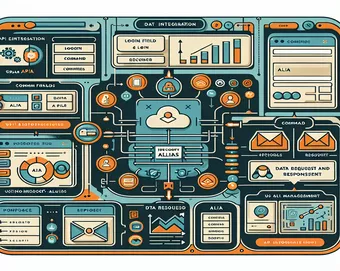
Exploring Alias Email Management via Microsoft GraphAPI
Email communication is an essential aspect of modern business and personal interactions, enabling swift and efficient exchange of information. In this context, managing email aliases becomes crucial for organizations and individuals who rely on multiple email addresses for different purposes. Microsoft GraphAPI offers a sophisticated solution for handling email messages received through alias addresses, providing a streamlined approach to email management. This technology enables users to integrate and automate email operations directly into their applications or services, enhancing productivity and ensuring seamless communication flow.
When leveraging Microsoft GraphAPI for email management, questions often arise about the necessity of creating separate subscriptions for alias addresses or if a single subscription to the main mailbox suffices. Additionally, understanding the extent of information available about the alias and main email addresses in the data retrieved from GraphAPI is vital. This discussion aims to clarify these aspects, offering insights into the optimal use of Microsoft GraphAPI for managing emails received via alias addresses, and ensuring efficient and effective email communication management.
| Command | Description |
|---|---|
| import requests | Imports the requests library for making HTTP requests in Python. |
| requests.post() | Makes a POST request to a specified URL. |
| requests.get() | Makes a GET request to a specified URL. |
| json() | Converts the response from an HTTP request into JSON format. |
| Authorization | Header used in HTTP requests to pass an access token for authentication. |
| 'Bearer ' + access_token | Combines the token type 'Bearer' with the actual access token to form the Authorization header value. |
| Content-Type: 'application/json' | Specifies the media type of the resource in HTTP requests and responses, indicating JSON format in this context. |
Understanding Email Management with Microsoft Graph API
The scripts provided illustrate a method for integrating Microsoft Graph API to manage email communications, particularly focusing on dealing with emails sent to primary and alias addresses. The first script demonstrates how to authenticate and create a subscription to a mailbox using Microsoft Graph API. It uses the `requests` library in Python, a popular choice for making HTTP requests. This script begins by acquiring an access token from Microsoft's OAuth service. This token is essential for authenticating subsequent requests to the Graph API. Following successful authentication, the script constructs a request to create a subscription for mailbox events such as email arrival. This is crucial for applications that need to process incoming emails in real-time. The subscription targets the Inbox of the primary email address but implicitly covers alias addresses, since emails sent to an alias are delivered to the primary account's Inbox.
The second script focuses on retrieving and processing emails from the subscribed mailbox. Utilizing the access token obtained in the first script, it fetches recent emails using a GET request to the Graph API's endpoint for messages. Each email's sender and other details are then accessible for further processing, like identifying emails received through aliases. However, it's implied rather than explicit; the script does not distinguish between primary and alias addresses directly. This might require additional logic, potentially involving the `GET /user` endpoint to fetch the user's `proxyAddresses`, comparing these against the sender's address to identify alias usage. This two-part approach underscores the flexibility and power of the Microsoft Graph API for email management, offering a foundation that developers can extend to suit specific needs, such as filtering or organizing emails based on alias addresses.import requests from requests.auth import HTTPBasicAuth # Your Microsoft Graph API credentials client_id = 'YOUR_CLIENT_ID' client_secret = 'YOUR_CLIENT_SECRET' tenant_id = 'YOUR_TENANT_ID' auth_url = f'https://login.microsoftonline.com/{tenant_id}/oauth2/v2.0/token' resource = 'https://graph.microsoft.com/' # Get access token data = { 'grant_type': 'client_credentials', 'client_id': client_id, 'client_secret': client_secret, 'scope': 'https://graph.microsoft.com/.default' } auth_response = requests.post(auth_url, data=data).json() access_token = auth_response['access_token'] # Set up a subscription to the mailbox subscription_url = 'https://graph.microsoft.com/v1.0/subscriptions' subscription_payload = { "changeType": "created,updated", "notificationUrl": "https://your.notification.url", "resource": "me/mailFolders('Inbox')/messages", "expirationDateTime": "2024-03-20T11:00:00.0000000Z", "clientState": "SecretClientState" } headers = { 'Authorization': 'Bearer ' + access_token, 'Content-Type': 'application/json' } response = requests.post(subscription_url, headers=headers, json=subscription_payload) print(response.json())import requests # Assuming access_token is already obtained as in Script 1 mail_url = 'https://graph.microsoft.com/v1.0/me/messages' headers = {'Authorization': 'Bearer ' + access_token} # Retrieve the latest emails response = requests.get(mail_url, headers=headers) emails = response.json()['value'] for email in emails: sender = email['sender']['emailAddress']['address'] print(f"Email from: {sender}") # Here you could implement logic to check if sender is in your list of alias addresses # and then process accordingly
Advanced Email Handling with Microsoft Graph API
Exploring further into Microsoft Graph API's capabilities, it's essential to understand its comprehensive approach towards managing email communications, especially when it involves primary and alias addresses. The Graph API allows for intricate management and automation of email tasks, extending beyond simple send and receive operations. An often overlooked feature is the API's ability to handle complex scenarios involving email aliases, which can be crucial for organizations that utilize them for various departments or roles. This flexibility is pivotal for developers building applications requiring nuanced email processing, such as automated customer support systems or internal communication platforms. Additionally, the API's robust set of permissions ensures that applications have just the right amount of access needed to perform these tasks, safeguarding user data while maintaining functionality.
Beyond handling incoming emails, Microsoft Graph API also provides rich features for email categorization, search, and filtering, which can be leveraged to build sophisticated email management solutions. For instance, developers can utilize the search and filter capabilities to organize emails based on sender, subject, or content, including those received through aliases. This can significantly enhance user experience by automatically categorizing emails into predefined folders or tags based on their source or content. Furthermore, the API's integration with other Microsoft 365 services opens up possibilities for creating cross-service workflows, such as triggering calendar events based on specific emails or syncing tasks and notes across Microsoft 365 applications.
Email Management FAQs with Microsoft Graph API
- Question: Is a subscription to the primary mailbox sufficient to receive emails sent to aliases?
- Answer: Yes, a subscription to the primary mailbox is sufficient as emails sent to aliases are delivered to the primary mailbox.
- Question: Can we distinguish between emails sent to the primary address and aliases in the Graph API?
- Answer: Directly, no. However, you can compare the recipient address against known aliases to determine if an email was sent to an alias.
- Question: Do I need to use the GET /user proxyAddresses method to find the primary email address from an alias?
- Answer: This method can be used to retrieve all email addresses, including aliases, associated with a user, aiding in identifying the primary address.
- Question: How can I automate email processing for emails received through aliases?
- Answer: You can automate processing by setting up webhooks for notifications and then applying logic in your application to handle emails based on whether they were sent to aliases.
- Question: Are there limitations on the number of aliases that can be monitored through the Graph API?
- Answer: No, there are no specific limitations on the number of aliases as monitoring is done at the mailbox level.
Wrapping Up Email Alias Management with Microsoft Graph API
Through the exploration of handling emails received via alias addresses with Microsoft Graph API, it becomes clear that the API provides a comprehensive and flexible framework for managing email communications in sophisticated and scalable ways. A subscription to the main mailbox suffices to cover emails sent to both primary and alias addresses, streamlining the process and reducing complexity. However, to distinguish emails received through an alias, developers must employ additional logic, possibly involving the retrieval of user proxyAddresses. This approach underscores the necessity for developers to possess a deep understanding of the API's capabilities and limitations. Furthermore, the integration possibilities offered by Microsoft Graph API, enabling seamless workflows across Microsoft 365 services, open up new avenues for enhancing productivity and automation within organizations. The potential for creating tailored email management solutions that cater to specific organizational needs makes Microsoft Graph API a valuable tool in the developer's toolkit. Understanding and leveraging these capabilities can significantly improve how organizations handle email communications, making processes more efficient and responsive to the needs of both employees and customers.