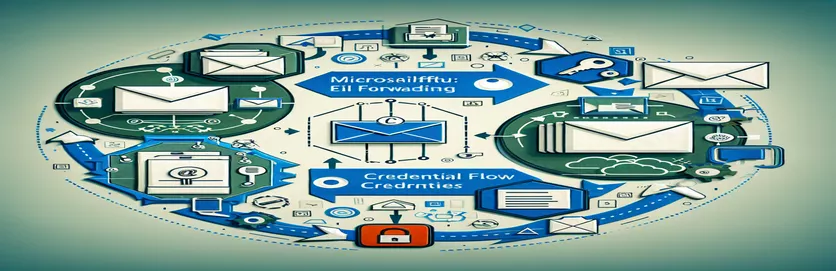Advanced Email Management with Microsoft Graph
In contemporary software development, email automation and management have become essential, particularly when handling system-generated messages like those from a "noreply" address. Developers can engage with Microsoft 365 services in an integrated way with Microsoft Graph's advanced API. This feature, which can be especially helpful for automating email forwarding activities, allows for the reading, sending, and managing of emails.
Support for the credential flow, which enables apps to authenticate and act on behalf of a user or service without requiring an interactive login, is one of Microsoft Graph's advanced features. This capability is crucial for configuring automated systems that may route emails from a "noreply" address to a designated recipient. This guarantees that crucial notifications are not overlooked and that the intended recipients can respond to them as soon as possible.
| Command | Description |
|---|---|
| GraphServiceClient | Sets up the Microsoft Graph service client so that it may be used to make API requests. |
| CreateForward | A process for adding a forward message to a user's mailbox. |
| SendAsync | Asynchronously transmits the produced forward message. |
| AuthenticationProvider | Oversees authentication and gives requests access tokens. |
Microsoft Graph: An Investigation into Email Automation
Email automation is essential for increasing efficiency and productivity in businesses. Outlook emails and other Microsoft 365 services can be seamlessly interacted with thanks to Microsoft Graph, a sophisticated tool. Those developers who want to automate email forwarding features, especially from "noreply" addresses, may find this feature especially helpful. Through the use of the Microsoft Graph API, developers may design apps that send emails automatically in response to predetermined criteria, guaranteeing that crucial messages reach their intended recipients on time. In addition to streamlining workflow, this procedure makes sure that no important information is missed because of email traffic.
Furthermore, a strong degree of automation and security is added when the credential flow with Microsoft Graph is used for email forwarding. With this method, programs can function on behalf of a user or service and authenticate without requiring manual login procedures every time an action is taken. It's an advanced technique designed to handle situations in which automated systems must securely and effectively communicate with email providers. This translates into improved security for companies and organizations since the credential flow makes sure that access tokens are handled and refreshed safely, reducing the possibility of unwanted access while preserving the flow of vital information.
Email Forwarding with C# and Microsoft Graph
Programming Language: C#
<using Microsoft.Graph;><using Microsoft.Identity.Client;><var clientId = "your-application-client-id";><var tenantId = "your-tenant-id";><var clientSecret = "your-client-secret";><var confidentialClientApplication = ConfidentialClientApplicationBuilder.Create(clientId)>< .WithTenantId(tenantId)>< .WithClientSecret(clientSecret)>< .Build();><var authProvider = new ClientCredentialProvider(confidentialClientApplication);><var graphClient = new GraphServiceClient(authProvider);><var forwardMessage = new Message><{>< Subject = "Fwd: Important",>< ToRecipients = new List<Recipient>()>< {>< new Recipient>< {>< EmailAddress = new EmailAddress>< {>< Address = "recipient@example.com">< }>< }>< },>< Body = new ItemBody>< {>< ContentType = BodyType.Html,>< Content = "This is a forwarded message.">< }><};><await graphClient.Users["noreply@mydomain.com"].Messages.Request().AddAsync(forwardMessage);>
Superior Automation Methods Using Microsoft Graph
When delving deeper into the world of Microsoft Graph email automation, it's critical to understand the value of automating regular processes, like email forwarding from no-reply addresses. This feature aims to create a more automated, intelligent, and responsive email management system rather than just reroute emails. Developers can create systems that automatically recognize and forward essential emails by using Microsoft Graph. This guarantees that crucial messages are handled promptly. By guaranteeing that crucial information is always in the appropriate hands, this degree of automation can significantly increase the effectiveness of communication inside enterprises.
Furthermore, putting in place the credential flow for these automated processes' authentication highlights how crucial security is to the creation of contemporary applications. Microsoft Graph offers an environment for managing email workflows that is both secure and flexible by seamlessly integrating permission management and authentication. This method improves the dependability and security of automated email systems while also making the development process simpler. The ability to safely automate email forwarding with Microsoft Graph is a big step toward ensuring that information flows securely and seamlessly across teams and departments as businesses continue to negotiate the challenges of digital communication.
Frequently Asked Questions about Microsoft Graph-Based Email Automation
- Microsoft Graph: What is it?
- Access to data and intelligence in Microsoft 365, which includes Office 365, Enterprise Mobility + Security, and Windows 10, is possible through Microsoft Graph, a uniform API endpoint.
- How does Microsoft Graph's credential flow operate?
- The credential flow, appropriate for background services or daemons, enables an application to use its own credentials for authentication and to perform API calls to Microsoft Graph without requiring a user to be present.
- Is it possible to use Microsoft Graph to route emails from a "noreply" address?
- It is possible to utilize Microsoft Graph to automatically transfer emails from a "noreply" address to a different recipient, guaranteeing that crucial messages are not overlooked.
- What requirements must be met in order to forward emails using Microsoft Graph?
- To access and manage emails, your application must be registered in Azure AD, have a Microsoft 365 subscription, and have the appropriate rights granted to it.
- How can I be sure my Microsoft Graph application is secure?
- Applying the credential flow necessitates protecting your application's credentials and appropriately handling access tokens, utilizing Azure AD for authentication and Microsoft's security best practices.
- Is it possible to handle emails in bulk using Microsoft Graph?
- Indeed, batch processing is supported by Microsoft Graph. This makes it possible to handle emails in bulk, which is useful for extensive email automation jobs.
- Is it possible to use Microsoft Graph to modify the logic for email forwarding?
- Sure, you can use the flexibility of the Microsoft Graph API to tailor the logic to your own requirements. For example, you can use the API to forward emails based on sender, subject, or content.
- What kind of authorization is required in order to use Microsoft Graph for email forwarding?
- Permissions like Mail will be required for your application.It can read and handle emails in the mailbox thanks to ReadWrite.
- How can I keep an eye on the automatic forwarding of emails?
- To keep an eye on the process, you can incorporate logging into your application or track email activity using Microsoft 365 compliance tools.
Empowering Efficient Communication Strategies
As we explore Microsoft Graph's email forwarding automation features, it's evident that this product is essential for contemporary businesses looking to streamline their communication processes. Combining the security and adaptability of the credential flow with the programmatic email management capability offers enterprises a potent way to handle the constant barrage of communications they receive. This method protects sensitive data as it travels via digital networks, strengthening security protocols and increasing productivity by making sure important conversations are not missed. In the end, using Microsoft Graph for email automation enables companies to run at a high level of efficiency, which promotes a more responsive and connected workplace. Companies must adopt these advancements to stay ahead in the digital world. As technology advances, the significance of implementing such sophisticated tools will only increase.