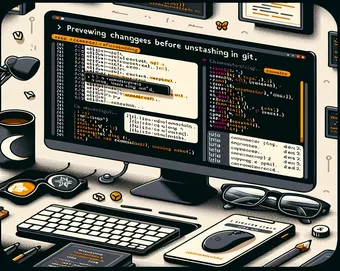
Previewing Stash Changes in Git
Understanding how to preview changes from a Git stash before applying them to the current working tree is crucial for developers aiming to maintain clean and error-free codebases. This ability ensures that modifications stored temporarily can be reviewed, allowing for better decision-making about whether or not to reintegrate them into your project. It's a safety measure that helps avoid conflicts and potential errors in ongoing development work.
By utilizing specific Git commands, developers can see exactly what changes a stash will introduce, which helps in assessing their impact before making them permanent. This process is particularly valuable in complex projects where multiple changes might be stashed away, and selecting the right modifications to apply can significantly influence the overall project's progress and stability.
| Command | Description |
|---|---|
| git stash show -p stash@{0} | Displays the changes in the specified stash as a diff, allowing you to review what would be applied. |
| git diff HEAD stash@{0} | Compares the changes in the specified stash to the current HEAD, showing what differences would be introduced. |
| git stash apply --index | Applies the changes in the stash to the working directory but also stages them, mirroring how they were when stashed. |
| git diff --cached | Shows the differences between the staged changes and the last commit, useful after applying a stash to see staged changes. |
| git reset HEAD | Resets the staging area to match the last commit, effectively undoing the application of a stash that was applied with staging. |
| git stash drop stash@{0} | Removes the specified stash from the list of stashes, cleaning up after confirming changes are as desired. |
Explaining Git Stash Comparison Scripts
The scripts provided help users understand the impact of unstashing within their Git repositories. The first critical command, git stash show -p stash@{0}, is used to display the contents of the top stash as a patch, illustrating what changes would be made if the stash were applied. This allows a developer to preview changes without altering the working directory. Another command, git diff HEAD stash@{0}, compares these stashed changes directly against the current HEAD, providing a clear visual difference between the project’s current state and what has been stashed.
Following the comparison, the command git stash apply --index can be used to apply the stash changes while maintaining the index. This means changes are re-staged as they were when stashed, allowing for a seamless transition. After applying, using git diff --cached shows the differences that have been staged, which is helpful to verify that the correct changes are ready to be committed. If the changes are not required, they can be undone using git reset HEAD, and if everything checks out, the stash can be dropped with git stash drop stash@{0} to clean up the stash list.
Visualizing Differences Before Un-stashing in Git
Command Line Script Using Git Commands
git stash list# Shows the list of stashesgit stash show -p stash@{0}# Shows the changes the top stash would make if it were appliedgit diff HEAD stash@{0}# Compares the current HEAD with the changes stored in the top stashgit stash apply --index# Applies the changes but does not remove them from the stashgit status# Checks the status to see the effects of the stash applygit diff --cached# Shows what has been stagedgit reset HEAD# To undo the apply if not wantedgit stash drop stash@{0}# Removes the stash if everything is correct
Exploring Stash Application Impact with Git
Shell Scripting with Git Interface
echo "Listing available stashes..."git stash listecho "Choose a stash to preview changes from (e.g., stash@{0}):"read STASH_NAMEecho "Previewing changes for $STASH_NAME"git stash show -p $STASH_NAMEecho "Apply changes temporarily to inspect? (y/n)"read APPLY_CHANGESif [ "$APPLY_CHANGES" = "y" ]; thengit stash apply $STASH_NAMEgit diff --cachedecho "If you want to keep these changes, run 'git add' to stage them."echo "To revert these changes, run 'git reset HEAD'."elseecho "Changes not applied."fi
Advanced Git Stash Usage Insights
Aside from simply previewing and applying stashes, Git offers advanced features that enhance stash management and usage. One such feature is the ability to create multiple stashes, which can be selectively applied or removed based on the project's needs. This functionality becomes crucial in complex development environments where changes need to be segmented and managed discreetly. The process of managing multiple stashes requires understanding the indexing system of stashes, where each stash is stored as an index in a stack.
Additionally, developers might find the git stash branch command useful, which creates a new branch from the state of a stash. This is particularly helpful if the stashed changes are complex and need more thorough testing or integration without affecting the main or current working branches. Such strategies enhance workflow flexibility and safeguard against potential disruptions caused by direct modifications to active development lines.
Frequently Asked Questions on Git Stash
- What is 'git stash' used for?
- It temporarily shelves changes you've made to your working directory so you can work on something else, then come back and re-apply them later on.
- How can I list all my stashes?
- You can see all your stashed changes by running git stash list, which will display them indexed from newest to oldest.
- Can I name my stashes for easier identification?
- Yes, you can use git stash save "message" to give a descriptive name to your stash for easier referencing.
- How do I apply a stash without removing it from the stash list?
- You can use git stash apply if you want to apply the stash and keep it in the stash list. Use git stash pop to apply and remove it.
- What happens if I have conflicts when applying a stash?
- If there's a conflict, Git will mark the conflicts much like a merge conflict. You need to resolve these conflicts manually and then commit the changes.
Final Thoughts on Stash Management in Git
Effective stash management is integral to maintaining a clean and efficient development environment, especially in team settings where changes occur frequently. By leveraging the stash and diff commands in Git, developers can ensure that their code remains organized and their workspaces clear. This approach not only saves time but also minimizes the risk of errors when reintegrating changes from multiple development branches. As a result, mastering these Git functionalities is crucial for any developer looking to enhance their version control practices.