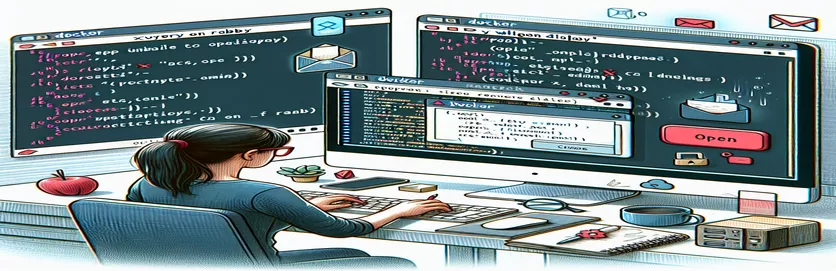Tackling Display Errors in Dockerized Ruby on Rails Applications
Developers frequently run into a variety of issues while deploying Ruby on Rails apps inside Docker containers, which can interfere with workflow and affect the functionality of the application. One such problem is the confusing "xprop: unable to open display" warning that appears when you try to send emails using the application. This issue indicates a more profound misapprehension about the way Docker communicates with graphical user interfaces and the operating system that hosts it. Devs that want to build seamless, containerized environments for their web apps must comprehend the underlying reason of this problem.
This problem usually arises when a program running inside a Docker container needs to connect to an X server in order to produce graphical user interfaces or carry out tasks that inherently need a display. On the other hand, headless processes can operate in isolated settings with Docker containers, preventing direct access to the host's graphical user interface. Although this isolation is advantageous for portability and security, it can make jobs more difficult that would be simple outside of Docker. A more subtle strategy is needed to address this problem, one that involves integrating tools and making configuration modifications to close the gap between the host's display capability and the containerized application.
| Command/Software | Description |
|---|---|
| Docker | Platform for creating, transporting, and using apps inside of containers. |
| Rails server | Start the Ruby on Rails application server with this command. |
| xvfb | A display server that runs graphical operations in memory is called X Virtual FrameBuffer. |
Handling Display Problems in Dockerized Systems
Running into the "xprop: unable to open display" error while interacting with Dockerized Ruby on Rails applications highlights a typical mistake in the way applications are integrated with Docker's separated environments, particularly when sending emails. This issue usually appears when an application attempts to use any GUI-based features or any other process that requires communication with a display server. The architecture of Docker, which is intended to run and encapsulate applications in isolated environments, does not by default support GUI apps without the need for special modifications. Because it deviates from the conventional development settings where apps have unfettered access to the system's graphical interface, this scenario frequently baffles developers.
Developers need to be familiar with Docker's networking and display management mechanisms in order to fix this problem. Configuring the Docker container to connect to the host's display server is one way to find solutions. A number of techniques can be used to do this, such as configuring environment variables like DISPLAY and headless GUI program execution with virtual frame buffers like Xvfb or X11 forwarding utilities. With these modifications, the containerized program may communicate with the host's display and carry out operations that call for graphical output. By putting these methods into practice, one can avoid the "unable to open display" problem and increase the functionality of Dockerized apps by enabling a greater variety of interactions than those that are limited to console-based systems.
Setting Up Docker to Prevent Display Issues
Dockerfile configuration
FROM ruby:2.7RUN apt-get update && apt-get install -y xvfbENV DISPLAY=:99CMD ["Xvfb", ":99", "-screen", "0", "1280x720x16", "&"]CMD ["rails", "server", "-b", "0.0.0.0"]
Recognizing the Docker Environment "xprop: Unable to Open Display" Issue
It can be frightening, especially for those who are unfamiliar with containerization, to run Ruby on Rails applications and encounter the "xprop: unable to open display" problem within Docker containers. This issue indicates that the way Docker handles graphical outputs is either misconfigured or unclear. Without a graphical user interface (GUI), Docker containers are essentially isolated environments intended mainly for headless applications. A Docker container's lack of a display environment causes a barrier for a Rails application trying to run an activity that needs access to a display, such as sending an email through a system that calls for a GUI element.
Developers need to learn about virtual displays and the X11 forwarding technology, which enables GUI apps to operate inside Docker, in order to overcome this problem. Developers can avoid the "unable to open display" error by creating a virtual display inside the container by using tools like Xvfb (X Virtual FrameBuffer) or setting up X11 forwarding. This not only fixes the immediate issue, but it also expands the list of applications that may be dockerized, allowing for headless apps to be combined with those that still require graphical user interface, albeit in a virtualized form.
Common Questions about Display Errors and Docker
- Why does Docker report "xprop: unable to open display"?
- When an application running in a Docker container tries to access a graphical user interface (GUI), an error arises because headless Docker environments do not support this feature.
- Is it possible to run GUI programs in Docker?
- Yes, you may run GUI programs in Docker containers by configuring X11 forwarding or by utilizing tools like Xvfb.
- What is Xvfb?
- GUI applications can operate in a virtual environment thanks to Xvfb, or X Virtual FrameBuffer, a display server that implements the X11 display server protocol without displaying any screen output.
- How can Docker be used to implement X11 forwarding?
- Setting the DISPLAY environment variable and mounting the X11 socket are common steps in configuring the Docker container to use the host's display environment for X11 forwarding.
- Is there a way to prevent these GUI-related display errors?
- Yes, you may avoid these problems by making sure your program doesn't call any GUI-related functions or dependencies. As an alternative, you can also forgo utilizing the GUI by using headless modes for specific tasks or tools.
Conclusion: Handling Graphical Difficulties with Docker
The process of deciphering and fixing the "xprop: unable to open display" error in Docker containers emphasizes how crucial flexibility and expertise are to contemporary software development. This issue highlights the complexity of Docker's isolation techniques, largely resulting from attempts to run GUI applications in a headless container environment. By overcoming this obstacle and configuring X11 forwarding or virtual display servers like Xvfb, one can not only fix the current issue but also provide new opportunities for the development of containerized applications. By adopting these technologies, developers can go beyond the limitations of headless programs and incorporate those that require graphical user interaction within the range of applications that can be efficiently dockerized. The investigation of these methods shows how software development is a dynamic process, with knowledge of the underlying systems and creative problem-solving being essential to overcoming the challenges of contemporary application deployment.