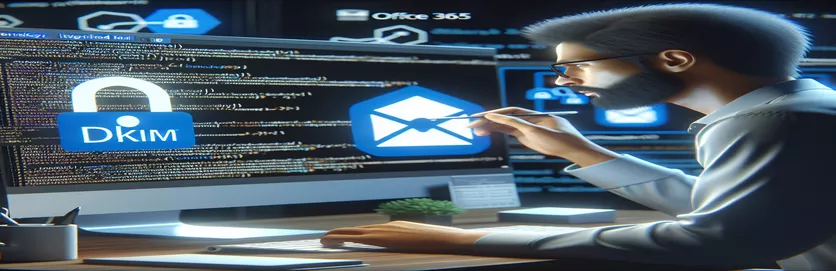Securing Email Communications with DKIM and Office 365 in .NET Core
Email security is crucial as it's still a vital tool for business communication in the digital age. DomainKeys Identified Mail (DKIM) signing is a key component of email security enhancements because it guarantees that emails are verified and haven't been tampered with in transit. Through the use of the sender domain's public DNS data, recipient servers can validate the digital signature that has been included to the email headers. Although it can be difficult to implement, DKIM signature is essential for upholding trust in business communications, particularly when utilizing cloud-based email services like Office 365.
Because of its cross-platform compatibility,.NET Core offers a strong foundation for creating applications that need secure email functionality. There are multiple phases involved in integrating DKIM signing into.NET Core apps that utilize Office 365 as the email server. These include setting up Office 365 to support DKIM signing, creating DKIM keys, and putting the signature mechanism into the application code. This introduction lays the groundwork for a thorough examination of the safe email sending process with Office 365 and.NET Core, guaranteeing that emails not only reach their intended recipients but also retain their authenticity and integrity along the way.
Using DKIM to Secure Email Delivery in.NET Core and Office 365
In today's world of digital communication, email security and deliverability are critical, particularly for companies using cloud platforms like Office 365. One essential email authentication method for spotting email spoofing is DomainKeys Identified Mail (DKIM). It enables the email server that is receiving the message to verify that an email claiming to originate from a particular domain was, in fact, approved by the domain owner. For companies looking to keep up their good name and make sure their emails get to the inbox, this is essential.
Email security and deliverability can be greatly improved when Office 365 is used as the email server and DKIM signing is integrated into.NET Core applications. To sign emails with the DKIM signature, you must generate a public/private key pair, set up your DNS records, and alter your email sending code. The steps in the following sections will walk you through configuring DKIM signing for your emails in.NET Core so that the email servers of the recipients will authenticate and trust your correspondence.
| Command | Description |
|---|---|
| SmtpClient.SendAsync | Delivers an email message asynchronously by sending it to an SMTP server. |
| MailMessage | Represents an email message that the SmtpClient can send. |
| DkimSigner | Uses a DKIM signature to sign an email message. This class, which simulates the process of appending a DKIM signature to an email, is not a native.NET Core class. |
A Comprehensive Look at DKIM Signing Using.NET Core
In order to guarantee that emails sent from your domain are trusted by recipient email servers, email authentication methods such as DKIM (DomainKeys Identified Mail) are essential. By using a private key to digitally sign emails sent from your domain and exposing the matching public key in your DNS records, you may create trust. An email recipient can use the public key to confirm the DKIM signature of an email they receive that appears to be from your domain. This verification procedure aids in the prevention of phishing and email spoofing, two popular techniques used by adversaries to deceive recipients and damage your domain's reputation.
It takes some preparation to integrate DKIM in.NET Core applications, particularly when utilizing Office 365 or other email providers. Although Office 365 comes with built-in support for DKIM signing, you still need to make sure that your emails are signed appropriately before sending them out if you are sending them using a.NET Core application. This frequently entails making use of external libraries or APIs to speed up the DKIM signature procedure. You may improve the security and deliverability of your emails by automating the DKIM signing process with Office 365 and your.NET Core application. This enhances the possibility that your emails will reach their recipients' inboxes rather than being marked as spam, in addition to safeguarding the reputation of your domain.
Setting Up the SMTP Client in.NET Core
C# Utilization in.NET Core
using System.Net.Mail;using System.Net;var smtpClient = new SmtpClient("smtp.office365.com"){Port = 587,Credentials = new NetworkCredential("yourEmail@yourDomain.com", "yourPassword"),EnableSsl = true,};var mailMessage = new MailMessage{From = new MailAddress("yourEmail@yourDomain.com"),To = {"recipient@example.com"},Subject = "Test email with DKIM",Body = "This is a test email sent from .NET Core application with DKIM signature.",};await smtpClient.SendMailAsync(mailMessage);
Improving Email Integrity with.NET Core and DKIM
Adding DKIM (DomainKeys Identified Mail) to.NET Core apps for Office 365 is a calculated step to improve sender reputation and strengthen email security. DKIM offers a way to use cryptographic authentication to verify the identity of a domain name linked to a communication. In order to prevent email spoofing, phishing, and other harmful actions from jeopardizing the integrity of email communication, this validation procedure is essential. Organizations can greatly reduce the likelihood of their emails being flagged as spam by receivers' email servers by using DKIM to sign emails, which verifies the message's origin.
A few steps are involved in the technical implementation of DKIM in.NET Core: creating a DKIM signature, setting up DNS records to reveal the public key, and altering the email sending procedure to include this signature in emails sent via Office 365 servers. This procedure increases deliverability while simultaneously strengthening email security. Because DKIM-signed emails are seen more positively by spam filters, they have a higher chance of arriving in the inbox. In a digital world where email is still an essential medium for communication, using DKIM also helps businesses uphold their reputation as senders and preserve confidence with their partners and consumers.
Frequently Asked Questions Concerning.NET Core and DKIM
- Why is DKIM essential, and what does it mean?
- DomainKeys Identified Mail is referred to as DKIM. This email authentication technique helps stop email spoofing by enabling the recipient to verify that an email purporting to originate from a specific domain was, in fact, approved by the domain owner. Improving email security and deliverability is crucial.
- How does DKIM integrate with.NET Core and Office 365?
- Using Office 365 and.NET Core with DKIM entails attaching a digital signature to email headers. The validity and integrity of the email are guaranteed by this signature, which is checked against a public key that is available in the sender's DNS records.
- Can I use Office 365 in conjunction with DKIM in.NET Core?
- It is possible to integrate DKIM with.NET Core for any email service that offers it. However, depending on the email service provider, the integration process and setup specifics could change.
- Should I change my DNS records in order for DKIM to function?
- Yes, changing DNS entries in order to publish a public key is necessary for DKIM implementation. Recipients use this key to confirm that the DKIM signature on your emails is authentic.
- In.NET Core, how can I create a DKIM signature?
- In order to generate a DKIM signature in.NET Core, one must use a library or write custom code that uses the private key and the email's content as inputs. The email header is then updated with this signature before being sent.
Concluding the DKIM Integration with.NET Core
For businesses trying to protect email communications, using DKIM in.NET Core applications for emails delivered over Office 365 is a crucial first step. It's important for enhancing email deliverability in addition to helping to authenticate emails and guarantee they come from a reliable source. Developers can improve email security and integrity by adhering to the comprehensive recommendations for creating and configuring DKIM signatures. Consequently, this aids in establishing and preserving confidence with recipients—a crucial component in the current digital communication environment. Furthermore, even though it is a technical procedure, integrating DKIM into.NET Core gives developers a straightforward means to safeguard their email infrastructure, which improves an organization's overall cybersecurity posture. To sum up, the endeavor to incorporate DKIM is a valuable expenditure in safeguarding electronic mail correspondence, preserving brand image, and guaranteeing that crucial messages arrive at their designated receivers.