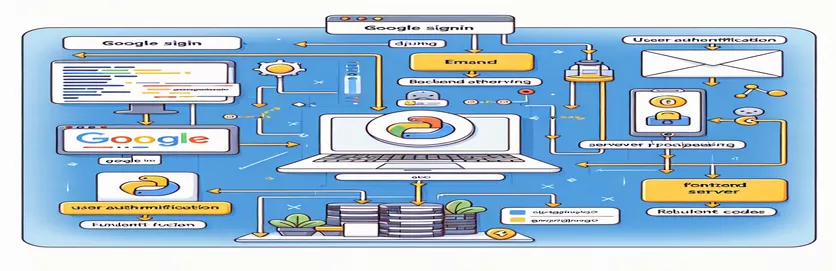Setting Up Email Authentication for Django Social Login
By making the sign-in process simpler, integrating social login features into web apps improves user experience. Using third-party sign-ins, such as Google's, in the Django framework provides an easy way to authenticate users without forcing them to create new accounts just for your application. The usual procedure is to set up the Django project to accept social account providers by using packages such as django-allauth, which facilitates email-based authentication. Nevertheless, there are several difficulties when modifying the Django user model to use email as the primary identification rather than the conventional username field.
The main problem occurs when the Django app, which is set up to accept email as the primary form of identity, runs into problems such as "FieldDoesNotExist" when it encounters the typical username field expectation from the social login flow. This case emphasizes how crucial it is to have a smooth connection that honors the setup of the unique user model during the whole authentication process, including social logins. To overcome this, it will be necessary to have a deeper comprehension of Django's authentication processes and possibly adjust django-allauth's default behavior to support the usage of emails as unique IDs for user authentication.
| Command | Description |
|---|---|
| AbstractBaseUser, PermissionsMixin | To create a fully functional User model with password hashing and token creation, utilize these Django model mixins. |
| BaseUserManager | When employing a custom user model, aids in the creation of a user or superuser. |
| models.EmailField() | Defines the user model's email field. |
| normalize_email | Lowercases the email's domain to normalize email addresses. |
| set_password | Sets the password for the user and takes care of hashing automatically. |
| INSTALLED_APPS | Additional apps can be added using the settings.py configuration, including third-party apps like django-allauth and the built-in Django apps. |
| AUTH_USER_MODEL | Describes the model that will be used to represent a user. |
| AUTHENTICATION_BACKENDS | Provides a list of the authentication backends to be used when trying to verify a user's identity. |
| ACCOUNT_AUTHENTICATION_METHOD | Specifies the authentication method to be used (e.g., username, email). |
| ACCOUNT_EMAIL_REQUIRED | Indicates if creating a new account requires an email address. |
| ACCOUNT_UNIQUE_EMAIL | Makes guarantee that an email address is only ever associated with one account. |
| ACCOUNT_USERNAME_REQUIRED | Shows whether creating an account requires a username. Set email authentication to False. |
Examining the Integration of Django Email Authentication
The above sample scripts are intended to make it easier to integrate Google login into a Django application by using email rather than a username. To achieve this, set up the django-allauth package and customize the Django user model. The first script describes how to extend PermissionsMixin and AbstractBaseUser to create a unique user model. Because of this method, 'email' can be specified as the USERNAME_FIELD, making it the main identifier for authentication. Models are among the key commands in this part.EmailField(unique=True) guarantees that each user's email address is distinct, and set_password is a method for properly hashing the password that each user sets. CustomUserManager is in charge of the custom user model. Its methods, such as create_user, demonstrate how adaptable Django's authentication system is to various forms of user identification.
The second script moves the attention to the settings.py file, which contains the definition of the django-allauth configuration. 'allauth', 'allauth.account', and 'allauth.socialaccount.providers.google' are added to the INSTALLED_APPS so that the application may manage social account authentication. Important settings, such AUTH_USER_MODEL, make sure that the django-allauth package understands the unique authentication strategy by pointing to the specific user model. In order to fix the first problem with the FieldDoesNotExist error, the settings additionally include ACCOUNT_AUTHENTICATION_METHOD = 'email' and ACCOUNT_USERNAME_REQUIRED = False, which instruct django-allauth to use email for authentication and to not require a username. This exemplifies how Django and django-allauth can be easily customized to create an email-based authentication system that is in line with current web application standards.
Including Email Authentication in Django Projects for Google Login
Python Django Framework Script
# models.pyfrom django.contrib.auth.models import AbstractBaseUser, PermissionsMixin, BaseUserManagerfrom django.db import modelsfrom django.utils.translation import ugettext_lazy as _class CustomUserManager(BaseUserManager):def create_user(self, email, password=None, extra_fields):if not email:raise ValueError(_('The Email must be set'))email = self.normalize_email(email)user = self.model(email=email, extra_fields)user.set_password(password)user.save(using=self._db)return user
Adapting Django Allauth for Social Authentication via Email
Django Settings Configuration
# settings.pyINSTALLED_APPS = ['django.contrib.admin','django.contrib.auth','django.contrib.contenttypes','django.contrib.sessions','django.contrib.messages','django.contrib.staticfiles','django.contrib.sites','allauth','allauth.account','allauth.socialaccount','allauth.socialaccount.providers.google',# Your other apps]AUTH_USER_MODEL = 'yourapp.CustomUser' # Update 'yourapp' to your app's nameAUTHENTICATION_BACKENDS = ('django.contrib.auth.backends.ModelBackend','allauth.account.auth_backends.AuthenticationBackend',)ACCOUNT_AUTHENTICATION_METHOD = 'email'ACCOUNT_EMAIL_REQUIRED = TrueACCOUNT_UNIQUE_EMAIL = TrueACCOUNT_USERNAME_REQUIRED = False
Improving User Authentication in Django Using Email
A contemporary approach to user authentication is presented by implementing social login in Django utilizing email addresses rather than usernames, which reflects a move toward more approachable authentication techniques. Because users won't have to remember a unique username, this approach not only simplifies the login procedure but also fits in with the widespread usage of email as a universal identification for other web services. Specifically, the django-allauth package and the AbstractBaseUser model are used to customize Django's authentication system, which forms the basis of this implementation. This method uses email as the primary identifier for authentication; therefore, in order to support email-based identification, it is necessary to make changes to both the model definition and the authentication backend settings.
One common issue is that the error message "FieldDoesNotExist: AppUser has no field named 'username'" highlights how important it is to make sure that every part of the Django authentication system is set up to utilize email as the identification. This entails setting up the django-allauth settings to correctly identify the email field as the primary authentication mechanism and making sure that Django's authentication framework correctly recognizes the custom user model. In addition to improving the security and usability of Django apps, successfully resolving these issues lays the groundwork for the integration of other features like social media logins and two-factor authentication, which improves the user experience in general.
Frequently Asked Questions Concerning Authentication with Django Email
- Is it possible to utilize the normal Django user model for email authentication?
- Although the default Django user model places a lot of emphasis on usernames, it may be expanded upon or swapped out with a custom model that authenticates users via email by setting the USERNAME_FIELD to 'email'.
- How does django-allauth enable social login, and what does it do?
- With support for email as the primary identity, the Django module django-allauth offers complete social authentication, enabling users to sign in using third-party services like Google.
- What is the process for converting current users to email authentication?
- Up order to migrate current users to an email authentication system, the authentication backend must be updated and a unique migration script must be written to fill up each user's email field.
- How does Django's admin work with the custom user model?
- If a custom user model implements AbstractBaseUser and has the required fields and methods (such as get_full_name and get_short_name), it can interact with Django's admin with ease.
- Is it feasible to authenticate with Django using both an email address and a username?
- Yes, by modifying the authentication backend, Django's adaptable authentication system can be set up to accept both usernames and emails for authentication.
Concluding the Authentication Improvement Process
A big step toward enhancing user experience and security is navigating the complexities of Django's authentication mechanism to replace the conventional username with an email for Google login integration. An in-depth understanding of custom user managers, the django-allauth package, and Django's AbstractBaseUser model are required for this project. The effective execution of these modifications not only optimizes the login procedure but also corresponds with the prevailing inclination towards email-based authentication on digital channels. The main lesson learned from this investigation is the adaptability and strength of Django's authentication system, which, in spite of its intricacy, provides developers with the resources they need to customize user authentication to suit contemporary requirements. This process of tailoring Django for email-based social login highlights the value of careful comprehension and calculated adjustments within the framework's functionalities, opening the door to more user-friendly and safe online applications.