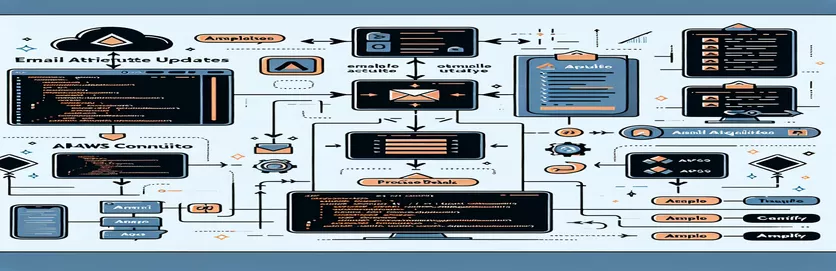Exploring Solutions for AWS Cognito Email Update Issues
Developers frequently encounter difficulties when attempting to update user attributes, including email addresses, in a quick and seamless manner while utilizing AWS Cognito and AWS Amplify. Despite its apparent simplicity, this task may encounter a number of obstacles that slow down the process and cause operational inefficiency as well as user unhappiness. Maintaining a smooth user management flow requires an understanding of the complexity inherent in the synchronization between Cognito and Amplify, particularly when it comes to attribute updates.
Misconfigurations or misconceptions of the underlying processes that control the data flow between Cognito and Amplify are frequently the root of the issue. The result is always the same, whether it's because of misfired lambda triggers, improper IAM permissions, or a simple ignorance of the necessary arguments of the API: wasted time and irritation. By examining these problems, we hope to identify typical mistakes and provide advice on negotiating the complexities of managing user attributes within the ecosystem of AWS, guaranteeing a more reliable and intuitive experience.
| Command | Description |
|---|---|
| Auth.updateUserAttributes() | Modifies the properties of users in AWS Cognito. |
| Amplify.configure() | Sets up the Amplify library using resources from AWS. |
User Email Updating in AWS Cognito
JavaScript with AWS Amplify
import Amplify, { Auth } from 'aws-amplify';Amplify.configure({Auth: {region: 'us-east-1',userPoolId: 'us-east-1_XXXXX',userPoolWebClientId: 'XXXXXXXX',}});async function updateUserEmail(newEmail) {try {const user = await Auth.currentAuthenticatedUser();await Auth.updateUserAttributes(user, {'email': newEmail});console.log('Email updated successfully');} catch (error) {console.error('Error updating email:', error);}}
Examine Cognito Email Updates in-depth with Amplify
A detailed grasp of both services is necessary when integrating AWS Cognito with AWS Amplify for user management operations like altering an email attribute. Access controls, user IDs, and authentication may all be managed with AWS Cognito, a powerful user directory service. It is made to interact easily with a number of AWS services, such as Amplify, which offers a framework for creating scalable and safe online and mobile applications. The difficulty of maintaining data consistency and integrity across different platforms frequently contributes to the difficulty of updating user attributes through Amplify, especially the email attribute. Invoking an API call is not the only step in this process; handling user sessions, authentication states, and other conflicts that may occur during the update process all require a well-thought-out strategy.
In order to handle these difficulties, developers need to make use of both Cognito and Amplify. This entails managing the subtleties of Amplify's authentication procedures, comprehending the lifespan of Cognito user pools, and setting up IAM roles and rules to safely access and alter user data. Additionally, developers need to understand how user verification status and authentication workflows are affected by changes to email attributes. For example, altering a user's email address can require re-verification in order to guarantee the authenticity of the user's identification. To ensure that the application's user management flows are smooth and secure even as users update their personal information, addressing these factors necessitates a detailed design phase and rigorous testing.
Frequently Asked Questions Concerning AWS Cognito Email Updating
- Is it possible to modify a user's email address in AWS Cognito without asking them to confirm the updated address?
- No, in order to maintain the integrity of the user's identification, AWS Cognito needs email verification each time the email property is modified.
- When a user changes their email address, how should I handle authentication tokens?
- To keep the session secure, you should re-authenticate the user and give them new tokens following an email update.
- Is it feasible to utilize Amazon Amplify to update user emails in bulk?
- Bulk updates of user attributes are not directly supported by AWS Amplify. It can be necessary to update each user one at a time or to perform bulk actions using AWS Cognito's backend services.
- If an email update is unsuccessful, what happens to the user's status?
- If the email update fails, the user's attributes and status stay the same. It's critical to notify the user of the failure and treat failures with grace.
- Can a person who has requested an upgrade still log in using their previous email address?
- Yes, the user may keep using their old email address to log in until their new email is validated.
- How can I set up personalized emails for updated email address verification?
- To personalize verification emails, you can use AWS Lambda triggers in conjunction with SES (Simple Email Service).
- Does AWS Cognito have any restrictions on how many times a user's email can be updated?
- Although there isn't a set limit on how many email updates AWS Cognito can send out, there might be application-level restrictions.
- How can I make sure that changes to emails are reflected in all AWS services that are integrated?
- To transmit changes between services, you should utilize AWS SNS (Simple Notification Service) or develop synchronization techniques.
- What is the most effective way to notify users when an email update is successful?
- Notify users about any necessary actions or the success of the update through an in-app message or confirmation email.
Deciphering the complexities of AWS Cognito email updates
There are several processes involved in updating the email attribute in AWS Cognito using AWS Amplify, all of which are designed to maintain security and adhere to best practices. The ability of AWS Cognito to handle user IDs and access controls is essential for developers who want to keep their environment safe. A thorough understanding of user sessions, authentication statuses, and data consistency is required for this work. Navigating these components with skill is essential to update user data, like an email address, without interfering with the application's security or user experience.
The requirement to handle IAM roles, comprehend user pool lifecycles, and establish efficient authentication procedures adds even more complexity to the process. A framework to handle these issues is provided by Amplify's interaction with Cognito, but it needs to be carefully planned and carried out. Developers need to think about how email updates affect verification procedures and how these adjustments fit into the larger user management plan. In order to build a smooth integration that enables powerful user management features, addressing these problems requires a mix of technical skill, strategic planning, and extensive testing.
Conclusion: Improving User Administration in AWS Environments
It's a complex task that calls for a thorough grasp of both systems to manage email attribute adjustments in AWS Cognito using Amplify. The complexity of updating has been covered in detail in this tutorial, with special emphasis on the value of security, data integrity, and user experience. Developers may provide a seamless and safe user management system by streamlining the updating process and anticipating frequent issues. In the end, careful planning, comprehension of the technical specifications, and ongoing testing to adjust to the changing needs of users and the AWS ecosystem are crucial for success.