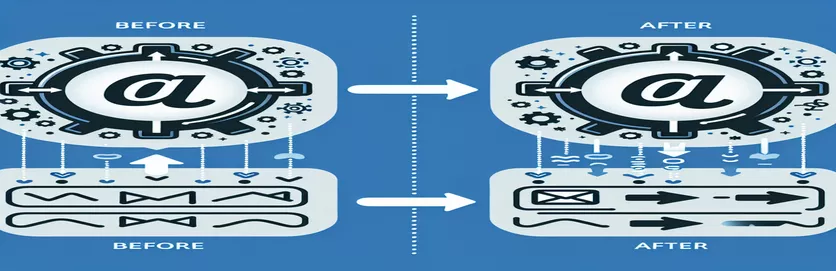Overview of Graph API Email Move Issues
Developers may face a particular difficulty when attempting to transfer email folders using the Microsoft Graph API when the Email ID contains special characters such as "/". The "https://graph.microsoft.com/v1.0/me/messages/{EmailId}/move" endpoint of the API for email migration requires an Email ID in a specified format. Special characters, however, obstruct this procedure.
Standard URL encoding solutions have not been able to remedy the issue, resulting in messages like "Resource not found for the segment..." The issue remains unresolved after attempting multiple approaches to encode or remove the problematic "/" character, indicating a weakness in the API's management of these situations.
| Command | Description |
|---|---|
| Uri.EscapeDataString | Transforms special characters into a format that can be included in a URI by encoding a URI string. Email IDs are encoded here. |
| StringContent | Uses a string and the given media type and encoding to create an HTTP entity body. JSON content is created using this for API requests. |
| AuthenticationHeaderValue | Represents authentication data in header values for WWW-Authenticate, Proxy-Authenticate, Authorization, and ProxyAuthorization. |
| HttpRequestMessage | Is often used to make REST API calls and represents an HTTP request message with headers and the HTTP method used. |
| HttpClient.SendAsync | Asynchronously sends an HTTP request and receives back a Task representing the asynchronous action. |
| Task.WaitAll | Waits for the execution of each of the supplied Task objects to be finished. used in console applications to synchronize async tasks. |
Detailed Description of C# Code Used to Address Problems with API Requests
The scripts available are made to address a particular problem that comes up while trying to transfer a folder using the Microsoft Graph API. The main issue is that special characters in the Email ID—especially the "/" symbol—can throw off the API's URL parsing algorithms. The Uri.EscapeDataString technique is the primary solution applied in these programs. Because it accurately encodes the Email ID and guarantees that all special characters are transformed into a format that can be properly communicated via HTTP, this approach is essential. The API may correctly and error-free parse the Email ID by substituting "%2F" for "/".
The scripts use the HttpClient class to send asynchronous HTTP requests to the API in addition to encoding. The POST request is configured using the HttpRequestMessage, which also involves using AuthenticationHeaderValue to specify the Authorization header with a bearer token. In order to access secured endpoints, this is necessary. The payload uses the StringContent class to specify the ID of the destination folder, which is included in the JSON-formatted body of the request. Lastly, error handling is put into place to capture and show any errors that the API returns. This helps with debugging and makes sure the user is informed of any problems that may arise throughout the folder move process.
Fixing the Special Character Email Move Problem with Microsoft Graph API
Handling Special Characters in Email IDs with a C# Solution
using System.Net.Http;using System.Net.Http.Headers;using System.Web;using System.Text;using System.Threading.Tasks;public class GraphApiHelper{public static async Task MoveEmailFolder(string accessToken, string emailId, string folderId){using (var httpClient = new HttpClient()){string encodedEmailId = Uri.EscapeDataString(emailId.Replace("/", "%2F"));var requestUrl = $"https://graph.microsoft.com/v1.0/me/messages/{encodedEmailId}/move";var request = new HttpRequestMessage(HttpMethod.Post, requestUrl);request.Headers.Authorization = new AuthenticationHeaderValue("Bearer", accessToken);request.Content = new StringContent($"{{\"DestinationId\": \"{folderId}\"}}", Encoding.UTF8, "application/json");var response = await httpClient.SendAsync(request);string responseContent = await response.Content.ReadAsStringAsync();if (!response.IsSuccessStatusCode)throw new Exception($"API Error: {responseContent}");}}}
Graph API Moves: Managing Forward Slash in Email IDs
C#-Based Backend Solution for API Communication
class Program{static void Main(string[] args){string accessToken = "your_access_token";string emailId = "user@example.com";string folderId = "destination_folder_id";try{Task.WaitAll(GraphApiHelper.MoveEmailFolder(accessToken, emailId, folderId));Console.WriteLine("Folder moved successfully.");}catch (Exception ex){Console.WriteLine($"Error occurred: {ex.Message}");}}}
Advanced Microsoft Graph API Handling of Special Characters
Robust application development requires an understanding of the consequences of special characters in email addresses under the Microsoft Graph API. Standard URL encoding frequently fails to handle email addresses containing special characters correctly, resulting in issues when email addresses are processed through APIs. This is especially problematic in corporate settings when symbols that are reserved in URLs may frequently appear in email addresses.
Developers must use more advanced encoding techniques or API-specific functions made to handle such situations in order to lessen this. Ensuring that encoded URLs remain legitimate in the context of the API's expectations and security measures is more important than simply changing characters; this may require adding extra layers of validation on both the client and server sides.
Frequently Asked Questions about Using Special Characters in APIs
- What is URL encoding?
- Characters can be sent over the Internet in a format that can be converted using URL encoding. For special characters, hexadecimal values preceded by a '%' are used.
- Why do special characters cause an error in the Microsoft Graph API?
- Reserved characters, such as '/', in URLs must be encoded correctly according to the API in order to prevent them from being mistaken for separators or delimiters.
- In C#, how can I encode special characters?
- The more rigorous Uri.EscapeDataString approach or the HttpUtility.UrlEncode method can be used to encode special characters in C#.
- Are Uri.EscapeDataString and HttpUtility.UrlEncode different from one another?
- It is advised to use Uri.EscapeDataString for encoding URI components and HttpUtility.UrlEncode for query strings.
- What occurs if the encoding is incorrect?
- 'Resource not found' issues are caused by incorrect encoding because the API endpoint is unable to identify the erroneous URL segment.
Concluding Remarks on URI Encoding for API Requests
The significance of appropriate data encoding is highlighted by this investigation into managing special characters in the Microsoft Graph API for relocating email folders. In order to avoid mistakes and preserve the integrity of API requests, developers need to make sure that characters such as '/' are encoded appropriately. It is essential to comprehend and use proper encoding strategies, such as Uri.EscapeDataString, when developing reliable apps that seamlessly and uninterruptedly communicate with web-based services.