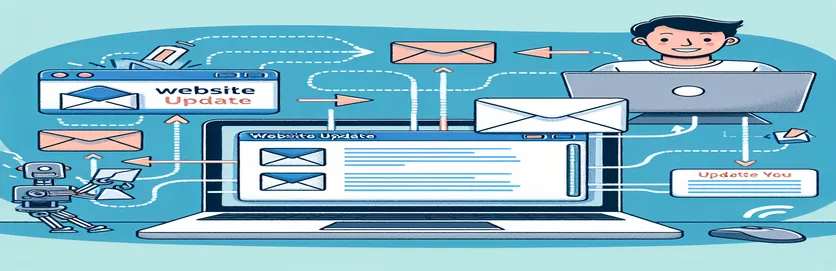Streamlining Content Updates on Google Sites
Examining the dynamic interplay between email correspondence and website administration, an intriguing query emerges: Is it possible for a Google Site section to be automatically updated upon receiving an email with a particular content in it? This question not only demonstrates the possibility of smooth integration between widely used digital platforms, but it also provides a platform for creative ways to website upgrades and content management. Maintaining fresh and relevant material on websites might be greatly streamlined by such a technique, especially in a society where efficiency and automation are highly valued.
Examining this prospect in more detail, we find that there are scripting solutions and automation tools available that can help connect email notifications with revisions to online content. This investigation touches on the practical concerns of putting such a solution into practice in addition to being purely technical. Users may improve user experience and keep their Google Sites relevant in a rapidly evolving digital landscape by automating the update process and ensuring that their sites always reflect the most recent information without the need for manual intervention.
| Command | Description |
|---|---|
| Apps Script trigger | Automatically launches a script in Google Workspace apps in response to particular events or circumstances. |
| Google Sites API | Modify or create pages and content by using programming to interact with Google Sites content. |
| Gmail API | Access and modify thread, message, and label data from a Gmail inbox. |
Increasing Automation Between Google Sites and Gmail
When Gmail and Google Sites are integrated, a plethora of automation opportunities arise that can greatly increase productivity and optimize content management procedures. Imagine getting a daily barrage of emails where some of them cause your Google Site to update an existing page or create a new one based on what's in them. This might be used for a number of things, like automatically disseminating news or announcements, keeping a team informed about project status, or even gathering research materials. The key to this integration is the use of Google Apps Script, a potent scripting tool created by Google that lets you automate processes in both Google products and other services.
One can automate the process of scanning incoming emails for particular criteria, like keywords in the subject line or body, and then using the content of those emails to create or update pages on a Google Site by utilizing the Gmail and Google Sites API through Google Apps Script. In addition to saving time, this technique guarantees that the data on the Google Site is automatically updated on a regular basis. Educators, project managers, and companies that depend on regular information and cooperative work cultures may find it very helpful. Custom triggers can also be configured to execute the script in reaction to predefined events or at regular intervals, guaranteeing that the Google Site is always current and dynamic.
Automating Email Content Updates for Google Sites
Using Google Apps Script
function updateGoogleSite() {var threads = GmailApp.search('subject:"specific text"');if (threads.length > 0) {var message = threads[0].getMessages()[0].getBody();var site = SitesApp.getSiteByUrl('your-site-url');var page = site.createWebPage('New Page Title', 'new-page-url', message);}}function createTrigger() {ScriptApp.newTrigger('updateGoogleSite').forUser('your-email@gmail.com').onEvent(ScriptApp.EventType.ON_MY_CHANGE).create();}
Automating Google Sites and Gmail Content Management
The effectiveness of information flow is critical in today's digital world for both personal and professional settings. This flow can be greatly streamlined by automating the process of updating a Google Site with content from particular emails, which will improve the accessibility and organization of important information. Google Apps Script, a potent utility that works well with Google Workspace apps, can be used to accomplish this automation. By writing a custom script, users can set up triggers that automatically search their Gmail for emails with specific text and then update a Google Site with the content from these emails.
This automated procedure not only saves time but also guarantees that pertinent data is quickly uploaded to a Google Site so that the target audience may access it right away. Google Apps Script's adaptability enables customisation to meet certain requirements, including email screening based on sender, subject, or content. Businesses, community organizations, and educational institutions that depend on regular information will find this method very helpful. Putting such a system into place offers up a lot of opportunities for improving communication and content management techniques, but it also takes a basic familiarity of scripting and Google's API.
Frequently Asked Questions Concerning Google Sites Email Automation
- Can I use any email to automatically update Google Sites?
- Yes, provided that you write a script using Google Apps Script to filter and handle emails according to your specifications.
- Does setting up automation need me to know how to code?
- Although some basic scripting expertise is necessary, there are plenty of tutorials available to help you get started.
- How frequently will the script scan my Gmail account for fresh messages?
- Depending on your requirements, the frequency can be changed within the script to occur every few minutes or once a day.
- Is there a maximum amount of pages I can automatically build on Google Sites?
- There can be restrictions on how many pages or how much data can be stored on Google Sites, but these are usually sufficient for the majority of use cases.
- Can I utilize more than one Google Site with this automation?
- Yes, based on the logic you use, you can change the script to update multiple sites or pages.
Streamlining Web Content Management
The automation-driven merging of Gmail and Google Sites is a big step toward more responsive and dynamic web content management. Users can automate the process of updating their Google Sites pages without human interaction by using scripts to listen for particular keywords or phrases within emails. This guarantees that the content on the website is current and fresh while also saving time. Potential uses include posting blog entries automatically as they are received via email, adding the most recent information to event pages, and even developing a dynamic FAQ section that expands in reaction to questions from users and their answers.
Moreover, its connection promotes a dynamic and engaged online presence. Consider a situation where a website's testimonial part is automatically updated by consumer feedback sent via email, or where team communications easily inform a dedicated page with project updates. site administrators and content producers can concentrate on more creative parts of site development as a result of the efficiency that comes with automating these operations and thus reducing their workload. Furthermore, organizations can give their audience a more interesting and educational experience by reducing the time between information reception and website update.