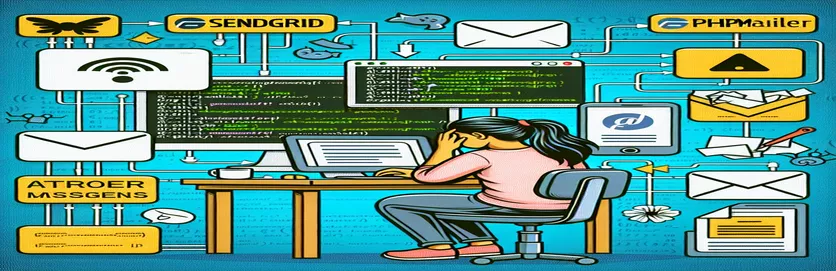Understanding Email Attachments with Sendgrid and PHPMailer
Developers frequently use robust libraries like Sendgrid and PHPMailer to manage multiple elements of email sending, including attachments, when adding email functions into PHP applications. They may, however, run into a common problem: attachments not being included to emails in the expected way. There are a number of potential causes for this problem, from misplaced files to misinterpreted file management procedures. To guarantee that file attachments are included correctly, one must have a deep understanding of these email libraries' fundamental mechanisms.
The scenario also raises questions about file management after emails are sent, such as removing the file from the server to save space and preserve security. Developers look for effective ways to handle attachments so they don't have to be kept on the server for longer than is necessary. This opens up a study of other strategies, such as cutting off server storage entirely and automating the attachment process from user input to email attachment. Comprehending these obstacles is vital for developers who wish to incorporate strong email features into their PHP apps.
| Command | Description |
|---|---|
| use PHPMailer\PHPMailer\PHPMailer; | For faster access, imports the PHPMailer class into the current namespace. |
| require 'vendor/autoload.php'; | Contains the Composer autoload file, which loads the PHPMailer library and any additional dependencies automatically. |
| $mail = new PHPMailer(true); | Enables error handling by creating a new instance of the PHPMailer class with exceptions enabled. |
| $mail->isSMTP(); | Assign SMTP to the mailer. |
| $mail->Host | Names the SMTP servers that should be contacted. |
| $mail->SMTPAuth | Enables SMTP authentication. |
| $mail->Username | SMTP username. |
| $mail->Password | SMTP password. |
| $mail->SMTPSecure | Accepted is {PHPMailer::ENCRYPTION_STARTTLS}, which activates TLS encryption. |
| $mail->Port | Gives the TCP port that has to be connected to. |
| $mail->setFrom() | Sets the email address and name of the sender. |
| $mail->addAddress() | Sends an email with a new recipient. |
| $mail->addAttachment() | Incorporates an attachment from a filesystem path. |
| $mail->AddStringAttachment() | Adds a string-based attachment straight away. |
| $mail->isHTML() | Notifies the sender that the body of the email is HTML. |
| $mail->Subject | Sets the email's subject. |
| $mail->Body | Sets the email's HTML body. |
| $mail->AltBody | Sets the email's body to plain text for clients who do not support HTML. |
| $mail->send(); | Tries to deliver the email. |
| unlink($uploadfile); | Eliminates a file from the system. |
Examining PHP Email Attachment Scripts in-depth
The included scripts are made to fix a common problem that developers get into when they use PHPMailer or SendGrid to send emails with attachments. The PHPMailer library is configured to send emails via SMTP in the first section of the script. This entails initializing a PHPMailer object and configuring a number of options, including the encryption type, SMTP server, and authentication credentials. This is where processing file attachments comes into play. The script moves the uploaded file to a temporary directory after determining whether a file has been uploaded using a form and verifying that there are no upload issues. The script uses the temporary directory as a staging area rather than attaching the file straight from its original location, which could not be available owing to permissions or other constraints. Using this method guarantees that the file is present in the accessible file system on the server.
Following email setup and attachment handling, the script uses PHPMailer's send method to send the email and returns an error message or success message depending on how the operation went. The script then removes the uploaded file from the temporary directory for security and hygiene purposes, making sure that private information doesn't hang around on the server for longer than is necessary. The other approach attaches the file content directly to the email rather than saving it to the server. Applications that need to reduce disk consumption or make sure data doesn't remain on the server will find this especially helpful. The script avoids saving the file locally by reading its contents into memory and attaching it to the email using PHPMailer's AddStringAttachment function. This technique demonstrates PHPMailer's adaptability when managing attachments by providing developers with several options depending on their unique needs or limitations.
Resolving Email Attachment Problems with Sendgrid/PHPMailer and PHP
PHP Script for File and Email Attachment Management
<?phpuse PHPMailer\PHPMailer\PHPMailer;use PHPMailer\PHPMailer\Exception;require 'vendor/autoload.php';$mail = new PHPMailer(true);try {$mail->isSMTP();//Server settings for SendGrid or other SMTP service$mail->Host = 'smtp.example.com';$mail->SMTPAuth = true;$mail->Username = 'yourusername';$mail->Password = 'yourpassword';$mail->SMTPSecure = PHPMailer::ENCRYPTION_STARTTLS;$mail->Port = 587;//Recipients$mail->setFrom('from@example.com', 'Mailer');$mail->addAddress('to@example.com', 'Joe User'); // Add a recipient//Attachmentsif (isset($_FILES['fileinput_name']) &&$_FILES['fileinput_name']['error'] == UPLOAD_ERR_OK) {$uploadfile = tempnam(sys_get_temp_dir(), hash('sha256', $_FILES['fileinput_name']['name']));if (move_uploaded_file($_FILES['fileinput_name']['tmp_name'], $uploadfile)) {$mail->addAttachment($uploadfile, $_FILES['fileinput_name']['name']);}}//Content$mail->isHTML(true); // Set email format to HTML$mail->Subject = 'Here is the subject';$mail->Body = 'This is the HTML message body <b>in bold!</b>';$mail->AltBody = 'This is the body in plain text for non-HTML mail clients';$mail->send();echo 'Message has been sent';} catch (Exception $e) {echo "Message could not be sent. Mailer Error: {$mail->ErrorInfo}";} finally {if (isset($uploadfile) && file_exists($uploadfile)) {unlink($uploadfile); // Delete the file after sending}}?>
An Alternative Technique: Emailing Attachments Without Server Saving
PHP Script Using PHPMailer to Manage Direct Attachments
<?phpuse PHPMailer\PHPMailer\PHPMailer;use PHPMailer\PHPMailer\Exception;require 'vendor/autoload.php';$mail = new PHPMailer(true);try {// SMTP configuration as previously described$mail->isSMTP();$mail->Host = 'smtp.example.com';$mail->SMTPAuth = true;$mail->Username = 'yourusername';$mail->Password = 'yourpassword';$mail->SMTPSecure = PHPMailer::ENCRYPTION_STARTTLS;$mail->Port = 587;// Recipients$mail->setFrom('from@example.com', 'Mailer');$mail->addAddress('to@example.com', 'Joe User');// Attachmentsif (isset($_FILES['fileinput_name']) &&$_FILES['fileinput_name']['error'] == UPLOAD_ERR_OK) {$mail->AddStringAttachment(file_get_contents($_FILES['fileinput_name']['tmp_name']),$_FILES['fileinput_name']['name']);}//Content$mail->isHTML(true);$mail->Subject = 'Subject without file saving';$mail->Body = 'HTML body content';$mail->AltBody = 'Plain text body';$mail->send();echo 'Message sent without saving file';} catch (Exception $e) {echo "Message could not be sent. Mailer Error: {$mail->ErrorInfo}";}?>
PHP-Based Advanced Email Handling Techniques
PHP email processing presents a complex set of problems and solutions, particularly when integrating file attachments using libraries such as PHPMailer and Sendgrid. Security and performance are two important factors that are frequently ignored. Ensuring the security of the upload process is crucial when managing file uploads and email attachments. To stop malicious uploads, developers must carefully verify the names, sizes, and types of files. Furthermore, handling big files might have a big impact on the server's performance. To mitigate these challenges, one can optimize file processing by employing chunked uploads or compressing files. These tactics make file uploads more dependable and efficient, which not only strengthens the online application's security but also enhances user experience.
The way MIME types are handled for email attachments is another crucial factor to take into account. The email client will show the attachment correctly if the MIME type is properly identified and set. With the extensive support for many MIME types provided by PHPMailer and Sendgrid, developers can attach anything from complicated PDF files to simple text documents. Furthermore, apps that send a lot of emails can scale much more easily with effective email queue management. By limiting email sends, a queue system can help prevent server overload and possible blacklisting by email providers.
Commonly Asked Questions about Email Attachments in PHP
- How do I make sure PHP file uploads are secure?
- Thoroughly verify the names, sizes, and types of files. Make sure that only approved file types and sizes are submitted by implementing server-side checks.
- How can I enhance PHP applications' file upload performance?
- For huge files, use chunked uploads, and before sending, compress attachments to minimize their size.
- Why is MIME type relevant for email attachments, and what does it mean?
- The file format is defined by the MIME type. Ensuring that the email client handles the attachment accurately means correctly specifying the MIME type.
- How do Sendgrid and PHPMailer handle several file attachments?
- By using the addAttachment method for each file, both libraries enable the attachment of numerous files to an email.
- Is it feasible to use PHPMailer to deliver emails without SMTP servers?
- Yes, PHPMailer may send emails with the PHP mail() function; however, SMTP is advised for features like authentication and dependability.
- In PHP, how can I remove a file that I sent as an email attachment?
- After sending the email, use the unlink() function to remove the file from the server.
- I use PHP; is it possible to send an email attachment without saving the file to the server?
- Yes, you can attach file content straight from a string using PHPMailer's AddStringAttachment method.
- How do I deal with PHPMailer email sending failures?
- When PHPMailer fails, exceptions are thrown. Include a try-catch block around your send call, and handle exceptions appropriately.
- How can I limit email sending to prevent overloading the server?
- Create an email queue and send emails in batches using cron jobs or other scheduling strategies.
- What advantages does SMTP have over PHP's mail() function?
- Email delivery is made more dependable and secure by SMTP's features, which include error management, encryption, and authentication.
Concluding Email Attachments Using SendGrid and PHPMailer
As we've investigated using PHPMailer and SendGrid to handle email attachments, we've discovered how crucial effective and safe file management is. For PHP applications to perform properly and be dependable, file uploads and attachments in emails must be implemented correctly. The supplied scripts show off reliable ways to attach files to emails, allowing you to attach files straight from memory or temporarily store them on the server, giving you flexibility according to your application's needs. We also explored the crucial areas of server resource management, performance optimization, and security, stressing the significance of properly handling MIME types, validating file types and sizes, and effectively managing email queues. These procedures ensure that emails containing attachments are sent quickly and reliably, which not only protects the program and its users but also improves the user experience in general. Lastly, the FAQs section is a great resource that answers often asked questions and offers workable answers to issues that developers run across when processing emails with PHP. Through adherence to these rules and utilization of PHPMailer and SendGrid's advanced features, developers may design email operations within their apps that are more secure, efficient, and user-friendly.