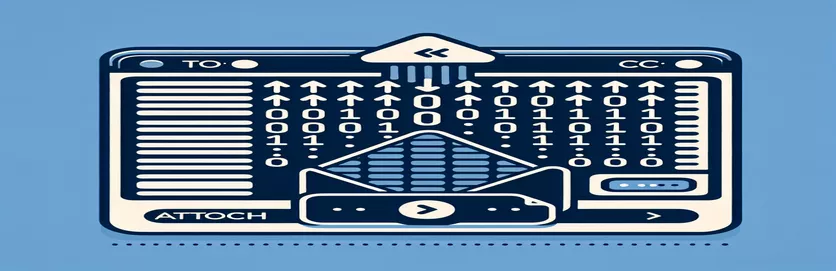Exploring Email Attachments from Byte Arrays
Programmatically attaching files to emails is a typical chore for developers, particularly when working with system notifications, user-generated content, or automated reports. It demands knowledge of handling file data in memory, especially when working with byte arrays, and goes beyond just attaching a file from a local directory. Binary file data is represented by byte arrays, which can be created instantly by apps, retrieved from databases, or altered before being delivered. When files need to be transferred via email as attachments but are not physically present on disk, this method comes in handy.
There are a number of benefits to using byte arrays for email attachments, including more file handling flexibility, increased security, and better performance. Developers can distribute and handle attachments programmatically without requiring temporary storage or direct file access by turning files into byte arrays. In contemporary web applications and services, where secure file handling and dynamic content generation are critical, this strategy is essential. Processes may be streamlined, server load can be decreased, and developers and end users can enjoy a more smooth experience by knowing how to convert and attach byte arrays to emails efficiently.
| Command/Method | Description |
|---|---|
| MimeMessage | Used to compose email messages with several sections, such as bodies and attachments. |
| MimeBodyPart | Represents the area of the email where you can set the email's body or attach files. |
| Multipart | A multipart body part container, where each part can be a file, text, or other type of media. |
| DataSource | Represents data in a certain format; in this case, it's used to send a file from a byte array. |
| DataHandler | Attaches the data to the email by binding a DataSource to a MimeBodyPart. |
Example: Using a Byte Array to Send an Email with an Attachment
Java with JavaMail API
Properties props = new Properties();props.put("mail.smtp.auth", "true");props.put("mail.smtp.starttls.enable", "true");props.put("mail.smtp.host", "smtp.example.com");props.put("mail.smtp.port", "587");Session session = Session.getInstance(props);MimeMessage message = new MimeMessage(session);message.setFrom(new InternetAddress("your_email@example.com"));message.addRecipient(Message.RecipientType.TO, new InternetAddress("recipient_email@example.com"));message.setSubject("Subject Line Here");MimeBodyPart textPart = new MimeBodyPart();textPart.setText("This is the message body");MimeBodyPart attachmentPart = new MimeBodyPart();DataSource source = new ByteArrayDataSource(byteArray, "application/octet-stream");attachmentPart.setDataHandler(new DataHandler(source));attachmentPart.setFileName("attachment.pdf");Multipart multipart = new MimeMultipart();multipart.addBodyPart(textPart);multipart.addBodyPart(attachmentPart);message.setContent(multipart);Transport.send(message);
Examining Email Attachments in-Depth using Byte Arrays
Email attachments are an essential component of contemporary communication since they make it simple for users to share papers, photos, and other types of information. Programmatically processing email attachments, especially with byte arrays, opens us new possibilities in terms of file handling flexibility and control. Sequences of bytes, or byte arrays, are used to represent data, which can include everything from papers to images. Applications where file content is created or changed on the fly, or where files are kept in databases instead of the file system, benefit greatly from this file management technique. By transforming file data into a binary format that email systems can comprehend and send as part of the message payload, byte arrays can be used for email attachments.
Attaching a file from a byte array to an email requires a few important steps and parts. The byte array must first be wrapped in a DataSource implementation, like ByteArrayDataSource, before being connected via a DataHandler to a MimeBodyPart object. The email content and additional attachments can be included in a Multipart object that has this MimeBodyPart added to it. This method lessens the need for file system access to access attachments, which improves security while also making it easier to include dynamic material in emails. Additionally, it meets the requirements of scalable web applications and services, where managing user-generated content, automated reports, and system notifications all depend on effective, safe, and flexible file handling.
More Complex Methods for Using Byte Arrays in Email Attachments
Email correspondence has developed to incorporate complicated attachments that increase the message's usefulness and value in addition to text. Email attachments can now be sent as byte arrays, which offers a stable and adaptable solution for a variety of use cases. This method lets developers create, edit, and attach files programmatically right from application data. It is especially useful in situations when files are created dynamically or are not saved on a drive. The beauty of byte arrays is that they can be used to represent any kind of file as a series of bytes, which makes it possible to send and attach files via email without requiring actual file locations.
Applications that create reports, photos, or any other type of data on the fly greatly benefit from this strategy, which offers a simple way to attach these files to emails without the need for further steps. Additionally, managing attachments with byte arrays improves security by limiting the chance of file-related vulnerabilities and preventing needless file system exposure. Additionally, it provides a high level of customisation for the handling, manipulation, and attachment of files to emails, enabling sophisticated features like encryption, file compression, and conversion prior to sending. When utilizing byte arrays to handle email attachments, developers must be aware of the complexities involved, as well as the restrictions and recommended practices to ensure that this technology is used to its full potential.
Frequently Asked Questions Concerning Email Attachments with Byte Arrays
- In the context of email attachments, what is a byte array?
- An email can contain file data without a physical file by using a byte array, which is a series of bytes used to store file data in memory.
- For an email attachment, how do you convert a file to a byte array?
- Programming languages such as Java allow you to convert files into byte arrays by reading the file into a ByteArrayOutputStream and then converting it to a byte array.
- Is it possible to convert all file formats to byte arrays for use as email attachments?
- It is possible to represent any kind of file as a byte array, which makes this method flexible for attaching files other than photos and documents to emails.
- Is it safe to attach a file as a byte array?
- Indeed, this approach can improve security since it eliminates the need to directly access the file system; nonetheless, for important data, it is advised to encrypt the byte array.
- What are the drawbacks of email attachments stored in byte arrays?
- The main drawback is memory consumption because huge files that are converted to byte arrays might use up a lot of memory.
- In Java, how may a byte array be appended to an email?
- To generate a DataSource from the byte array and attach it to a MimeBodyPart that is appended to the email's content, you can use the JavaMail API in Java.
- Is it possible to use byte arrays for inline email content?
- By supplying the Content-ID header, byte arrays can be utilized for inline attachments like pictures in the email body.
- Do files that are attached as byte arrays require any specific software?
- You will need to utilize a programming library that allows email production and attachment processing, such JavaMail for Java, but no extra software is needed.
- What is the difference between this method and conventional file attaching methods?
- More flexibility and security are available when attaching files as byte arrays, especially for dynamic information. However, compared to conventional approaches, this may involve more programming work.
Concluding About Byte Array Addons
In summary, byte arrays for email attachments seem to be an effective method that satisfies the demands of contemporary digital communication and file management. Without the necessity for real file locations, this approach provides developers with unmatched freedom in managing and sending files as part of email interactions. The benefits of byte arrays—which include improved security and the capacity to manage dynamically created content—highlight how crucial it is to comprehend and apply this strategy in pertinent applications. Additionally, this talk outlines the useful actions and factors to take into account when converting files to byte arrays and attaching them to emails, giving developers the know-how to make the most of this method. By including byte arrays into email attachment procedures, workflows can be greatly optimized for sending reports, photos, or personalized documents while maintaining a safe, scalable, and effective file transmission approach.