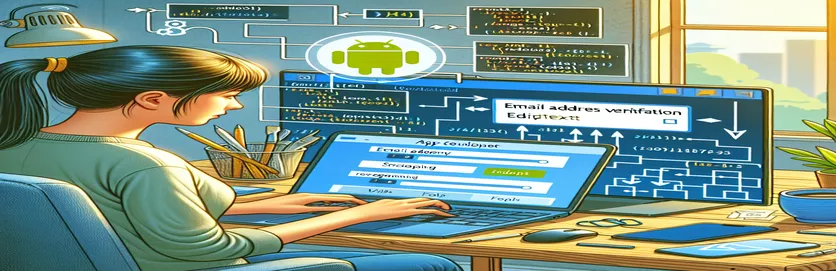Improve Android Forms Security
Your essential first step in guaranteeing the security and integrity of user data in your Android app is to validate an email address. This procedure reduces entry errors that can impair communication in addition to confirming that the user has entered an email address in the correct format. Verifying email addresses is now crucial for developers because of the steady rise in the quantity of mobile applications that demand logins or registrations.
Developers may create more secure and straightforward user experiences by leveraging EditText's great degree of freedom and customization when it comes to email address validation on Android. Applications may rapidly give feedback to users by implementing validation methods directly into the EditText component. This enhances the user experience overall and secures the login and registration processes. The finest practices and techniques for putting this crucial feature into practice are examined in this article.
| Order | Description |
|---|---|
| Pattern.compile() | Creates a pattern by combining a regular expression to carry out search operations. |
| matcher() | Generates a Matcher object that will use the supplied pattern to parse the character string. |
| matches() | Determines whether the string fits the specified regular expression pattern. |
Find out more about validating email addresses.
An essential part of gathering user data for Android apps is validating email addresses to make sure the data is accurate and readable. This verification is especially crucial in situations where email correspondence is required, such changing passwords, issuing alerts, or verifying registrations. A strong validation system guards against typical mistakes like typos and missing characters, which can impede communication and result in a bad user experience. By defining exact rules for the acceptable format and verifying the existence and placement of particular characters like "@" and periods, as well as the legitimacy of the domain portion of the address, you can validate email addresses using regular expressions (Regex).
In actuality, handling regular expressions and Java programming are necessary for integrating this validation into an Android application using EditText. To start, a Regex pattern representing the structure of a legitimate email address must be defined. The program then makes use of this pattern when a user inputs their email address to determine whether or not it follows the predetermined format. By giving quick feedback on the entry's authenticity, this method enhances the user experience while simultaneously guaranteeing the accuracy of the email addresses gathered. Validations of this kind are necessary to preserve data integrity and guarantee that user and application communication is seamless.
Validating Email Addresses Using Regex
Language: Java for Android
Pattern pattern = Pattern.compile("^[a-zA-Z0-9._-]+@[a-zA-Z0-9.-]+\\.[a-zA-Z]{2,6}$");Matcher matcher = pattern.matcher(email);boolean matchFound = matcher.matches();if(matchFound) {// L'adresse e-mail est valide} else {// L'adresse e-mail est invalide}
The principles of Android email validation
Effective email address validation must be integrated into Android apps in order to preserve the quality of user data and enhance user experience. Incorrect email address entry can result in a number of issues, including unsuccessful email delivery, account access loss, and even security breaches. For this reason, it is imperative to implement a strong system that verifies the accuracy of the email address format at the point of user submission. Regular expressions are one of the specialized programming approaches used in this procedure to help ensure that the email address adheres to a standard format.
It takes meticulous attention to detail and a solid grasp of regular expressions to implement this capability. Developers can successfully prevent input errors by designing a pattern that corresponds to the properties of a valid email address. This validity check guarantees that user data is correctly gathered and handled, in addition to enhancing the dependability of email correspondence. Furthermore, by giving immediate feedback on the accuracy of the data provided, this method enhances the user experience and reduces irritation and time lost due to entry errors.
FAQ on Android for Validating Email Addresses
- How significant is it that Android apps validate email addresses?
- Validating email addresses is essential to ensuring user data accuracy, preventing misunderstandings, and enhancing user experience.
- How does Android's email address validation function?
- It checks to see if the user-entered email address adheres to a particular, acceptable format using regular expressions.
- When a mistake is made, is it possible to alter the error message that appears?
- Yes, programmers have the ability to alter the error message to direct users toward fixing input errors.
- Is knowledge of regular expressions required in order to apply validation?
- Yes, in order to construct validation criteria appropriately, one must have a solid understanding of regular expressions.
- Is it safe to validate emails?
- Insofar as it is used appropriately and forms a part of a larger data validation and security procedure, the answer is indeed secure.
- Can we use the same technique to validate input in other formats?
- Indeed, besides email addresses, a variety of input formats can be validated using regular expressions.
- Which are the best methods for validating email addresses on Android devices?
- Make use of precise regular expressions, give users unambiguous feedback, and test validation using several email address scenarios.
- Does email validation impact how well an app performs?
- No, validation has little effect on performance if it is done correctly.
- How can the efficacy of email address validation be evaluated?
- By utilizing a variety of test cases and conducting unit tests to cover any eventuality that could arise.
Finalization of email address verification
Validating email addresses is a crucial step in creating a dependable and secure user interface for Android applications. By putting in place regular expression-based checking procedures, it is feasible to guarantee precise data gathering and avoid miscommunication. This procedure not only enhances email exchange security but also improves user experience by instantly confirming the legitimacy of entries. It emphasizes how crucial excellent design is to the creation of apps, where every little thing matters to guarantee fluid and easy user interaction. So, if a developer wants to produce high-performing Android apps that adhere to quality and security standards, they must take a strict approach to email address validation.