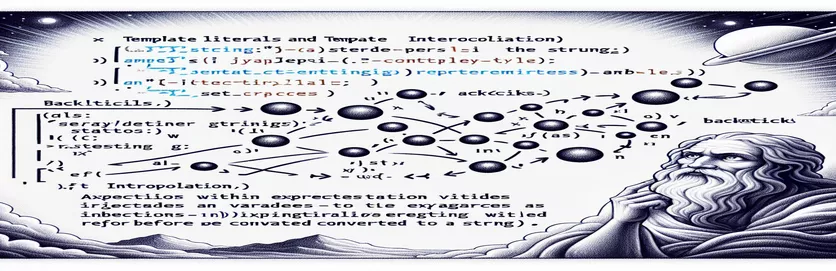Demystifying JavaScript String Manipulation
JavaScript offers various methods for working with strings, and two commonly mentioned concepts are template literals and template interpolation. These terms often confuse developers, especially those new to the language. While they are closely related, understanding their differences is essential for proper usage.
In JavaScript, template literals allow us to embed expressions inside strings, making it easier to handle complex string manipulation. This is achieved using backticks (``), which make string interpolation possible. However, it is important to clarify how these concepts interact.
The confusion typically arises between the terms "template literal" and "template interpolation." They are not separate features but parts of the same powerful tool that JavaScript provides for dynamic strings. Knowing the relationship between these concepts will help improve your code's readability and functionality.
In this article, we will dive deeper into the differences and relationship between template interpolation and template literals, with an example to help clarify these concepts. By the end, you'll have a clear understanding of how to use both effectively.
| Command | Example of use |
|---|---|
| ` (backticks) | Used to define template literals in JavaScript, allowing for multi-line strings and embedded expressions. Example: const greeting = `Hello, ${name}!`; |
| ${} | This is used for template interpolation to embed variables and expressions inside template literals. Example: `${name}` evaluates and inserts the variable value directly in the string. |
| try-catch | A block used for error handling in JavaScript. It ensures that if an error occurs within the try block, the catch block can handle the error without breaking the application. Example: try { /* code */ } catch (error) { /* handle error */ } |
| throw | This command is used to manually trigger an error in JavaScript. It is useful for enforcing certain rules, such as input validation. Example: throw new Error('Invalid input'); |
| require() | Used in Node.js to import modules or files into the current JavaScript file. Example: const greetUser = require('./greetUser'); imports the greetUser function for testing purposes. |
| test() | A function provided by the Jest testing framework to define a unit test. It takes a description of the test and a function that performs the test logic. Example: test('description', () => { /* assertions */ }); |
| expect() | A Jest method used to define the expected outcome of a test. Example: expect(greetUser('StackOverflow')).toBe('Hello, StackOverflow!'); checks if the function output matches the expected string. |
| .toBe() | Another Jest method used in conjunction with expect() to assert equality. It verifies if the actual result matches the expected result. Example: expect(result).toBe(expected); |
Clarifying Template Literals and Interpolation in JavaScript
The scripts provided in the previous examples are designed to demonstrate how template literals and template interpolation work in JavaScript. Template literals allow developers to create strings that can span multiple lines and include embedded expressions, making string manipulation more flexible and readable. In contrast to regular strings defined by single or double quotes, template literals use backticks, which enable interpolation using the ${} syntax. This feature is particularly useful when you need to include dynamic values, such as variables or even expressions, directly inside a string.
The first script is a basic example of how template literals can be used to combine static and dynamic content. In this case, the variable 'name' is embedded within a greeting string. The key benefit here is readability; without template literals, concatenation using the + operator would be required, which is more cumbersome and prone to errors. Using template interpolation, the script inserts the value of the 'name' variable directly into the string, simplifying the code and enhancing its maintainability, especially in scenarios where multiple dynamic values are involved.
The second script introduces a modular approach by wrapping the template literal inside a function. This allows for code reusability, as you can pass different arguments to the function and generate different greetings. Modularity is a key principle in modern programming because it promotes the separation of concerns and makes the code more maintainable. Instead of hardcoding values into the string, the function accepts the user's name as a parameter, returning a greeting that can be customized based on input. This technique makes the code more flexible and reusable across different parts of an application.
The third script focuses on error handling and validation. In real-world applications, it's crucial to ensure that inputs are valid to avoid runtime errors. In this example, the 'safeGreetUser' function checks if the input is a string before proceeding with the interpolation. If the input is not valid, an error is thrown, preventing the code from breaking unexpectedly. The inclusion of a try-catch block ensures that errors are handled gracefully, which is especially important in larger applications where unexpected inputs might occur. Input validation and error handling are essential for maintaining the security and reliability of any application.
Understanding Template Literals and Interpolation in JavaScript: A Dynamic Solution
Using JavaScript for dynamic front-end string manipulation
// Approach 1: Basic Template Literal and Interpolationconst name = 'StackOverflow';const greeting = `Hello, ${name}!`; // Using template literalsconsole.log(greeting);// Output: Hello, StackOverflow!// Explanation: Template literals use backticks (``) to embed expressions inside strings using ${}.// Here, ${name} is replaced with the value of the variable 'name' dynamically at runtime.// This method is concise and readable.
Alternative Approach: Modular Template Function for Reusability
Modular programming using JavaScript functions for better code reusability
// Approach 2: Function to Handle Dynamic Interpolation with Template Literalsfunction greetUser(name) {return `Hello, ${name}!`; // Template literal inside a function}const userGreeting = greetUser('StackOverflow');console.log(userGreeting);// Output: Hello, StackOverflow!// Explanation: By wrapping the template literal in a function, you create a reusable component.// This approach enhances modularity, allowing for more flexible code usage.
Handling Edge Cases: Validating Input for Template Literals
Error handling and validation in JavaScript for secure string manipulation
// Approach 3: Adding Input Validation and Error Handlingfunction safeGreetUser(name) {if (typeof name !== 'string') {throw new Error('Invalid input: name must be a string');}return `Hello, ${name}!`;}try {const userGreeting = safeGreetUser('StackOverflow');console.log(userGreeting);} catch (error) {console.error(error.message);}// Explanation: Input validation ensures that the input is a string, preventing potential runtime errors.// Using try-catch, we handle errors gracefully and prevent crashes in the application.
Unit Testing the Template Literal Solutions
Writing unit tests for JavaScript functions using a testing framework like Jest
// Approach 4: Unit Testing with Jestconst greetUser = require('./greetUser');test('greetUser returns correct greeting', () => {expect(greetUser('StackOverflow')).toBe('Hello, StackOverflow!');});// Explanation: Unit tests help ensure that the function behaves as expected in various scenarios.// This uses Jest, but similar testing can be performed with other JavaScript testing frameworks.
Exploring Advanced Features of Template Literals in JavaScript
In addition to basic template literals and template interpolation, JavaScript offers advanced features that make working with strings even more powerful. One such feature is multi-line strings. Traditional strings in JavaScript require concatenation or special characters to break into multiple lines. However, template literals allow developers to create multi-line strings directly using backticks, which is especially useful when dealing with formatted text or long strings.
Another advanced aspect is the ability to embed not just variables but also full expressions inside the ${} interpolation syntax. This means you can insert mathematical calculations, function calls, or other expressions directly into a string. For example, you can include the result of a function or even a conditional expression to dynamically generate parts of your string based on the current logic in your code. This reduces the need for additional logic outside of the string construction, streamlining your code.
Template literals also support tagged templates, a more advanced feature. Tagged templates allow you to create custom string processing functions by tagging the template literal with a function. The function receives the literal parts of the string and the interpolated values as parameters, giving you full control over how the string is processed. This feature is particularly useful for sanitizing inputs, formatting strings, or even implementing localization features where strings need to be adjusted based on language or region.
Frequently Asked Questions about Template Literals and Interpolation
- What is a template literal in JavaScript?
- A template literal is a way to define strings using backticks, allowing for multi-line strings and embedded expressions using ${}.
- How does template interpolation work?
- Template interpolation allows you to embed variables or expressions into strings, using ${variable} to dynamically insert values.
- Can you embed functions in template literals?
- Yes, you can embed function results in template literals by calling a function inside the ${} syntax, like ${myFunction()}.
- What are tagged template literals?
- Tagged template literals allow you to process the template string with a function, giving more control over how the string is constructed.
- Are template literals better than string concatenation?
- Yes, template literals are generally more readable and efficient than traditional string concatenation using +.
Final Thoughts on JavaScript String Features
In conclusion, template literals and template interpolation work hand in hand to make string manipulation in JavaScript more efficient. While template literals provide the syntax for handling dynamic strings, interpolation allows variables to be seamlessly embedded.
These concepts are not separate, but part of the same feature set. Mastering them will significantly enhance your ability to write clean, concise, and maintainable code, especially when dealing with complex string operations in JavaScript applications.
References and Sources for JavaScript String Manipulation
- Information on template literals and interpolation can be found in the official Mozilla Developer Network (MDN) documentation. Visit the source for further details: MDN - Template Literals .
- For deeper insights into JavaScript's error handling and its application with template strings, refer to this guide: JavaScript Info - Error Handling .
- A comprehensive overview of JavaScript testing with Jest, which was mentioned in the unit testing example, can be found here: Jest Documentation .