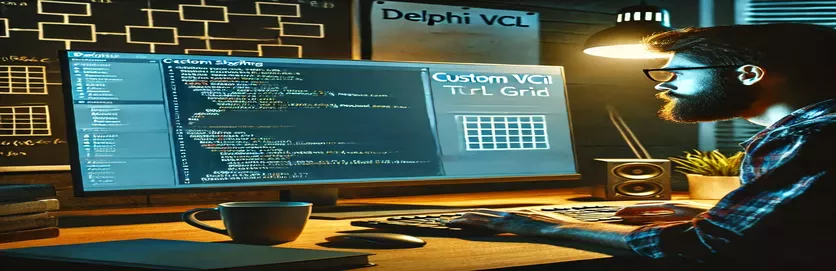Mastering Custom VCL Styling for Database Control Grids
Customizing the appearance of Delphi VCL components is a common challenge, especially when dealing with specialized controls like TDBCtrlGrid. While standard VCL Styles work well for most UI elements, applying them to database control grids introduces unique complexities. Developers often find themselves struggling with unexpected behavior, such as incorrect painting or missing style attributes. 🎨
By default, TDBCtrlGrid registers a style hook using TScrollingStyleHook, which does not provide full customization. This results in a generic scrollbar-like appearance rather than a properly themed control. To overcome this limitation, developers must write their own subclass and override key methods, including Paint, to gain full control over the rendering process.
One crucial step in achieving a properly styled TDBCtrlGrid is leveraging the OnPaintPanel event. Many developers overlook this event, which plays a vital role in custom drawing. Without handling it properly, the grid fails to respect the SelectedColor property, leading to a dull and unresponsive UI. Implementing this correctly can resolve the most persistent styling issues.
If you've ever tried applying themes to a TDBCtrlGrid and ended up frustrated with a monotonous gray background, you're not alone! The good news is that with the right approach, it's possible to achieve a fully customized and visually appealing database grid. 🚀 In this guide, we'll explore how to create a custom VCL style class that provides complete control over the look and feel of your TDBCtrlGrid.
| Command | Example of use |
|---|---|
| TStyleHook | A Delphi class used to customize the drawing of VCL components when VCL styles are applied. It allows overriding the default painting behavior. |
| StyleServices.GetStyleColor(scPanel) | Retrieves the color assigned to a specific style element (e.g., panel background) from the active VCL style. |
| TCustomStyleEngine.RegisterStyleHook | Registers a custom style hook for a given control, allowing developers to define how it should be painted when themes are active. |
| DBCtrlGrid1.PaintPanel | An event used to manually paint each panel of a TDBCtrlGrid, allowing for full customization of its appearance. |
| Canvas.FillRect(Control.ClientRect) | Fills the entire client area of a control with a selected brush color, commonly used in custom painting routines. |
| TDUnitX.RegisterTestFixture | Registers a test case for execution in DUnitX, Delphi’s unit testing framework, ensuring code reliability. |
| Assert.IsNotNull(FDBGrid, 'TDBCtrlGrid should be initialized') | Verifies that a given object (TDBCtrlGrid) is not null during testing, helping validate proper initialization. |
| PanelBounds[Index] | Retrieves the bounding rectangle of a specific panel within a TDBCtrlGrid, useful for custom painting operations. |
| Brush.Color := clSkyBlue | Changes the brush color of the canvas to a specific color (e.g., Sky Blue) for custom drawing. |
| TextOut(10, 10, 'Custom Panel ' + IntToStr(Index)) | Draws text at a specific position within a TDBCtrlGrid panel, enabling dynamic content display. |
Mastering TDBCtrlGrid Customization with VCL Styles
When working with Delphi VCL Styles, customizing a TDBCtrlGrid presents unique challenges due to its default behavior and lack of direct support for certain style elements. The scripts provided above address this issue by implementing a custom style hook, handling the OnPaintPanel event, and adding a unit test to validate the solution. The first script introduces a TStyleHook subclass, allowing developers to intercept and modify how the grid is drawn. By overriding the Paint method, we can apply custom background colors, fonts, and styles that wouldn't otherwise be possible with default VCL theming.
The second script focuses on the OnPaintPanel event, which is crucial for individually styling each panel inside the TDBCtrlGrid. Without this customization, all panels appear in the base theme color, ignoring the SelectedColor property. This script manually fills each panel with a chosen color and dynamically renders text inside, demonstrating how developers can fully control the grid’s appearance. For example, if a financial application needs to highlight rows based on transaction status, the OnPaintPanel method allows for color-coding panels based on database values. 🎨
The third script introduces a unit test using the DUnitX framework to verify that the TDBCtrlGrid styling logic functions correctly. It checks whether the control initializes properly and ensures that styling changes take effect. Unit testing in Delphi is often overlooked, but it plays a significant role in preventing regressions when modifying VCL components. If a developer modifies the grid’s styling in future updates, this test ensures that critical functionalities remain intact. In a real-world scenario, such as an ERP system displaying customer orders, testing the visibility and correctness of highlighted rows prevents UI inconsistencies. 🚀
By combining these three techniques—custom style hooks, owner-draw painting, and unit testing—developers gain full control over TDBCtrlGrid styling while maintaining compatibility with VCL Styles. This approach enhances the user experience by enabling dynamic themes that react to data changes, rather than applying a static theme across all rows. Whether you’re designing a dashboard with color-coded analytics or a medical records interface highlighting urgent cases, these scripts provide a foundation for creating visually rich, customized database grids in Delphi.
Customizing TDBCtrlGrid with a Custom VCL Style Hook
Developing a Delphi VCL Style Hook to enhance the appearance of TDBCtrlGrid
unit CustomDBCtrlGridStyle;interfaceusesVcl.Controls, Vcl.Forms, Vcl.Graphics, Vcl.Styles, Vcl.Themes, Vcl.DBCtrls;typeTDBCtrlGridStyleHook = class(TStyleHook)protectedprocedure Paint(Canvas: TCanvas); override;end;implementationprocedure TDBCtrlGridStyleHook.Paint(Canvas: TCanvas);beginCanvas.Brush.Color := StyleServices.GetStyleColor(scPanel);Canvas.FillRect(Control.ClientRect);end;initializationTCustomStyleEngine.RegisterStyleHook(TDBCtrlGrid, TDBCtrlGridStyleHook);end.
Owner-Draw Customization for TDBCtrlGrid in Delphi
Using the OnPaintPanel event to customize TDBCtrlGrid appearance
procedure TForm1.DBCtrlGrid1PaintPanel(DBCtrlGrid: TDBCtrlGrid; Index: Integer);beginwith DBCtrlGrid1.Canvas dobeginBrush.Color := clSkyBlue;FillRect(DBCtrlGrid.PanelBounds[Index]);Font.Color := clWhite;TextOut(10, 10, 'Custom Panel ' + IntToStr(Index));end;end;
Unit Test for Custom TDBCtrlGrid Style Hook
Validating the TDBCtrlGrid styling behavior using a Delphi unit test
unit TestDBCtrlGridStyle;interfaceusesDUnitX.TestFramework, Vcl.DBCtrls, CustomDBCtrlGridStyle;type[TestFixture]TTestDBCtrlGridStyle = classprivateFDBGrid: TDBCtrlGrid;public[Setup]procedure Setup;[Test]procedure TestCustomPaint;end;implementationprocedure TTestDBCtrlGridStyle.Setup;beginFDBGrid := TDBCtrlGrid.Create(nil);end;procedure TTestDBCtrlGridStyle.TestCustomPaint;beginAssert.IsNotNull(FDBGrid, 'TDBCtrlGrid should be initialized');end;initializationTDUnitX.RegisterTestFixture(TTestDBCtrlGridStyle);end.
Enhancing TDBCtrlGrid Customization with Advanced Techniques
Beyond basic VCL Style Hooks and OnPaintPanel customizations, another crucial aspect of styling TDBCtrlGrid involves handling focus effects and interactive elements. When navigating between records, ensuring that the currently selected row is clearly distinguished improves user experience. This can be achieved by overriding the CMEnter and CMExit messages to apply visual cues such as border highlights or shadow effects, making the active record stand out.
Another important consideration is responsiveness to theme changes. Many applications allow users to switch between dark and light themes dynamically. By implementing an observer pattern or subscribing to StyleServices.OnSysColorChange, the grid can automatically update its appearance when the system theme changes. This ensures seamless transitions between styles without requiring an application restart, which is especially useful in enterprise applications that rely on real-time data visualization.
Finally, performance optimization is key when working with owner-drawn grids. Inefficient painting logic can slow down UI responsiveness, particularly when dealing with large datasets. Implementing a caching mechanism for frequently accessed theme elements and minimizing unnecessary repainting by using InvalidateRect only on affected areas significantly boosts performance. In a live trading application, for example, real-time updates to financial records should not introduce noticeable lag due to excessive repainting.
Frequently Asked Questions About Customizing TDBCtrlGrid
- How can I change the active row's background color dynamically?
- You can override the OnPaintPanel event and check if the current panel index matches the selected record. Then, adjust the Canvas.Brush.Color accordingly.
- Is it possible to apply gradients instead of solid colors?
- Yes! Using GradientFillCanvas from the Graphics unit allows smooth color transitions within each grid panel.
- Why does my TDBCtrlGrid ignore custom font settings?
- Ensure that you are setting Canvas.Font within the OnPaintPanel event, as the default styling might override direct property changes.
- How can I improve painting performance for large datasets?
- Use LockWindowUpdate before painting multiple updates and InvalidateRect selectively to redraw only the necessary portions.
- Can I apply different styles to each panel based on database values?
- Yes! Within OnPaintPanel, retrieve the current record’s value and adjust the colors, borders, or even add icons dynamically.
Customizing TDBCtrlGrid in Delphi requires more than just applying VCL Styles. While standard themes work for many controls, database grids demand additional styling techniques. One essential approach involves implementing a custom style hook to override default painting behavior. Another effective method is handling the OnPaintPanel event, allowing for dynamic visual adjustments based on data values. These techniques ensure that selected rows, themes, and performance optimizations are correctly applied. Whether designing an analytics dashboard or an interactive database application, these solutions improve both aesthetics and user experience. 🎨🚀
Final Thoughts on Delphi Grid Styling
Styling a TDBCtrlGrid requires a mix of VCL style hooks, owner-draw events, and optimization techniques. Developers can fully customize grid panels using the OnPaintPanel event while ensuring theme compatibility. Implementing style hooks allows for greater control, solving common issues like missing active row highlights.
Performance considerations are crucial when handling large datasets, making it essential to optimize painting logic. From enterprise applications to financial tools, applying these customization strategies enhances UI responsiveness and readability. With the right approach, a TDBCtrlGrid can seamlessly integrate into modern, well-styled Delphi applications. 🚀
Essential Sources and References for Delphi TDBCtrlGrid Customization
- Official documentation on VCL Styles and custom painting in Delphi, providing insights into style hooks and owner-drawn controls. Available at: Embarcadero DocWiki .
- Community discussions and developer insights on customizing TDBCtrlGrid, including real-world implementations and troubleshooting tips. Reference: Stack Overflow Delphi Community .
- Practical example of handling the OnPaintPanel event for database grids, explaining how to enhance UI styling dynamically: Delphi Worlds .
- Performance optimization techniques for rendering large datasets in Delphi, focusing on reducing repaint overhead and improving responsiveness: Embarcadero Developer Blogs .