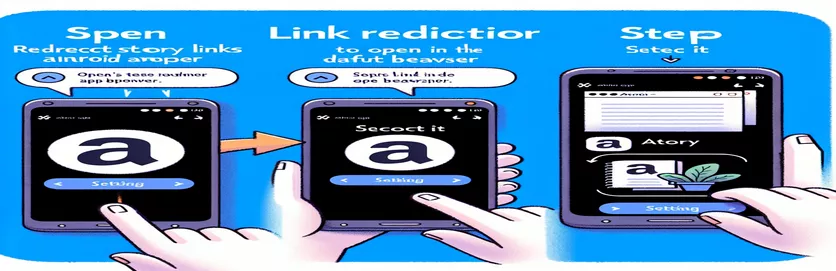Challenges in Redirecting Links from Instagram Stories to Default Browsers
Imagine you’re launching a campaign to promote an Amazon product via Instagram Stories. You create a short link, hoping users will click it and seamlessly land on the Amazon app. Sounds simple, right? But on Android, Instagram’s in-app browser becomes a frustrating roadblock. 🚧
This issue is particularly puzzling because it works flawlessly on iOS. Apple's Universal Links ensure a smooth transition, redirecting users from Instagram to the Amazon app without a hitch. However, Android's ecosystem handles these redirections differently, leaving developers searching for solutions. 🤔
If you've ever clicked on a story link and found yourself trapped in Instagram's in-app browser, you’re not alone. Many users—and developers—are frustrated by the lack of functionality that allows links to escape Instagram’s confines and open in a default browser or app.
In this article, we’ll explore the problem in detail, review solutions that work (and those that don’t), and discuss how to navigate Instagram’s restrictions to provide a seamless experience for your audience. Let’s dive in! 🌟
| Command | Example of Use |
|---|---|
| navigator.userAgent.toLowerCase() | Extracts the user-agent string in lowercase, enabling checks for platform-specific conditions like detecting "Instagram" or "Android." |
| window.location.href | Redirects the browser to a new URL. In the context of this problem, it handles intents or default browser links. |
| res.setHeader() | Sets HTTP headers in the response, crucial for specifying MIME types or handling file downloads (e.g., "application/octet-stream"). |
| res.redirect() | Sends an HTTP 302 redirect response, used to guide users to a URL based on conditions like user-agent checks. |
| document.addEventListener() | Adds an event listener to the DOM. Here, it's used to execute redirection logic once the page is fully loaded. |
| intent:// | A custom URL scheme used to trigger Android intents, such as opening an app or the default browser. |
| res.setHeader('Content-Disposition') | Defines how the content is presented to the client. Here, it forces a file to download, bypassing the Instagram in-app browser. |
| res.setHeader('Cache-Control') | Specifies caching policies. In this context, it ensures the response isn't cached by setting "no-store, must-revalidate." |
| .createReadStream() | Streams file content to the client directly, useful for efficiently handling large files or downloads in a Node.js backend. |
| includes() | Checks if a string contains a specific substring. Used extensively here to detect "Instagram" or "Android" in the user-agent string. |
Unblocking Links: Understanding the Logic Behind the Scripts
The first script, built using Node.js and Express.js, focuses on server-side detection of the user's environment based on their user-agent. By checking if the request originates from Instagram's in-app browser on an Android device, the script can redirect users to an appropriate page. For instance, if Instagram is detected, the user is redirected to an instruction page prompting them to open the link in their default browser. This solution takes advantage of HTTP headers, like "user-agent," to identify the browser, making it an effective server-side approach. 🌐
On the frontend, the script dynamically redirects users based on similar checks. The use of `navigator.userAgent` allows for platform and browser detection directly in JavaScript. If the conditions match (Instagram on Android), the script uses an intent URL scheme to attempt to launch the link in the default browser. This method leverages Android's intent system, which can override the restrictions of in-app browsers, though its success depends on the implementation by the browser. This kind of dynamic logic ensures that redirection happens as seamlessly as possible for the user.
The file download strategy script is an inventive workaround for bypassing Instagram's restrictions. By serving a downloadable file when Instagram and Android are detected, this script forces the in-app browser to hand off control to the default file handler, often leading to the default browser opening the file link. For example, think of a scenario where clicking a link downloads a small placeholder file, redirecting the user out of Instagram's confines. While unconventional, it demonstrates how creative solutions can address platform-specific challenges. 📂
In each of these scripts, modularity is a key feature. By separating platform detection logic from redirection or file handling logic, developers can easily reuse and adapt the scripts for other use cases. Whether for e-commerce links like Amazon or other scenarios, these scripts provide a robust foundation. Additionally, user experience remains a priority—redirects happen quickly, and users are guided intuitively through the process. By optimizing for both server and client-side behavior, these scripts offer a holistic solution to a tricky, platform-specific problem. 🚀
How to Redirect Instagram Links to Open in the Default Browser for Seamless Redirection
Backend solution using Node.js and Express.js
// Import necessary modulesconst express = require('express');const app = express();const PORT = 3000;// Function to detect user agent and handle redirectsapp.get('/:shortLink', (req, res) => {const userAgent = req.headers['user-agent']?.toLowerCase();const isInstagram = userAgent?.includes('instagram');const isAndroid = userAgent?.includes('android');if (isInstagram && isAndroid) {// Open a page with instructions or an external linkres.redirect('https://yourdomain.com/open-in-browser');} else {res.redirect('https://www.amazon.com/dp/B0CM5J4X7W');}});// Start the serverapp.listen(PORT, () => {console.log(`Server running at http://localhost:${PORT}`);});
Triggering Default Browser on Android from Instagram Links
Frontend solution using HTML and JavaScript
<!DOCTYPE html><html><head><script>document.addEventListener('DOMContentLoaded', function() {const isAndroid = navigator.userAgent.toLowerCase().includes('android');const isInstagram = navigator.userAgent.toLowerCase().includes('instagram');if (isInstagram && isAndroid) {// Open intent for default browserwindow.location.href ='intent://www.amazon.com/dp/B0CM5J4X7W#Intent;scheme=https;end';} else {window.location.href = 'https://www.amazon.com/dp/B0CM5J4X7W';}});</script></head><body><p>Redirecting...</p></body></html>
Automating the File Download Strategy for Default Browser Redirection
Backend solution using Express.js for file download trigger
// Import required modulesconst express = require('express');const app = express();const PORT = 3000;// Handle file download triggerapp.get('/download-file', (req, res) => {const userAgent = req.headers['user-agent']?.toLowerCase();const isInstagram = userAgent?.includes('instagram');const isAndroid = userAgent?.includes('android');if (isInstagram && isAndroid) {res.setHeader('Content-Type', 'application/octet-stream');res.setHeader('Content-Disposition', 'attachment; filename="redirect.docx"');res.send('This file should open in the default browser');} else {res.redirect('https://www.amazon.com/dp/B0CM5J4X7W');}});// Start the serverapp.listen(PORT, () => {console.log(`Server running at http://localhost:${PORT}`);});
Enhancing Redirection for a Better User Experience
Redirecting links from Instagram Stories to open in a default browser on Android is not just a technical challenge; it's a matter of creating a seamless user experience. Many apps, including Instagram, utilize an in-app browser to handle links, which restricts certain functionalities like opening custom intents or launching other apps directly. This limitation can frustrate users, especially when trying to access an app like Amazon for product links. A well-thought-out redirection strategy helps eliminate this friction. 🌟
One important aspect is understanding how Android Intents work. Intents are a powerful feature of Android that allows communication between components, enabling a link to open in the default browser or a specific app. However, in-app browsers like Instagram often block these intents, requiring creative workarounds. For example, a downloadable file strategy or using fallback links that guide users step-by-step to open the default browser can help bypass such restrictions effectively.
Another dimension is the role of user-agent detection. By identifying the environment in which the link is accessed—Instagram on Android in this case—developers can tailor the response accordingly. This involves setting specific HTTP headers or embedding JavaScript to dynamically generate redirection logic. Combined with robust testing across different devices and scenarios, these approaches ensure compatibility and ease of use for a diverse audience. 🚀
FAQs on Redirecting Instagram Story Links
- What is an Android Intent?
- An Intent in Android is a messaging object used to request an action, such as opening a URL in a browser or an app.
- How do I detect if a user is on Instagram?
- You can check the user-agent string for the presence of the keyword "Instagram" using userAgent.includes('instagram').
- Why do Instagram in-app browsers block redirects?
- Instagram restricts certain actions for security and consistency, such as preventing apps from launching other apps directly.
- What is the purpose of setting Content-Disposition headers?
- The Content-Disposition header forces the browser to treat a response as a downloadable file, potentially opening it outside the in-app browser.
- Are there other apps with similar restrictions?
- Yes, platforms like Facebook also have in-app browsers with similar limitations, requiring similar workarounds.
Bringing It All Together
Ensuring that Instagram Story links open in the default browser on Android requires a mix of technical ingenuity and platform-specific workarounds. By combining server-side and client-side logic, developers can tailor redirections that minimize user friction while achieving their goals. 🛠️
Understanding the restrictions of in-app browsers and leveraging tools like Android intents or fallback strategies is crucial. With these methods, it's possible to optimize the user journey for links to apps like Amazon, ultimately enhancing engagement and conversions. 🌟
References and Supporting Resources
- Exploration of handling default browser redirections in mobile apps, with detailed user-agent strategies. Source: StackOverflow - Open Default Browser from Instagram .
- Insights into Android Intents and their application in cross-app communication. Source: Android Developers - Intents and Filters .
- Technical guidance on managing user-agent strings for browser and platform detection. Source: MDN Web Docs - User-Agent Header .
- Best practices for handling file downloads and HTTP headers for browser compatibility. Source: Express.js Documentation - Response Download .