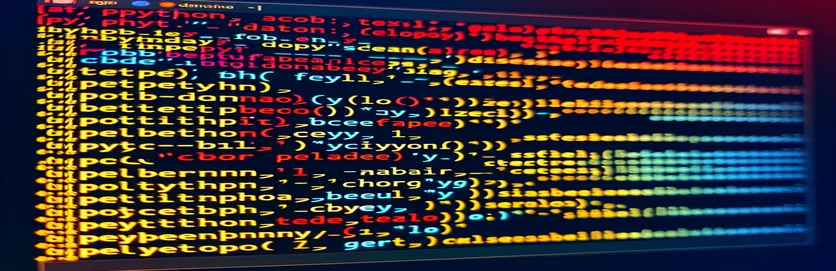Adding Color to Terminal Output in Python
Python provides a variety of options to improve the readability and appearance of terminal output. Colored text is a useful approach for highlighting essential information or distinguishing between different sorts of data.
In this post, we'll look at numerous Python techniques and packages for printing colored text to the terminal. Whether you're a newbie or an expert developer, these techniques will help you construct more visually appealing command-line apps.
| Command | Description |
|---|---|
| \033[91m | ANSI escape code for the red text color. |
| \033[0m | Use the ANSI escape code to reset text formatting. |
| colorama.init(autoreset=True) | Colorama is initialized and configured to reset colors automatically after each print. |
| colorama.Fore.RED | Colorama's constant for red text color. |
| colorama.Style.RESET_ALL | Use the Colorama constant to reset all text formatting. |
| color_map.get(color, Fore.WHITE) | Retrieves the provided color from the color_map dictionary, returning white if the color is not found. |
Understanding Python Terminal Text Coloration Techniques
The first script uses ANSI escape codes to print colorful text on the terminal. These escape codes are character sequences that the terminal understands as directives for changing the display of text. For instance, \033[91m alters the text color to red, whereas \033[0m resets the text formatting. The script defines a function, print_colored, which accepts two arguments: the text to print and the desired color. Within the function, a dictionary maps color names to their ANSI equivalents. The text is printed with an f-string that includes the correct color and reset codes.
The second script employs the colorama library, which facilitates cross-platform colorful text output. The library is initialized with colorama.init(autoreset=True), which ensures text formatting resets after each print statement. The print_colored function in this script accepts text and color as inputs. A dictionary converts color names into colorama.Fore constants, like Fore.RED. The text is printed using an f-string, which combines the color constant with the text and the Style.RESET_ALL constant to reset the formatting. These scripts show two excellent ways to add color to terminal output, which improves readability and user experience.
Using ANSI escape codes for colored text in Python
Python script containing ANSI escape codes
def print_colored(text, color):color_codes = {"red": "\033[91m","green": "\033[92m","yellow": "\033[93m","blue": "\033[94m","magenta": "\033[95m","cyan": "\033[96m","white": "\033[97m",}reset_code = "\033[0m"print(f"{color_codes.get(color, color_codes['white'])}{text}{reset_code}")
Using the 'colorama' Library for Terminal Text Coloring
Python Script Using the 'colorama' Library
from colorama import init, Fore, Styleinit(autoreset=True)def print_colored(text, color):color_map = {"red": Fore.RED,"green": Fore.GREEN,"yellow": Fore.YELLOW,"blue": Fore.BLUE,"magenta": Fore.MAGENTA,"cyan": Fore.CYAN,"white": Fore.WHITE,}print(f"{color_map.get(color, Fore.WHITE)}{text}{Style.RESET_ALL}")
Exploring Additional Libraries for Colored Text in Python
In addition to the ANSI escape codes and colorama libraries, termcolor is a robust Python library for colorful text. This library provides a simple API for printing colorful text from the terminal. It supports a variety of text properties, including bold, underline, and background colors. To utilize termcolor, first install it with pip. After installation, you can use the colored and cprint functions. The colored function generates a string containing the necessary escape sequences, whereas cprint displays the text immediately to the terminal.
Another handy library is rich, which supports not only colored text but also complex formatting including tables, markdown rendering, and syntax highlighting. This makes it an adaptable tool for developing visually appealing command-line programs. To use rich, install it using pip and then use its print function for improved text formatting. These libraries provide extra options for terminal text styling, allowing you to construct more interesting and user-friendly CLI tools.
Frequently Asked Questions about Colored Text in Python.
- How do I install the termcolor library?
- To install the termcolor library, run the command pip install termcolor.
- What is the distinction between Colorama and Termcolor?
- Both libraries are used for colorful text in the terminal, however colorama is more focused on cross-platform compatibility. termcolor provides a more straightforward API for color and text properties.
- Can I use colorama and termcolor in the same script?
- Yes, you can use both libraries in the same script if you require the functionalities of both. Just make sure you initialize and use them correctly.
- How do I print bold text with termcolor?
- To print bold text, use the attribute parameter in the colored function, e.g., colored('Hello, World!', 'red', attrs=['bold']).
- Is it possible to change the backdrop color of text in the terminal?
- Yes, colorama and termcolor support background colors. In colorama, you can utilize constants like Back.RED, and in termcolor, you can use the parameter on_color.
- How can I reset the text formatting in rich?
- The rich library automatically resets text formatting at the end of the print function call, similar to the colorama's autoreset feature.
- Can I use these libraries to format the text in log files?
- These libraries are mostly intended for terminal output. To format text in log files, you may need to utilize a logging library with color support or manually enter ANSI codes if your log viewer supports them.
- What other libraries support sophisticated terminal formatting?
- In addition to colorama, termcolor, and rich, libraries such as blessed and texttable provide sophisticated terminal formatting options.
Final Thoughts about Python Terminal Text Coloring
Using colored text in Python terminals can significantly increase the clarity and appeal of command-line applications. Using ANSI escape codes or libraries such as colorama, termcolor, and rich, developers can quickly add colors and text properties to their outputs. These approaches not only improve the terminal output's visual appeal, but they also help to highlight key information and improve overall user interaction.