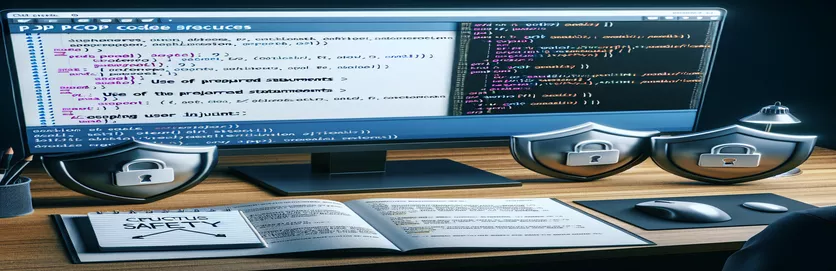Securing Your PHP Applications Against SQL Injection
SQL injection is a major security flaw that arises when user information is entered directly into SQL queries without sufficient sanitization. This can lead to unwanted access, data tampering, or even complete data loss, therefore developers must recognize and minimize these risks.
In this article, we'll look at common SQL injection vulnerabilities, such as when an application uses unfiltered user input in a query like'mysql_query("INSERT INTO table (column) VALUES ('$unsafe_variable')");'. We will then go over useful ways for preventing SQL injection and securing your PHP apps.
| Command | Description |
|---|---|
| $mysqli->prepare() | Prepares the SQL statement for execution. |
| $stmt->bind_param() | Assigns variables to a prepared statement as arguments. |
| $stmt->execute() | Executes a prepared statement. |
| $stmt->close() | Closes a prepared statement. |
| $mysqli->real_escape_string() | Escapes special characters from a string before using it in a SQL statement. |
| $pdo->prepare() | Prepares a SQL statement for execution with PDO. |
| $stmt->bindParam() | Using PDO, binds an argument to the provided variable name. |
| $pdo = null | Closes the PDO connection. |
Protecting PHP Applications From SQL Injection
The scripts given are intended to avoid SQL injection attacks in PHP applications by implementing secure coding techniques. The first script prepares a SQL statement using the $mysqli->prepare() function, treating user input as a parameter rather than a part of the query itself. This strategy reduces the likelihood of harmful SQL code being run. The script uses $stmt->bind_param() to link user input to the prepared statement and identify the parameter type. This step also ensures that the input is safely handled. The statement is executed with $stmt->execute(), then ended with $stmt->close() to liberate resources. Finally, close the database connection using $mysqli->close().
The second script shows how to escape user input using $mysqli->real_escape_string(). This approach escapes special characters in the input, making it safe for use in SQL queries. Although this method is preferable to simply adding user input into a query, it is often less secure than prepared statements. The third script uses PHP Data Objects (PDO) to prepare and execute SQL statements. The script uses $pdo->prepare() and $stmt->bindParam() to securely bind user input to the SQL query. This approach is highly recommended due to its versatility and security. Set $pdo = null to end the connection and release all resources correctly. These scripts work together to provide robust solutions for mitigating SQL injection issues in PHP applications.
Use Prepared Statements to Prevent SQL Injection
Using PHP and MySQLi
<?php// Create a new MySQLi connection$mysqli = new mysqli("localhost", "user", "password", "database");// Check connectionif ($mysqli->connect_error) {die("Connection failed: " . $mysqli->connect_error);}// Prepare an SQL statement$stmt = $mysqli->prepare("INSERT INTO table (column) VALUES (?)");// Bind parameters$stmt->bind_param("s", $user_input);// Set the user input$user_input = $_POST['user_input'];// Execute the statement$stmt->execute();// Close the statement and connection$stmt->close();$mysqli->close();?>
Escaping User Input to Prevent SQL Injection
Using PHP and MySQLi
<?php// Create a new MySQLi connection$mysqli = new mysqli("localhost", "user", "password", "database");// Check connectionif ($mysqli->connect_error) {die("Connection failed: " . $mysqli->connect_error);}// Escape the user input$unsafe_variable = $_POST['user_input'];$safe_variable = $mysqli->real_escape_string($unsafe_variable);// Create the SQL query$sql = "INSERT INTO `table` (`column`) VALUES ('$safe_variable')";// Execute the queryif ($mysqli->query($sql) === TRUE) {echo "New record created successfully";} else {echo "Error: " . $sql . "<br>" . $mysqli->error;}// Close the connection$mysqli->close();?>
Using PDO To Prevent SQL Injection
Using PHP and PDO
<?php// Create a new PDO connection$pdo = new PDO('mysql:host=localhost;dbname=database', 'user', 'password');// Prepare an SQL statement$stmt = $pdo->prepare("INSERT INTO table (column) VALUES (:user_input)");// Bind parameters$stmt->bindParam(':user_input', $user_input);// Set the user input$user_input = $_POST['user_input'];// Execute the statement$stmt->execute();// Close the connection$pdo = null;?>
Advanced Techniques for SQL Injection Prevention in PHP
Aside from basic protections such as prepared statements and escaping input, using stored procedures is an important way to prevent SQL injection. Stored procedures are SQL code that can be saved and re-used. They enable you to encapsulate the logic of your queries within the database itself, providing an additional layer of security. By calling these procedures from PHP code, you reduce direct interaction with SQL statements, lowering the chance of injection. Furthermore, employing stored procedures can increase speed by lowering the time required to parse SQL statements.
Another thing to consider is the use of object-relational mapping (ORM) frameworks like Doctrine or Eloquent. ORMs encapsulate database operations to a higher-level API, which automatically creates and executes SQL statements. This abstraction layer dramatically minimizes the likelihood of SQL injection because developers interact with objects rather than raw SQL queries. Also, keeping your software up to date is critical. Regularly updating your database management system, PHP version, and libraries protects you against known vulnerabilities. Implementing robust input validation and sanitization routines on both the client and server sides strengthens your application's defense against potential SQL injection attacks.
Common Questions and Answers for SQL Injection Prevention
- What is SQL injection?
- SQL injection is a code injection technique that exploits flaws in an application's functionality by adding malicious SQL code into the query.
- Why is SQL injection dangerous?
- SQL injection can cause unwanted access to database data, data alteration, or even the loss of entire tables, posing a severe security risk.
- What are prepared statements?
- Prepared statements are SQL statements that have been precompiled and stored, enabling for safer query execution by binding parameters to prevent SQL injection.
- How do prepared statements prevent SQL injections?
- Prepared statements separate the SQL logic from the data, such that user input is regarded as a parameter rather than executable code.
- What is the significance of $mysqli->real_escape_string()?
- $mysqli->real_escape_string() escapes special characters from a string, making it safe to use in a SQL statement and lowering the risk of SQL injection.
- What are stored procedures?
- Stored procedures are precompiled collections of SQL statements that are saved in the database, adding an extra layer of protection by encapsulating SQL functionality.
- How can ORMs help to prevent SQL injection?
- ORMs abstract database interactions into high-level APIs, eliminating the need for direct SQL manipulation and automatically ensuring secure query generation.
- Why is input validation important?
- Input validation guarantees that user inputs follow the intended format and type, preventing harmful data from being processed and executed as SQL code.
- What are the advantages of keeping software up to date?
- Regular updates safeguard your system from known vulnerabilities, including those that could be used for SQL injection attacks.
Final Thoughts on Protecting PHP Applications from SQL Injection
In conclusion, mitigating SQL injection in PHP necessitates a diverse strategy. Using prepared statements and parameterized queries is the most efficient way. In addition, approaches such as input validation, the use of ORMs, and the maintenance of updated software versions improve security. Integrating these principles allows developers to protect their applications and sensitive data against harmful attacks.