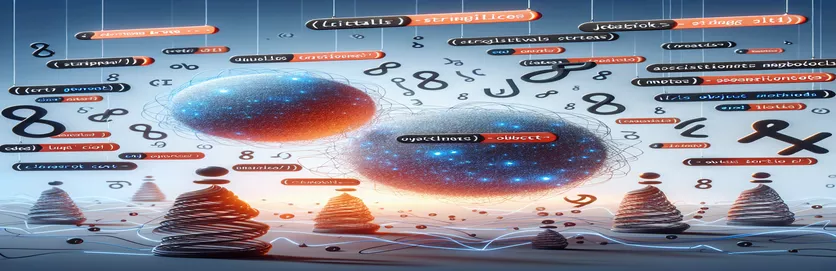How to Efficiently Map Object Properties in JavaScript
JavaScript offers a wide array of methods for manipulating objects, making it a versatile tool for developers. One of the common scenarios involves working with key-value pairs, where keys represent materials or properties and the values signify their respective dimensions or characteristics.
In this particular case, we need to convert a single JavaScript object containing multiple materials and widths into individual objects for each pair. This approach is useful when dealing with data structures that require grouping related properties together for more effective data handling.
To accomplish this, JavaScript provides built-in methods and strategies to streamline the process. By leveraging these methods, developers can break down complex objects into simpler, more manageable components with ease, thus enhancing code readability and maintainability.
This guide will explore an efficient solution to create distinct objects for each material and its associated width, and discuss which JavaScript object methods can help achieve this result in a scalable way. Whether you're new to JavaScript or an experienced developer, understanding this technique will be a valuable addition to your toolkit.
Breaking Down JavaScript Objects into Pairs Using Object Methods
JavaScript Front-End Script Using Object.entries() and Array Methods
// Sample input object with materials and widthsconst input = {'material-1': '0250','material-2': '8963','width-1': '10','width-2': '25'};// Function to create an array of objects based on matching indicesfunction splitObjectIntoPairs(obj) {const result = [];const materials = Object.entries(obj).filter(([key]) => key.includes('material'));const widths = Object.entries(obj).filter(([key]) => key.includes('width'));for (let i = 0; i < materials.length; i++) {const materialObj = {};materialObj[materials[i][0]] = materials[i][1];materialObj[widths[i][0]] = widths[i][1];result.push(materialObj);}return result;}// Test the functionconsole.log(splitObjectIntoPairs(input));
Creating Dynamic Object Pairs Using JavaScript’s Reduce Method
JavaScript Front-End Script Using Object.keys() and Array.reduce()
// Sample input objectconst data = {'material-1': '0250','material-2': '8963','width-1': '10','width-2': '25'};// Function to group object pairs using reducefunction groupPairs(obj) {return Object.keys(obj).reduce((acc, key) => {const match = key.match(/(\w+)-(\d+)/);if (match) {const [_, type, id] = match;if (!acc[id]) acc[id] = {};acc[id][key] = obj[key];}return acc;}, {});}// Convert result object into an array of objectsconst pairsArray = Object.values(groupPairs(data));console.log(pairsArray);
Backend Node.js Script for Processing Material-Width Objects
Node.js Backend Script Using Modular Functions for Object Mapping
const materialsAndWidths = {'material-1': '0250','material-2': '8963','width-1': '10','width-2': '25'};// Function to process and map objects into key-value pairsfunction mapObjects(obj) {const output = [];const materials = Object.keys(obj).filter(k => k.startsWith('material'));const widths = Object.keys(obj).filter(k => k.startsWith('width'));materials.forEach((key, index) => {const materialKey = key;const widthKey = widths[index];output.push({[materialKey]: obj[materialKey],[widthKey]: obj[widthKey]});});return output;}// Call function and display resultsconst result = mapObjects(materialsAndWidths);console.log(result);// Module export for reuse in different environmentsmodule.exports = { mapObjects };
Exploring Additional JavaScript Methods for Object Manipulation
While previous solutions focused on methods like Object.entries() and reduce(), there are several other object methods in JavaScript that can be used for advanced manipulation. One such method is Object.fromEntries(), which reverses the functionality of Object.entries(). This method allows developers to convert an array of key-value pairs back into an object. For example, if you've modified key-value pairs in an array and want to revert them into object form, this method can be highly useful.
Another relevant method is Object.assign(). This is typically used to merge objects or clone them. In scenarios where you need to combine multiple objects, like multiple material-width pairs, this method provides a simple and effective solution. By using Object.assign(), developers can create new objects based on existing data structures, making it highly efficient for front-end applications that need dynamic object creation.
One more key method is Object.values(). Although previously mentioned in other examples, it can also be used in more complex object handling. Object.values() extracts the values from an object, which can then be manipulated or filtered without worrying about the keys. This is particularly helpful in cases where you are only concerned with the data itself, like when processing an object that represents materials and widths, and you need to isolate the values for further calculations.
Frequently Asked Questions about JavaScript Object Methods
- What does Object.fromEntries() do in JavaScript?
- Object.fromEntries() converts an array of key-value pairs back into an object, reversing the functionality of Object.entries().
- How can I merge two objects in JavaScript?
- You can use the Object.assign() method to merge two or more objects into one, combining their properties.
- What is the difference between Object.keys() and Object.values()?
- Object.keys() returns an array of the object’s property names, while Object.values() returns an array of the object’s property values.
- How can I clone an object in JavaScript?
- To clone an object, you can use Object.assign(), which creates a shallow copy of the original object.
- Can reduce() be used for objects in JavaScript?
- Yes, reduce() can be applied to arrays of key-value pairs derived from objects, allowing you to build new structures or calculate data.
Final Thoughts on JavaScript Object Methods
JavaScript provides powerful tools for manipulating objects, as demonstrated by the techniques used to split objects into paired key-value structures. Methods like Object.keys() and reduce() help simplify complex data transformations.
By mastering these object methods, developers can create cleaner, more maintainable code that scales well in both front-end and back-end environments. This approach is ideal for projects requiring dynamic object creation and efficient data handling.
References and Sources for JavaScript Object Methods
- Detailed explanation of Object.entries() and other object methods, with practical examples. For more information, visit MDN Web Docs .
- Comprehensive guide on using Array.prototype.reduce() for transforming arrays and objects efficiently. Read more at MDN Web Docs .
- Insights into JavaScript best practices, including performance optimizations for object handling, found on JavaScript.info .
- For advanced use cases of Object.assign() and other related object methods, check out Flavio Copes' Blog .