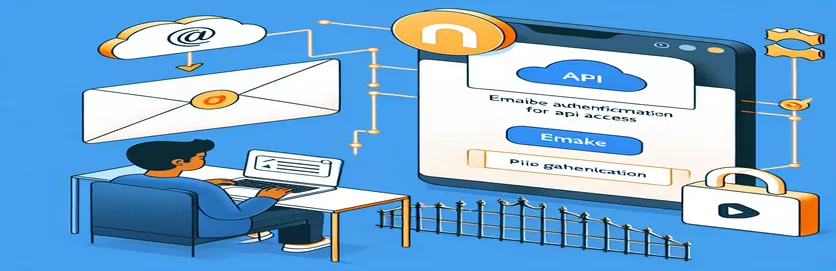Setting the Stage for Secure API Management
Securing access to APIs is crucial in the digital era, especially when handling sensitive user data. Making sure users accessing their APIs are who they say they are is a problem that developers encounter frequently. This becomes essential in settings where security and data integrity are non-negotiable. In order to build a reliable user email address validation system, our project combines Firebase Authentication with Google Cloud API Gateway. The goal is to successfully authenticate identities prior to granting access to a few essential API endpoints.
Developers can leverage built-in tools to validate email addresses, which is a crucial step in verifying a user's legitimacy, by utilizing Firebase Authentication. But adding this mechanism to the Google Cloud API Gateway raises the security ante even further. It guarantees that access to particular endpoints can only be granted to users whose email addresses have been validated. Along with improving security, this configuration also brings the API's access management up to date and conforms to industry standards for digital identity verification in cloud-based applications.
| Command | Description |
|---|---|
| firebaseAdmin.initializeApp() | Allows for server-side functions like user authentication by initializing the Firebase Admin SDK using the service account credentials that have been supplied. |
| firebaseAdmin.auth().verifyIdToken() | Confirms that the Firebase ID token that was sent by the client is a legitimate token that was issued by Firebase Authentication. |
| GoogleAuth() | Creates a new instance of the client library GoogleAuth, which is used to facilitate OAuth2 authorization and authentication while utilizing Google APIs. |
| credentials.Certificate() | Loads a file containing the service account key needed to verify Firebase Admin SDK actions. |
| initialize_app() | Sets up Firebase features by initializing the Firebase app with particular credentials, usually at the app's launch. |
| app.route() | Decorator that maps client requests to server responses and specifies the URL rule and HTTP method for a particular function in Flask applications. |
| jsonify() | Transforms the Python dictionary into a JSON response, which is frequently utilized in Flask to provide the client with JSON data. |
| app.run() | Launches the Flask application and sets up a local development server to receive requests. |
Examining Script Features for Safe API Entry
With the help of Google Cloud API Gateway, the supplied scripts can be used to connect Firebase Authentication with a server-side environment, guaranteeing that only users with verified email addresses can access particular API endpoints. The main goal is to verify users' identities and grant access according to the email address verification status. The Firebase Admin SDK is used by the Node.js script to provide safe server-side application interaction with Firebase services. To enable the application to conduct administrative tasks like ID token verification, the call 'firebaseAdmin.initializeApp()' initializes the Firebase Admin SDK using service account credentials. To securely validate Firebase ID tokens supplied from the client-side, this configuration is essential.
A middleware method called "verifyFirebaseToken" listens for valid Firebase ID tokens in the permission header of API calls. The ID token is decoded and verified using 'firebaseAdmin.auth().verifyIdToken()'. The request is sent to the desired API endpoint if the token is legitimate and the email linked to it is confirmed. If not, it effectively stops unwanted access by returning an error answer. In a similar vein, the Python script creates a basic web server with similarly protected routes using Flask. Before allowing access, it uses 'auth.verify_id_token()' to validate the user's email address in relation to the token that was provided. This ensures that every request to protected endpoints complies with the necessary authentication and email verification criteria.
Constructing Cloud-Based APIs with Email Verification Checks
Node.js with Google Cloud API Gateway and Firebase SDK
const firebaseAdmin = require('firebase-admin');const serviceAccount = require('./path/to/serviceAccountKey.json');const {GoogleAuth} = require('google-auth-library');const authClient = new GoogleAuth();const API_GATEWAY_URL = 'https://YOUR-API-GATEWAY-URL';// Initialize Firebase AdminfirebaseAdmin.initializeApp({ credential: firebaseAdmin.credential.cert(serviceAccount) });// Middleware to verify Firebase token and email verification statusasync function verifyFirebaseToken(req, res, next) {const idToken = req.headers.authorization?.split('Bearer ')[1];if (!idToken) {return res.status(401).send('No token provided.');}try {const decodedToken = await firebaseAdmin.auth().verifyIdToken(idToken);if (decodedToken.email_verified) {req.user = decodedToken;next();} else {res.status(403).send('Email not verified.');}} catch (error) {res.status(403).send('Invalid token.');}}
Protecting API Endpoints with Email Access Control That Is Verified
Python utilizing Google Cloud API Gateway and Firebase Admin SDK
from firebase_admin import auth, credentials, initialize_appfrom flask import Flask, request, jsonifyapp = Flask(__name__)cred = credentials.Certificate('path/to/serviceAccountKey.json')initialize_app(cred)# Middleware to validate Firebase ID token and email verification@app.route('/api/protected', methods=['GET'])def protected_route():id_token = request.headers.get('Authorization').split('Bearer ')[1]try:decoded_token = auth.verify_id_token(id_token)if decoded_token['email_verified']:return jsonify({'message': 'Access granted', 'user': decoded_token}), 200else:return jsonify({'error': 'Email not verified'}), 403except auth.InvalidIdTokenError:return jsonify({'error': 'Invalid token'}), 403if __name__ == '__main__':app.run(debug=True)
Integrating Email Verification to Strengthen API Security
In the modern application development process, securing API endpoints is a crucial concern, particularly when functionality or sensitive data are exposed online. Enhancing security is largely dependent on the use of email verification as an authentication technique. It ensures that the entities interacting with your APIs have confirmed their identities by validating their email addresses through a trusted system like Firebase Authentication. This security layer aids in reducing the dangers of impersonation and illegal access. Developers may create a trust protocol that every user must pass in order to access secured endpoints by adding email verification, greatly lowering the possibility of abuse or data breaches.
Sophisticated authentication procedures may be easily integrated into API administration with Firebase Authentication's seamless connection with Google Cloud API Gateway. This configuration streamlines the experience for developers and users while also securing access. Firebase offers a safe system that protects user data, and its easy-to-use API and strong security features are beneficial to developers. Organizations can adhere to best practices in API security and user data protection by enforcing access rules based on email verification status by utilizing Firebase and Google Cloud API Gateway.
Frequently Asked Questions Concerning Firebase Email Verification via API Gateway
- Firebase Authentication: What Is It?
- With the support of multiple credentials, including tokens, passwords, and third-party providers, Firebase Authentication offers backend services to assist in securely authenticating users.
- How is API security enhanced by email verification?
- By ensuring that the user is in control of the email address they used to register, it adds another level of protection and user verification.
- Can Google Cloud API Gateway be used with Firebase Authentication?
- Certainly, Firebase Authentication and Google Cloud API Gateway can be combined to securely handle API calls and guarantee that only authorized users have access to particular endpoints.
- What occurs if the user's email address isn't validated?
- Security procedures can be enforced by preventing users with unverified emails from accessing specific secure endpoints.
- Is it hard to set up email verification for Firebase authentication?
- Email verification and other security features can be configured easily with the help of community support and comprehensive documentation for Firebase Authentication.
Concluding Remarks on Safe API Access Management
Protecting sensitive data and functionality exposed by web services requires making sure users requesting an API have verified their email addresses. Developers can establish a more secure digital ecosystem by utilizing Google Cloud API Gateway in combination with Firebase Authentication. In addition to preventing unwanted access, this configuration offers a trustworthy way to verify users, which is essential for preserving the accuracy of user data. These technologies work together to create a strong security framework that supports both strict security regulations and agile development. As long as APIs remain central to software architecture, these kinds of security precautions are going to be more and more crucial. This methodology is crucial for developers managing sensitive data or processes through APIs because it not only increases user confidence but also strengthens the API against potential security attacks.