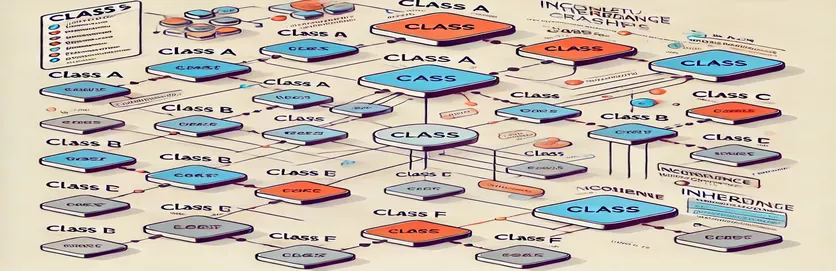Solving Incomplete Inheritance Diagrams in Multi-Project C++ Documentation
When working on large-scale C++ projects, developers often split code across multiple repositories or modules. To document relationships between classes, tools like Doxygen are widely used. However, an issue arises when inheritance diagrams fail to display derived classes from external projects. 📌
This problem occurs even when using tag files to enable cross-referencing. While base classes from external projects appear correctly, derived classes are often missing, leading to incomplete diagrams. Imagine documenting a core framework where child classes from other modules are invisible—frustrating, right?
For instance, consider a project where Class A exists in Project 1, while its derived classes Class D, E, and F reside in Project 2. Despite linking both projects with tag files, only Class A is displayed in the inheritance graph, leaving developers in the dark about its full hierarchy. 🔍
So, how can we ensure Doxygen generates complete inheritance diagrams, spanning multiple projects? This article explores possible solutions, configurations, and best practices to overcome this challenge effectively.
| Command | Example of use |
|---|---|
| TAGFILES | Specifies external Doxygen tag files to cross-reference documentation from multiple projects. Example: TAGFILES = "proj2.tag=path/to/proj2/html" |
| GENERATE_XML | Enables the generation of XML output, allowing further processing or merging of documentation data. Example: GENERATE_XML = YES |
| ET.parse() | Loads and parses an XML file into a tree structure, which is useful for merging Doxygen tag files. Example: proj1 = ET.parse("proj1.tag").getroot() |
| ET.ElementTree.write() | Saves an XML tree to a file after modifications, ensuring merged data is preserved. Example: proj1_tree.write("merged.tag") |
| findall(".//compound") | Searches an XML tree for specific elements, used to extract class definitions from Doxygen tag files. Example: for elem in proj2.findall(".//compound"): |
| os.listdir() | Lists all files in a directory, allowing a script to scan Doxygen XML outputs. Example: for file in os.listdir(xml_dir): |
| os.path.join() | Constructs a full file path, ensuring compatibility across operating systems. Example: file_path = os.path.join(xml_dir, file) |
| with open() | Safely opens a file for reading or writing, ensuring proper resource management. Example: with open("proj1.xml", 'r') as f: |
| in f.read() | Checks if a specific string (such as a class name) exists within a file's content. Example: if "ClassD" in f.read(): |
Enhancing Doxygen Inheritance Diagrams Across Multiple C++ Projects
When documenting large-scale C++ projects with Doxygen, one of the major challenges developers face is ensuring that inheritance diagrams display all related classes, even those spread across multiple repositories. Our solution involves configuring Doxygen's tag files correctly, merging external references, and verifying the completeness of the output using custom scripts. These steps allow us to generate an accurate representation of class relationships across different projects. 🔍
The first approach involves configuring Doxygen’s TAGFILES setting. This enables cross-referencing between different projects by linking external tag files. Each project must generate its own tag file, and these files must be referenced correctly in the respective Doxygen configurations. By doing so, base classes and associated metadata become visible, but derived classes from external projects might still be missing. This is where additional XML parsing comes into play.
To solve the missing derived class issue, we developed a Python script that parses and merges multiple Doxygen tag files. Using the ElementTree library, we extract relevant class definitions from one tag file and append them to another, ensuring that all relationships are preserved. For example, if Class A exists in Project 1 and Class D inherits from it in Project 2, our script ensures that Project 1's documentation properly includes Class D in its inheritance diagram.
Finally, we validate our solution by scanning the generated XML files for missing class references. A script systematically checks whether each expected class appears in the documentation, ensuring correctness. This approach not only enhances the completeness of inheritance graphs but also improves maintainability across large codebases. By combining Doxygen's built-in features with automated XML manipulation, we provide a scalable solution for documenting complex, multi-repository C++ projects. 🚀
Ensuring Complete Inheritance Diagrams in Multi-Project C++ Documentation
Implementation using Doxygen tag files and optimized C++ configuration
# Step 1: Generate tag files for each projectdoxygen -g Doxyfile_proj1doxygen -g Doxyfile_proj2# Step 2: Modify Doxyfile in Project 1 to include Project 2’s tagTAGFILES = "proj2.tag=path/to/proj2/html"# Step 3: Modify Doxyfile in Project 2 to include Project 1’s tagTAGFILES = "proj1.tag=path/to/proj1/html"# Step 4: Ensure that both projects generate the XML outputGENERATE_XML = YES# Step 5: Generate documentation for both projectsdoxygen Doxyfile_proj1doxygen Doxyfile_proj2
Custom Script to Merge Inheritance Data from Multiple Tag Files
Python script to parse and merge tag files for a complete inheritance graph
import xml.etree.ElementTree as ET# Load both tag filesproj1 = ET.parse("proj1.tag").getroot()proj2 = ET.parse("proj2.tag").getroot()# Merge classesfor elem in proj2.findall(".//compound"): # Find all class definitionsproj1.append(elem) # Append to Project 1's tag file# Save merged fileproj1_tree = ET.ElementTree(proj1)proj1_tree.write("merged.tag")
Verifying the Solution with Doxygen’s XML Output
Using a script to validate if all classes are included in the output
import osdef check_class_exists(class_name, xml_dir):for file in os.listdir(xml_dir):if file.endswith(".xml"):with open(os.path.join(xml_dir, file), 'r') as f:if class_name in f.read():return Truereturn False# Example usageprint(check_class_exists("ClassD", "proj1/xml")) # Should return True
Maximizing Doxygen's Potential for Multi-Project Inheritance Diagrams
One often overlooked aspect of using Doxygen for documenting multi-project C++ codebases is its ability to generate not only class diagrams but also detailed relationship graphs. While our previous discussion focused on inheritance graphs, another important feature is collaboration diagrams, which help visualize dependencies between classes. These diagrams can be essential for understanding how different components of a large software system interact. 📌
To enhance Doxygen’s output, developers can enable features like UML-style diagrams, which improve readability by making complex hierarchies clearer. The setting HAVE_DOT = YES ensures that Graphviz is used to render visually appealing and fully detailed diagrams. Additionally, the option CALL_GRAPH = YES helps document function calls across projects, adding another layer of clarity when understanding software architecture.
Another valuable technique involves extending documentation with EXTRACT_ALL = YES. By default, Doxygen ignores undocumented classes and methods, potentially hiding critical parts of the inheritance tree. Enabling this option ensures that every class, including those inherited from external tag files, is fully documented. This is particularly useful when working on projects where documentation is incomplete but still needs to be generated in full.
Frequently Asked Questions About Doxygen Multi-Project Inheritance
- Why are my derived classes missing in the inheritance graph?
- Doxygen does not automatically display derived classes from external projects unless TAGFILES are configured correctly. Ensure both projects reference each other’s tag files.
- How can I improve the visualization of inheritance diagrams?
- Enable HAVE_DOT = YES to use Graphviz for enhanced graphical representations. This helps create cleaner, more readable diagrams.
- Can I include private or protected inheritance in diagrams?
- Yes, by setting HIDE_UNDOC_RELATIONS = NO, Doxygen will include all inheritance relationships, even if they are not explicitly documented.
- How do I ensure functions and dependencies across projects are shown?
- Set CALL_GRAPH = YES and CALLER_GRAPH = YES to include function call relationships in the documentation.
- What should I do if tag files are not updating correctly?
- Ensure that after modifying TAGFILES, you regenerate documentation using doxygen Doxyfile for both projects.
Ensuring Complete C++ Inheritance Diagrams with Doxygen
Generating full inheritance diagrams across multiple projects in Doxygen requires an understanding of its tag file system and additional settings. By linking the right tag files and merging data when necessary, we can overcome the default limitations and ensure that every class, including externally defined derived classes, appears correctly in the documentation.
To further enhance documentation, enabling UML-like graphs and function call diagrams can provide more context to developers. With the right approach, Doxygen can serve as a powerful tool for visualizing and maintaining the structure of large-scale C++ projects, improving both code readability and collaboration. 🚀
Sources and References for Multi-Project Inheritance in Doxygen
- Official Doxygen Documentation: Understanding tag files and cross-referencing in multi-project environments. Doxygen Manual
- Graphviz for UML and Inheritance Diagrams: Improving Doxygen visualization with DOT graphs. Graphviz Official Site
- Stack Overflow Discussion on Inheritance Graph Issues: Community insights on resolving missing derived classes. Stack Overflow
- XML Parsing with Python: Guide to modifying and merging Doxygen-generated XML files. Python XML Documentation