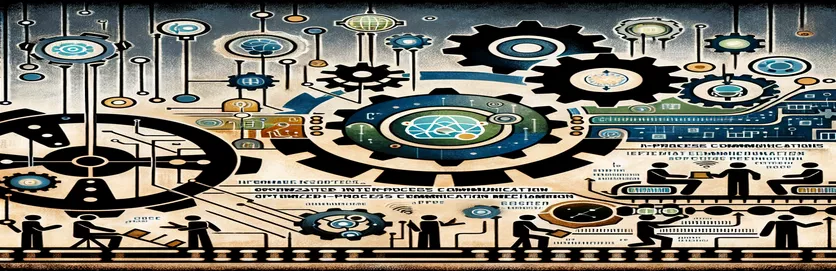The Engine Behind Android's Seamless Process Communication
Inter-Process Communication (IPC) is the backbone of how applications and services work together in modern operating systems. In Android, this is primarily managed by the Binder framework, a mechanism designed to facilitate smooth communication between processes with high performance and security. 🛠️
Unlike traditional IPC methods such as sockets or shared memory, Binder is tightly integrated with Android's architecture. Its optimization ensures that services like messaging, data sharing, and system-level commands are both efficient and reliable. This makes Binder a unique and essential part of the Android ecosystem.
Have you ever wondered how apps like Google Maps fetch data from external services or how your phone's camera seamlessly interacts with third-party apps? The secret lies in Binder's ability to handle multiple tasks with minimal overhead, making it a preferred choice for developers aiming for streamlined inter-process communication.
In this article, we’ll uncover the optimization techniques that make Binder stand out. By exploring real-world examples and technical details, you'll gain a deeper understanding of why Binder is a game-changer for Android. Let’s dive into how Binder balances speed, security, and simplicity to keep Android running smoothly. 🚀
| Command | Example of Use |
|---|---|
| IMyService.Stub.asInterface() | This method is used to convert a generic IBinder object into a specific interface type for communication with the Binder service. It ensures type safety and simplifies interaction with the remote service. |
| onServiceConnected() | Called when the client successfully binds to the service. It provides a reference to the IBinder object of the service, allowing the client to establish a connection for IPC. |
| onServiceDisconnected() | Triggered when the service connection is unexpectedly lost. This method allows the client to clean up resources or attempt to reconnect as needed. |
| bindService() | Used to establish a connection between the client and the service. This command initiates the binding process and registers the ServiceConnection callback to handle service events. |
| AIDL | AIDL (Android Interface Definition Language) is a mechanism that enables communication between different processes in Android. It generates the necessary boilerplate code to implement Binder interfaces. |
| ServiceConnection | An interface used by clients to monitor the state of their connection with a service. It provides callbacks like onServiceConnected and onServiceDisconnected to manage the connection lifecycle. |
| RemoteException | An exception thrown when a remote method invocation fails. It is specific to IPC scenarios and helps handle errors in cross-process communication. |
| IBinder | A low-level interface that represents a communication channel between the client and the service. It forms the basis of all IPC mechanisms in Android's Binder framework. |
| getMessage() | A custom method defined in the AIDL interface to demonstrate how to pass data from the Binder service to the client. This specific command provides a clear example of remote method invocation. |
Unveiling the Mechanics of Binder Optimized IPC in Android
The scripts presented earlier demonstrate how the Binder framework facilitates efficient and secure communication between processes in Android. At the core of this example is the creation of a service using Android Interface Definition Language (AIDL), which allows clients and servers to exchange structured data. The Binder acts as a conduit, enabling the client to call methods on the server as if they were local. This is particularly useful for apps requiring shared services, such as a messaging app retrieving notifications from a background service. 📲
The server-side script implements the AIDL interface and registers it as a service. Here, the onBind() method is crucial, as it exposes the interface to clients. For instance, in the provided example, the service defines a method `getMessage()` that returns a simple string message. This is an elegant demonstration of Binder's ability to handle inter-process method calls with minimal overhead, making it a preferred choice for Android's service architecture.
On the client side, the script illustrates how to bind to the service and use the AIDL interface to call remote methods. The bindService() function establishes a connection, and callbacks such as `onServiceConnected()` ensure that the client gets access to the server's Binder interface. A practical example of this is a music player app fetching data about currently playing songs from a media service. These methods abstract away the complexities of cross-process communication, providing a clean API for developers to interact with.
One of Binder's optimization features is its use of shared memory for large data transfers, reducing the overhead compared to other IPC mechanisms like sockets or pipes. Additionally, the kernel-managed security in Binder ensures that only authorized processes can communicate, protecting sensitive operations. While Binder is highly efficient, scenarios involving high-frequency calls or massive data transfers might reveal some performance trade-offs. Despite this, its integration into Android's core framework makes it indispensable for building robust applications. 🚀
Efficient Communication in Android: Exploring Binder Optimized IPC
This solution focuses on the implementation of a client-server communication system using Binder in Android, written in Java. It demonstrates the use of AIDL (Android Interface Definition Language) to facilitate efficient IPC.
// File: IMyService.aidlpackage com.example.myservice;interface IMyService {String getMessage();}
Implementing the Binder Service
The following script demonstrates the server-side implementation of the Binder service using Java. This service provides a simple method to return a message.
// File: MyService.javapackage com.example.myservice;import android.app.Service;import android.content.Intent;import android.os.IBinder;import android.os.RemoteException;public class MyService extends Service {private final IMyService.Stub binder = new IMyService.Stub() {@Overridepublic String getMessage() throws RemoteException {return "Hello from the Binder service!";}};@Overridepublic IBinder onBind(Intent intent) {return binder;}}
Creating the Client-Side Binder Interaction
This script provides the client-side implementation to connect to the Binder service and fetch data.
// File: ClientActivity.javapackage com.example.myclient;import android.content.ComponentName;import android.content.Intent;import android.content.ServiceConnection;import android.os.Bundle;import android.os.IBinder;import android.os.RemoteException;import android.widget.TextView;import androidx.appcompat.app.AppCompatActivity;import com.example.myservice.IMyService;public class ClientActivity extends AppCompatActivity {private IMyService myService;private boolean isBound = false;private final ServiceConnection connection = new ServiceConnection() {@Overridepublic void onServiceConnected(ComponentName name, IBinder service) {myService = IMyService.Stub.asInterface(service);isBound = true;fetchMessage();}@Overridepublic void onServiceDisconnected(ComponentName name) {isBound = false;myService = null;}};@Overrideprotected void onCreate(Bundle savedInstanceState) {super.onCreate(savedInstanceState);setContentView(R.layout.activity_client);Intent intent = new Intent();intent.setComponent(new ComponentName("com.example.myservice", "com.example.myservice.MyService"));bindService(intent, connection, BIND_AUTO_CREATE);}private void fetchMessage() {if (isBound && myService != null) {try {String message = myService.getMessage();TextView textView = findViewById(R.id.textView);textView.setText(message);} catch (RemoteException e) {e.printStackTrace();}}}}
Unit Test for Binder Communication
A unit test written in Java to verify the functionality of the Binder service.
// File: MyServiceTest.javapackage com.example.myservice;import android.content.ComponentName;import android.content.Intent;import android.content.ServiceConnection;import android.os.IBinder;import android.os.RemoteException;import org.junit.Before;import org.junit.Test;import static org.junit.Assert.*;public class MyServiceTest {private IMyService myService;private boolean isBound = false;private final ServiceConnection connection = new ServiceConnection() {@Overridepublic void onServiceConnected(ComponentName name, IBinder service) {myService = IMyService.Stub.asInterface(service);isBound = true;}@Overridepublic void onServiceDisconnected(ComponentName name) {isBound = false;myService = null;}};@Beforepublic void setUp() {Intent intent = new Intent();intent.setComponent(new ComponentName("com.example.myservice", "com.example.myservice.MyService"));// Assuming bindService is a mocked method for testingbindService(intent, connection, 0);}@Testpublic void testGetMessage() throws RemoteException {if (isBound) {String message = myService.getMessage();assertEquals("Hello from the Binder service!", message);}}}
Delving into the Security and Performance of Binder IPC
One of the standout features of the Binder framework is its tight integration with Android's security model. Unlike traditional IPC mechanisms, Binder embeds a unique security layer that verifies the identity of communicating processes. This is achieved through credentials passed directly from the kernel, ensuring only authorized apps or services can interact. For instance, when a banking app interacts with a system service for transaction processing, Binder ensures that unauthorized apps cannot intercept or manipulate this data. 🔒
Performance is another area where Binder outshines traditional IPC methods. Binder minimizes data copying by using shared memory for transferring large payloads, which reduces overhead. This contrasts with mechanisms like sockets, which often require multiple data copies between user and kernel space. Imagine a scenario where a photo editing app retrieves high-resolution images from another service. Binder’s efficiency ensures that the app can handle such operations smoothly without draining system resources.
Binder also supports nested or "parcelable" objects, which means developers can structure complex data types for seamless transfer. For example, a navigation app sending a list of waypoints to a service might use Binder to encode these data points into parcels. However, developers must be cautious about handling large volumes of frequent requests, as it can lead to performance bottlenecks. Despite this, Binder remains the cornerstone of Android's IPC ecosystem, balancing security, performance, and ease of use. 🚀
Frequently Asked Questions About Binder Optimized IPC
- What makes Binder different from traditional IPC?
- Binder leverages kernel-level IBinder interfaces and shared memory for optimized communication, unlike sockets or pipes, which require multiple data copies.
- How does Binder ensure security?
- Binder uses the kernel to authenticate process identities, ensuring that only authorized apps or services can connect.
- Can Binder handle large data transfers efficiently?
- Yes, Binder uses shared memory to minimize overhead for large data transfers, making it ideal for scenarios like file sharing.
- What are some limitations of Binder?
- Binder might face performance challenges when handling high-frequency or high-volume IPC calls due to its single-threaded queue model.
- Is Binder suitable for real-time applications?
- Binder is efficient but may not meet the low-latency demands of certain real-time applications like gaming engines.
The Role of Binder in Android's Performance
Binder optimized IPC is a cornerstone of Android, enabling efficient and secure communication between apps and system services. Its unique architecture reduces overhead by avoiding unnecessary data copies and ensuring fast interactions, crucial for modern apps. 🛠️
While Binder excels in most scenarios, developers must consider trade-offs in high-load conditions. Despite limitations, its ability to balance speed and security makes it an indispensable part of Android's ecosystem. From background services to app integrations, Binder drives seamless user experiences across devices. 📱
Trusted Sources and References
- Detailed explanation of Binder IPC and its architecture from the official Android Developer Guide: Android Developer Guide - AIDL .
- Comprehensive analysis of inter-process communication mechanisms in Android: Android Open Source Project - Binder IPC .
- Insights into Android system design and Binder's role in IPC from expert forums: Stack Overflow - How Binder Works .
- In-depth research on optimized IPC methods and their use in Android systems: ArXiv Research Paper - Optimized IPC in Android .