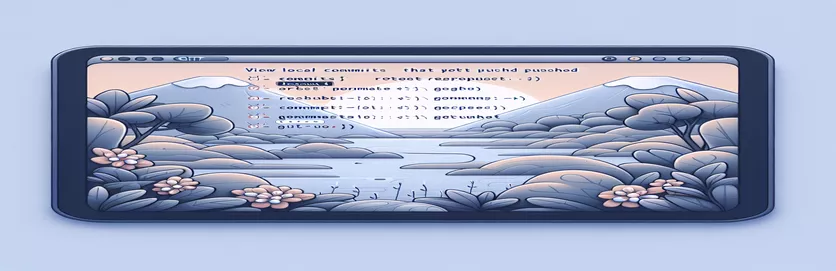Understanding Local Git Commit Tracking
Using Git to manage local changes can occasionally be confusing, particularly when attempting to distinguish between changes that have been pushed to a remote repository and those that have been committed locally. Being able to differentiate between these phases is essential for efficient version control and making sure that your work is appropriately coordinated with team activities.
Although you may quickly ascertain your branch's status in relation to 'origin/master' using the 'git status' command, it doesn't always provide the full scope of changes that are ahead of or behind. This may cause misconceptions about the state of your work as it stands, leaving you to wonder if Git is broken or if you just don't know enough about it.
| Command | Description |
|---|---|
| git rev-parse --abbrev-ref HEAD | Identifies the branch that the user is currently checking out. |
| git fetch origin | Without merging them into the local repository, downloads objects and references from the remote repository. |
| git log origin/<branch>..HEAD --oneline | Gives a brief summary of all the commits made on the current branch but not yet pushed to the remote branch. |
| subprocess.run() | Captures the result of a shell command executed as a subprocess, enabling integration with Python scripts. |
| stdout=subprocess.PIPE | Indicates that the parent script should receive the subprocess's standard output by pipe. |
| text=True | Sets the subprocess to return a string instead of bytes for the results. |
An explanation of the Unpushed Git Commit Tracking Scripts
The previously given Bash and Python scripts are essential for determining local commits that have not yet been pushed to a remote repository. The command git rev-parse --abbrev-ref HEAD is used in the Bash script to determine which branch is active at the moment. Making sure that later commands run on the appropriate branch depends on this. After then, without merging modifications into the local branch, the script uses git fetch origin to synchronize the remote branch's local reference with its real current state. To precisely ascertain the difference between the local and distant repositories, this step is necessary.
The command git log origin/<branch>..HEAD --oneline, which lists all commits that are present in the local branch but absent from the remote, is the central component of the Bash script. This gives a succinct, straightforward summary of the commits that require pushing. Similarly, to run same Git tasks in a Python context, the subprocess.run() function is used in the Python script, enabling more intricate workflows and integrations. A more dynamic and interactive usage of Git data in software projects is made possible by the use of stdout=subprocess.PIPE and text=True, which guarantee that the output from these commands is readily available and manipulable within the Python script.
Examining the Local Repository for Unpushed Git Commits
Using the Bash Shell to Run Git Commands
#!/bin/bash# Check current branchcurrent_branch=$(git rev-parse --abbrev-ref HEAD)echo "Current branch: $current_branch"# Fetch latest changes from origin without merginggit fetch origin# List commits on local that are not on origincommits=$(git log origin/$current_branch..HEAD --oneline)if [ -z "$commits" ]; thenecho "No unpushed commits found."elseecho "Unpushed commits:"echo "$commits"fi
Script to Show Commits Before the Remote
Enhancing the Git Command Line Interface with Python
import subprocessimport sys# Function to run shell commandsdef run_command(command):result = subprocess.run(command, stdout=subprocess.PIPE, text=True, shell=True)return result.stdout.strip()# Get current branchcurrent_branch = run_command("git rev-parse --abbrev-ref HEAD")# Fetch latest from originrun_command("git fetch origin")# Get list of unpushed commitsunpushed_commits = run_command(f"git log origin/{current_branch}..HEAD --oneline")if unpushed_commits == "":print("No unpushed commits to display.")else:print("Unpushed commits:")print(unpushed_commits)
Extra Guidance on Handling Local Git Commits
It's crucial to comprehend the effects of unpushed local commits if you want to keep a collaborative development environment intact. Developers that have verified changes for their local repository but have not yet synchronized it with the remote repository are said to have made a local commit. When using distributed version control systems such as Git, where developers work separately, this happens frequently. For the purpose of incorporating changes into the larger project and making work progress visible, it is imperative that these commits be finally pushed.
Not pushing commits might cause problems when developers try to combine their work together. To prevent such problems, it is crucial to push changes on a frequent basis and to use commands like git push correctly. Using git status and git diff can also assist developers in understanding how their current state of work compares to the main branch of the project, which may help with effective workflow management and proactive conflict resolution.
Commonly Asked Questions Concerning Git Commits
- How can I see which commits I haven't pushed yet?
- You may check whether your branch is ahead of the remote with the 'git status' command. You have unpushed commits if it shows that you are ahead of schedule.
- 'git fetch': what does it do?
- To view what other people have committed, use the command "git fetch" to download commits, files, and references from a remote repository into your local repository.
- I'm ahead of the remote; why doesn't 'git status' always display that?
- This information is only displayed by "Git status" if your local branch is set up to follow a remote branch. It cannot be compared to the remote if it isn't.
- How may disputes arising from unpushed commits be resolved?
- Get the most recent remote changes first, then rebase your work. Handle any arising conflicts before proceeding with the rebase.
- Is having a large number of unpushed commits a good practice?
- While often committing locally can be helpful, it is usually preferable to submit your changes on a regular basis to prevent significant divergences from the main project branch.
Important Lessons from Taking Care of Local Git Commits
As we've seen, developers working in collaborative environments or on individual projects need to know how to manage and recognize unpushed Git contributions. Better version control procedures and the assurance that all changes are taken into account before final integration are made possible by the ability to track these commits. Conflicts and lost effort are among the many typical problems in development processes that can be avoided by effectively using tools like git status and git log. To keep the development environment productive, it should be routine procedure for all developers to regularly push changes to the remote repository.