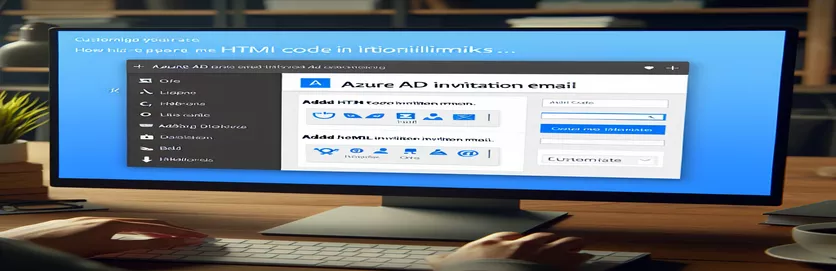Enhancing User Onboarding in Azure AD
The first user experience is crucial when administering a digital environment, especially one as intricate and security-focused as Azure Active Directory (AD). A new user's initial encounter with the systems of your company is frequently through the invitation email they get. These emails have typically only included plain text, which makes it difficult to include instructions, links, or branded information in an eye-catching way. Making these invite emails uniquely yours is not just about style; it's also about streamlining and simplifying the onboarding process.
But the problem comes when you try to insert hyperlinks or HTML content into these emails. Users receiving Azure AD invitation letters are now taken to a generic sign-in page, like https://myapplications.microsoft.com, and cannot readily alter this or directly insert hyperlinks. A workaround or update that permits a more personalized and user-friendly approach is required due to this limitation. Organizations may dramatically improve the user experience and first impression for new members joining with Azure AD by improving these emails.
| Command | Description |
|---|---|
| Client.init() | Provides login credentials to the Microsoft Graph client upon startup. |
| authProvider | Function that gives API requests an authentication token. |
| client.api().post() | To create an invitation, sends a POST request to the Microsoft Graph API. |
| sendCustomInvitation() | This function uses the Microsoft Graph API to send a personalized email invitation. |
Examining Methods for Customizing Azure AD Email
Adding HTML or URLs to Azure Active Directory (AD) user invitation emails requires a complex approach that combines front-end and back-end techniques. The main goal is to improve the user onboarding process by offering an email template that is more interesting and educational. A web development framework such as ASP.NET might be used for frontend adaptations, and PowerShell scripts for backend automation, to accomplish this. The PowerShell script is essential for communicating with Azure AD services since it enables administrators to edit redirect URIs, change invitation formats, and get user information. The script utilizes various commands, including Set-AzureADUser to apply template changes, Get-AzureADUser to collect user details, and Connect-AzureAD for authentication. These commands are necessary to view and change Azure AD configurations without having to directly work with the portal's user interface.
On the front end, dynamic email templates with HTML and CSS can be created by utilizing ASP.NET or another web development framework. With this method, interactive content such as branding components and hyperlinks can be included right into the invitation emails. Using Razor syntax to dynamically generate HTML content depending on user data retrieved by the backend script is essential to this procedure. Incorporating JavaScript can further improve the email template's interactivity by adding buttons that point straight to the personalized redirect URI, for example. When combined, these methods offer a complete customizability solution for Azure AD invitation emails, converting them from text-only to rich, interactive messages that better meet the requirements of the company and its new customers.
Personalized Email Invitations in Azure Active Directory
Frontend Web Application with HTML & JavaScript
<html><head><title>Azure AD Email Customization</title></head><body><form id="customizationForm"><label for="emailTemplate">Email Template HTML:</label><textarea id="emailTemplate"></textarea><label for="redirectURI">Redirect URI:</label><input type="text" id="redirectURI"><button type="submit">Submit</button></form><script>document.getElementById('customizationForm').addEventListener('submit', function(event) {event.preventDefault();// Implement call to backend script or API});</script></body></html>
Modifying the Azure AD Email Template Script
Backend with PowerShell
Import-Module AzureAD$tenantId = "Your Tenant ID"$clientId = "Your Client ID"$clientSecret = "Your Client Secret"$redirectUri = "Your New Redirect URI"$secureStringPassword = ConvertTo-SecureString $clientSecret -AsPlainText -Force$credential = New-Object System.Management.Automation.PSCredential ($clientId, $secureStringPassword)Connect-AzureAD -TenantId $tenantId -Credential $credential# Assume a function to update the email template existsUpdate-AzureADUserInviteTemplate -EmailTemplateHtml $emailTemplateHtml -RedirectUri $redirectUri
Automating Invitations for Custom Azure AD
Making Use of Microsoft Graph API and Azure Functions
// Initialize Microsoft Graph SDKconst { Client } = require('@microsoft/microsoft-graph-client');require('isomorphic-fetch');// Initialize Azure AD application credentialsconst client = Client.init({authProvider: (done) => {done(null, process.env.AZURE_AD_TOKEN); // Token obtained from Azure AD},});// Function to send custom invitation emailasync function sendCustomInvitation(email, redirectUrl) {const invitation = {invitedUserEmailAddress: email,inviteRedirectUrl: redirectUrl,sendInvitationMessage: true,customizedMessageBody: 'Welcome to our organization! Please click the link to accept the invitation.'};try {await client.api('/invitations').post(invitation);console.log('Invitation sent to ' + email);} catch (error) {console.error(error);}}
Progressing with Azure AD Email Personalization
It's important to think about the administrative and regulatory consequences when delving deeper into the customisation of Azure Active Directory (AD) user invitation emails. Aside from the technical side of adding HTML or links to emails, admins also need to understand Azure AD's regulations and the larger regulatory environment. It is essential to make sure that email customizations abide by data protection rules, such as the CCPA in California or the GDPR in Europe. This entails protecting sensitive information contained in emails and making sure that any links sent do not allow unwanted access to private data. The modification procedure must also adhere to Microsoft's policies for Azure services, which include restrictions on the use of scripts to alter service behavior and the usage of external material.
Customizing invite emails has to be in line with the company's identity management guidelines from a strategic standpoint. It entails taking into account the user's path from invitation to active involvement within the company's Azure environment, as well as how these emails fit into the larger onboarding process. Good personalization can ease new users' transitions, minimize obstacles to access, and give them a sense of community. To ensure that every user has a customized experience without sacrificing efficiency or security, personalization and automation must be carefully balanced. To fully utilize these tools, administrators need to be aware of Azure AD's developing capabilities as well as recommended practices for email personalization.
FAQs about Customizing Azure AD Email
- Is it possible to use HTML to personalize Azure AD invitation emails?
- Yes, but as Azure AD does not directly offer HTML customisation in its user interface, it necessitates indirect means like using third-party tools or scripts.
- Can emails sent as invitations from Azure AD have URLs added to them?
- Although there isn't much direct support for this in Azure AD's default settings, hyperlinks can be added through customisation methods.
- How can I make sure my personalized emails abide by the rules on data protection?
- Make sure that links in emails don't allow unauthorized access to sensitive data and that any personal information given in them is safe. Always abide by the CCPA, GDPR, and other applicable laws.
- Is it possible to alter the redirect URI in emails sent for Azure AD invites?
- It is possible to modify the redirect URIs through the Azure interface, which enables personalized landing pages after an invitation is accepted.
- I want to modify the invite emails; do I need to adjust my Azure AD policies?
- It is advisable to examine and perhaps update Azure AD policies to make sure that email customizations comply with organizational and compliance standards, even though it is not always necessary.
Concluding Remarks on Improving Azure AD Invitations
Adding HTML content and hyperlink capabilities to the Azure Active Directory (AD) invitation system is a big step in the right direction for enhancing the initial user experience. This customisation provides a more participatory and personalized approach, making new users feel right away that they're welcome and knowledgeable. Organizations have a plethora of opportunities to integrate branding, clear instructions, and direct access to vital information when they can embed hyperlinks and HTML directly into invitation emails. While both front-end and back-end changes are required, the approach produces a more interesting onboarding experience that can increase newcomer satisfaction and decrease misunderstanding. In the end, improving Azure AD invitations takes effort, but it pays off in terms of user satisfaction and organizational effectiveness.